Hi Community,
This may be a simple question, but I cannot find description anywhere.
I have created a Workflow, that is run from a Custom Event, that is triggered from the New record in the Inventory Transaction History table. The Workflow executes, but as soon as it trys to use the values from the custom event in an API Read Call, it errors.
I dont understand how to map the fields in the custom event, i.e. source_ref1, source_ref2, which are NEW:Source_ref1, NEW:Source_ref2 in the event to the Parameters in an API call.
When the workflow runs, i get an error indicating that ${SourceRef1} is unknown.
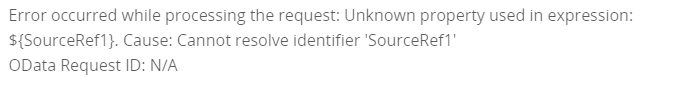
Is there anywhere that explains the mapping between the fields that are made available in the Custom Event, and what the syntax needs to be when passing these values to the API call, or do you need to intercept them in the workflow with some javascript to set the variables to make them available?
Thanks,




