Hello,
I'm trying to create a workflow to add a Document Text to a shipment. The process works in Postman but fails to have the desired effect when used in the workflow, despite no errors occurring during debugging.
Workflow Steps
-
Get shipment data
RetrieveShipmentIdandNoteId. -
Create a NoteText
POST to:XXX.de/main/ifsapplications/projection/v1/ShipmentHandling.svc/NoteTexts
→ This returns anobjkey. -
Create DetailNote using objkey
POST to:XXX.de/main/ifsapplications/projection/v1/ShipmentHandling.svc/NoteTexts(Objkey='43C5E76DC0AF433FE0632A81A8C0B66A')/DetailNotes
Payload:{ "OutputType": "FUSS", "NoteId": 33593601, "NoteText": "It is a Text" }
Problem
The workflow runs without any error, but no document text appears in the shipment.
Interestingly, if I manually create a document text with the same OutputType, I get a message in the debugger that a document text already exists. This suggests the request is targeting the right resource, but the document text isn’t being created as expected in the workflow.
Here are the steps from the workflow.
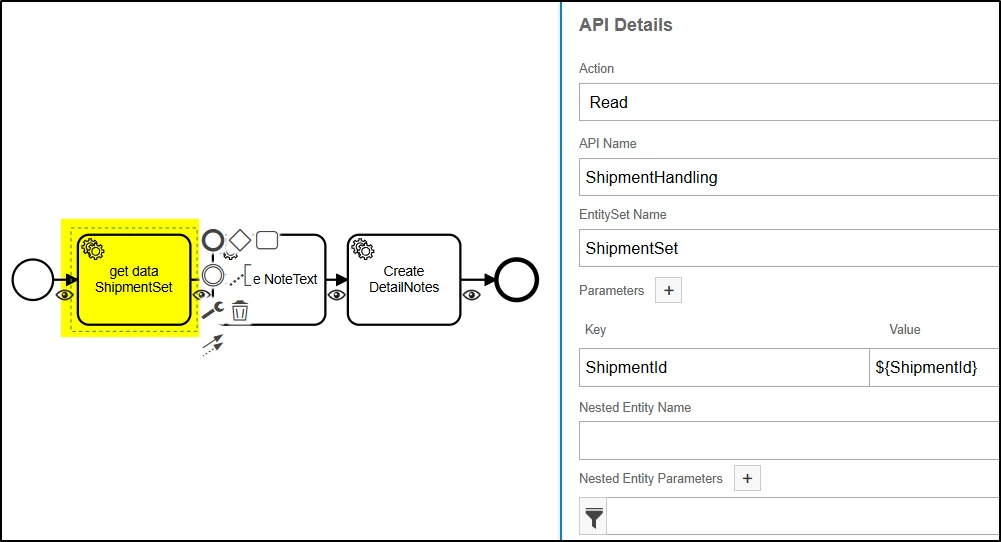
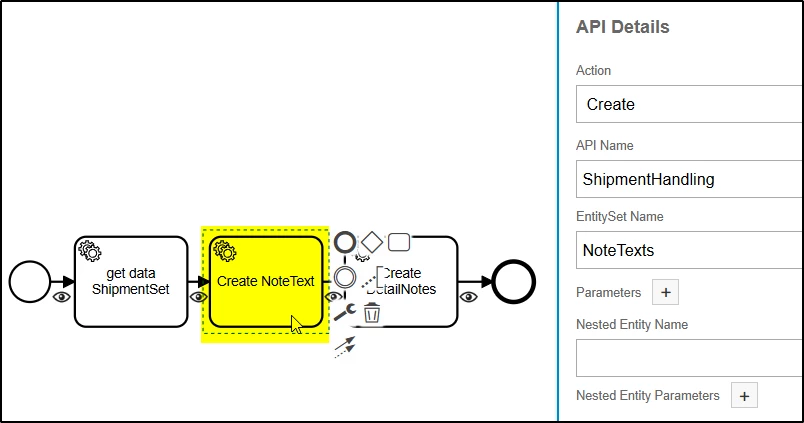
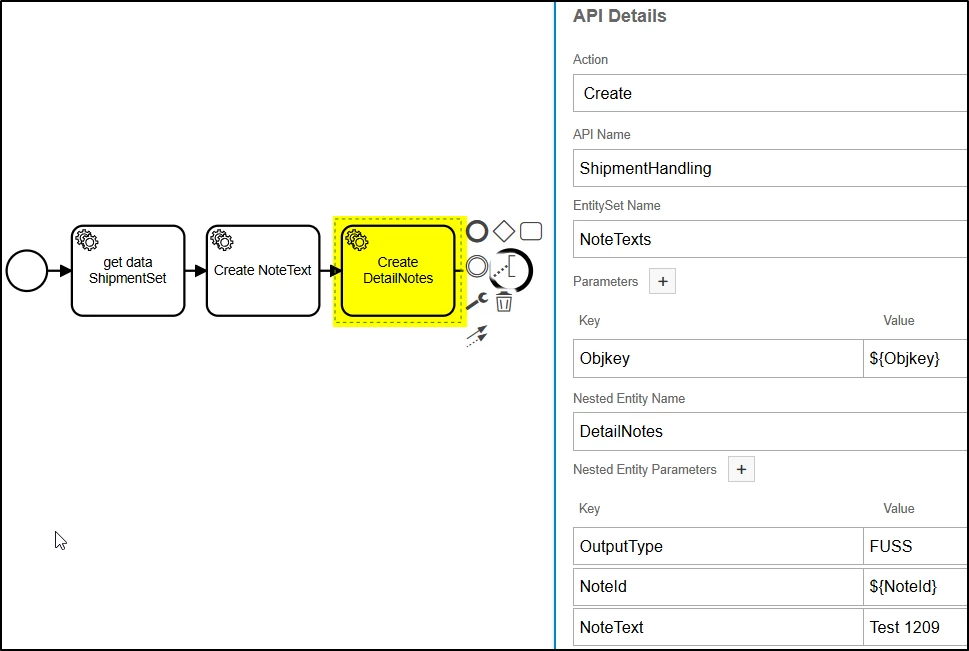
Question:
What might be missing or wrong in this process? Is there a step or dependency that needs to be handled differently within the workflow?
Thanks,
Golo




