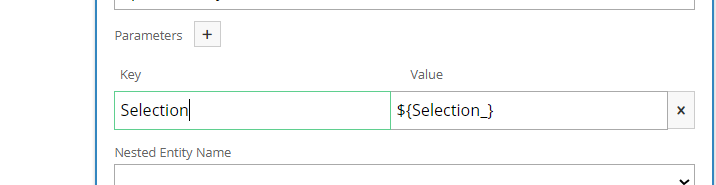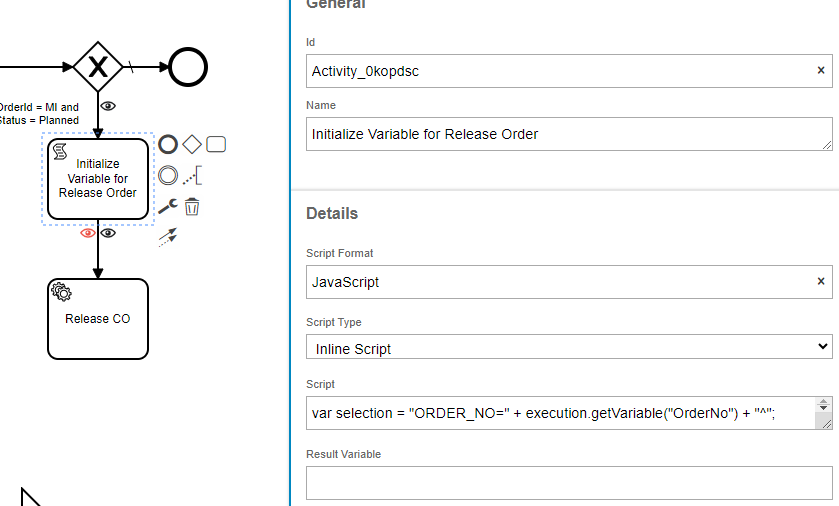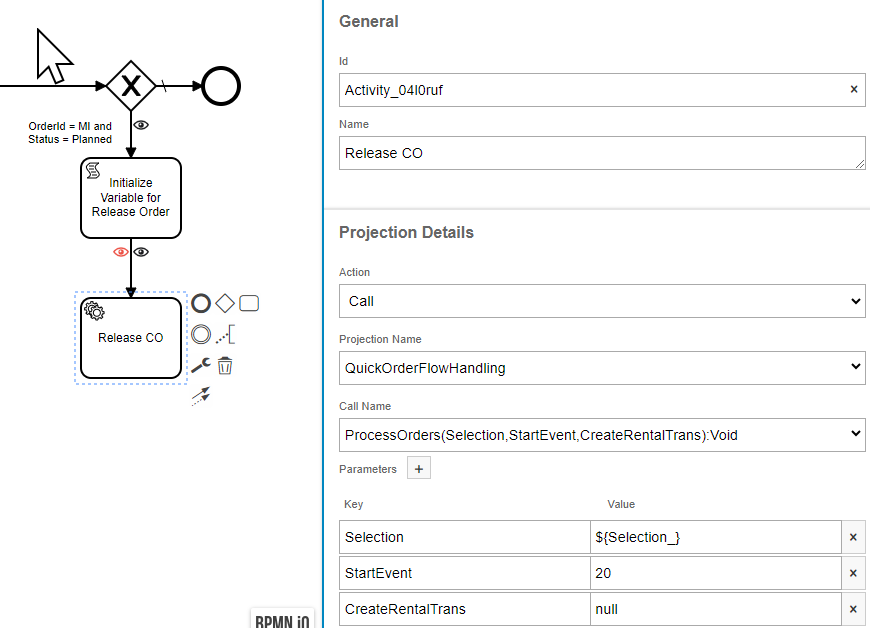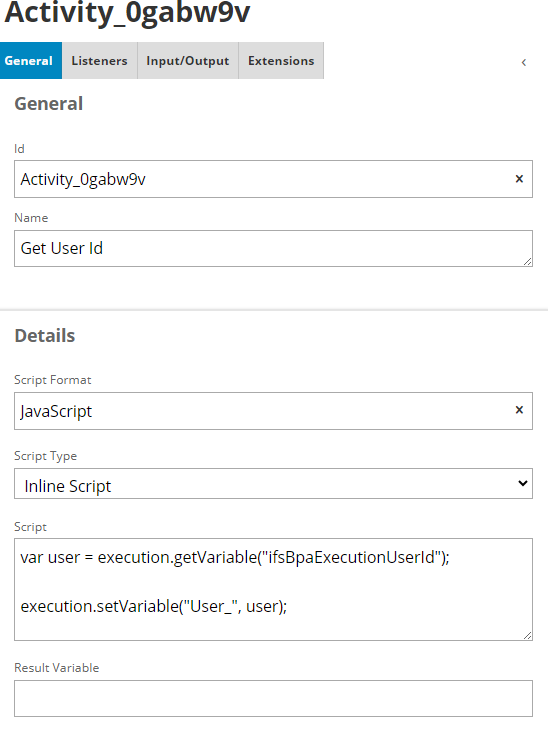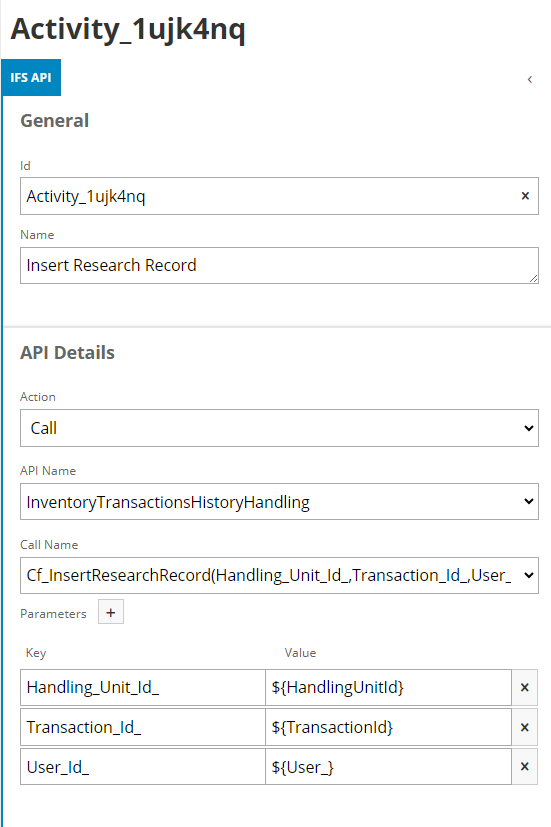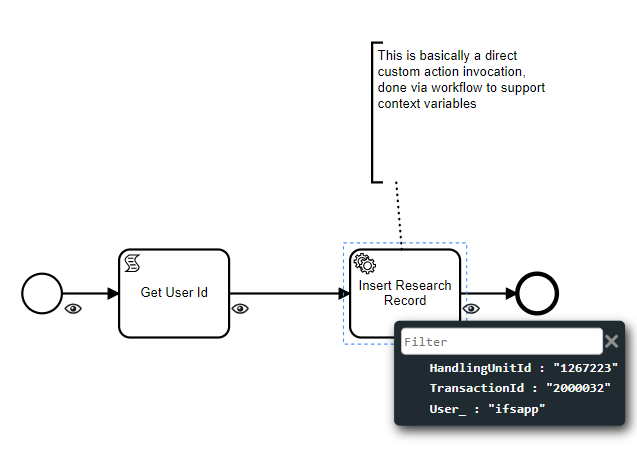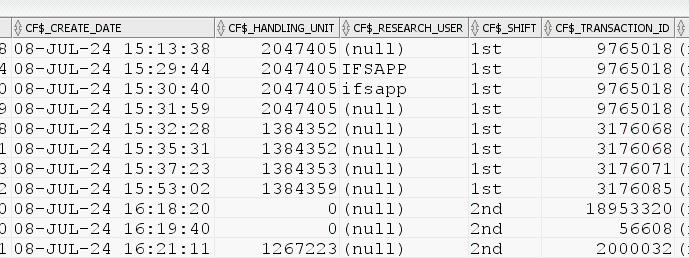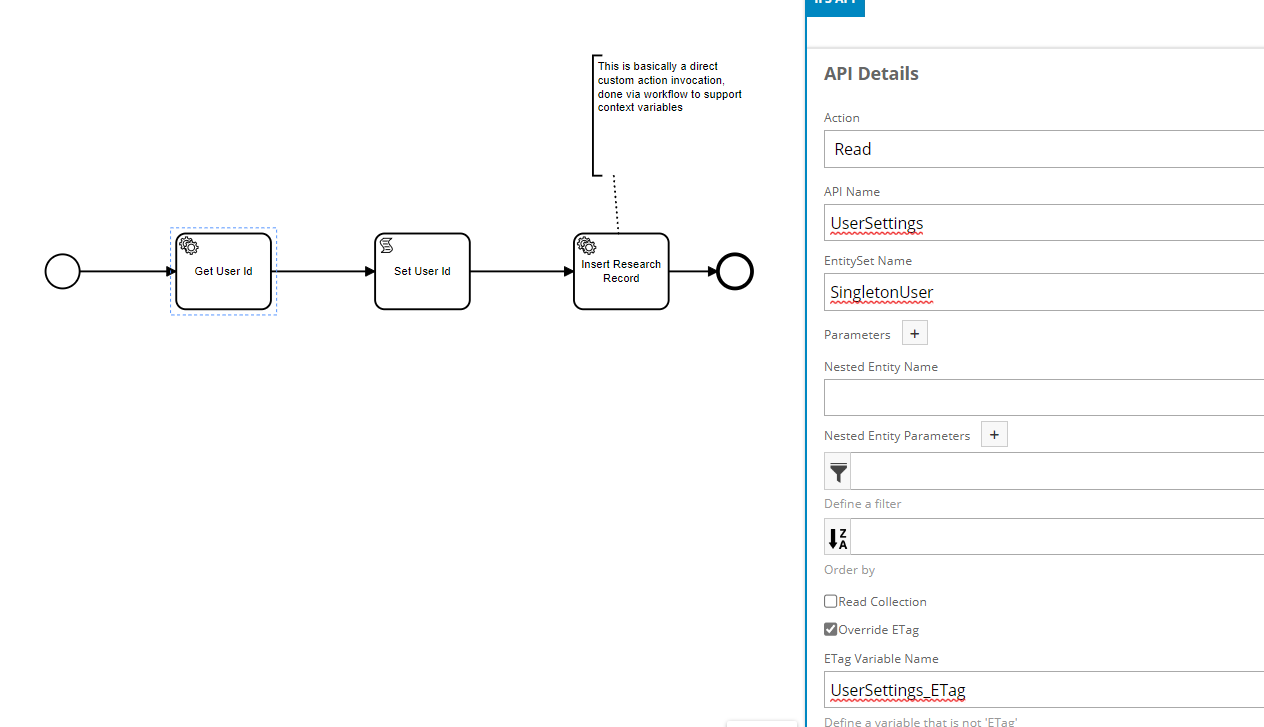Hello All,
I’m trying to build a simple workflow to Release a CO when a certain Order Type is used.
Before starting with the workflow, I debugged the Release operation to know exactly which Projection to invoke:
QuickOrderFlowHandling.svc/ProcessOrders
{"Selection":"ORDER_NO=11691^","StartEvent":"20","CreateRentalTrans":null}I’ve built my Selection variable exactly as needed, but I still get an error even if I believe the arguments passed should be OK.
"ORA-20181: QuickOrderFlowHandling.ACCESS_FAILURE: Arguments used to execute current operation are not allowed.\nORA-06512: at \"IFSAPP.ERROR_SYS\", line 140\nORA-06512: at \"IFSAPP.ERROR_SYS\", line 685\nORA-06512: at \"IFSAPP.QUICK_ORDER_FLOW_HANDLING_SVC\", line 3647\nORA-06512: at \"IFSAPP.QUICK_ORDER_FLOW_HANDLING_SVC\", line 2952\nORA-06512: at \"IFSAPP.QUICK_ORDER_FLOW_HANDLING_SVC\", line 1423\nORA-06512: at line 2\n",
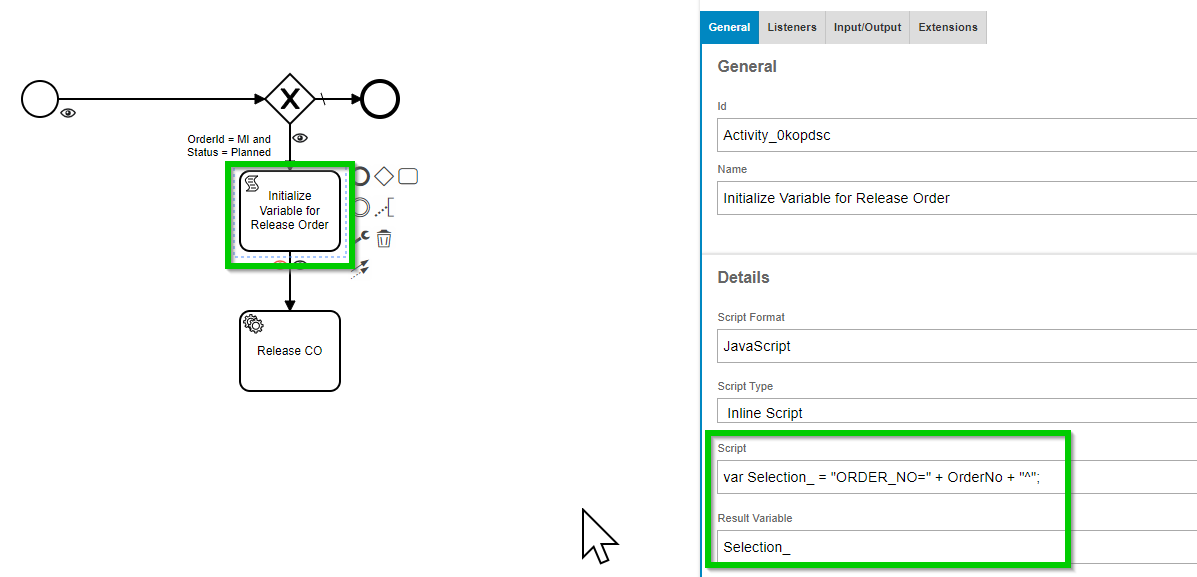
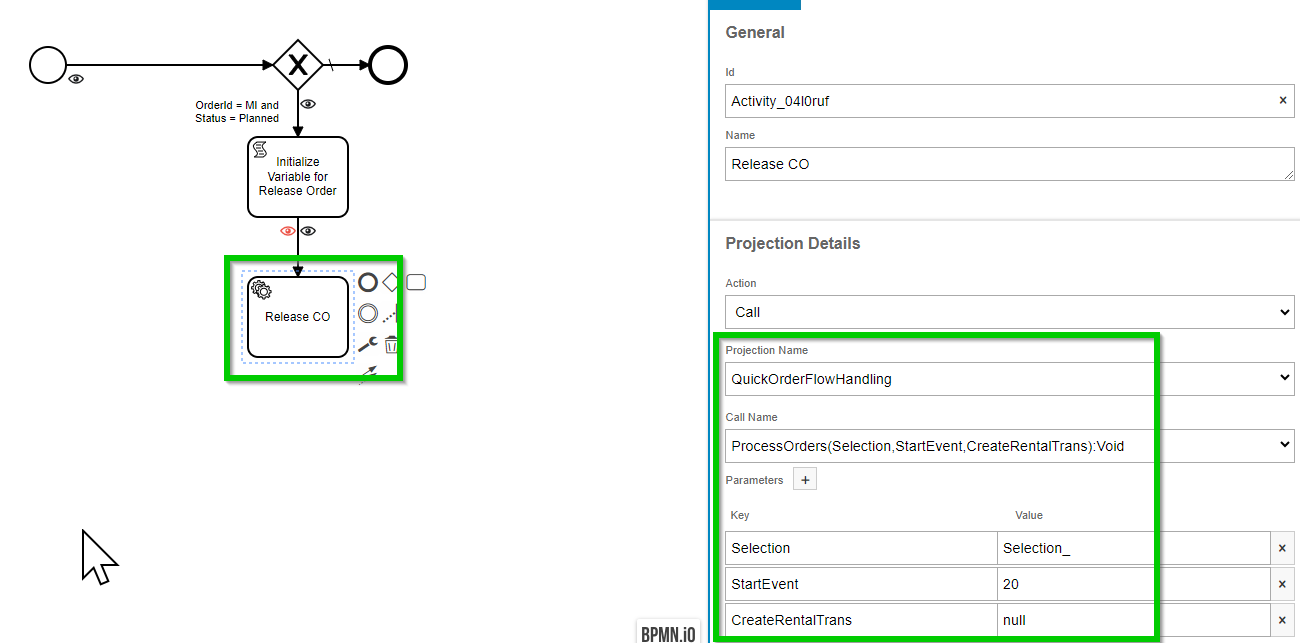
The CO that I’m debugging with is Planned, so release is possible:
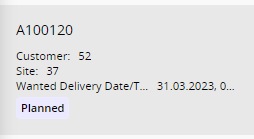
I would really want this WF to work, otherwise I will create a custom event with a PL/SQL block of code.