Greetings, IFS Community!
I created a page and published it. When I unpublished it to change the datasource entity set under "Active Page", the three dots are no longer visible? Is there a way to make it visible one more time?
Currently, we are using IFS Cloud IFS 21 R1.
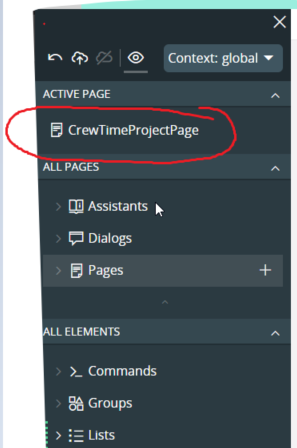
Thanks,
JL




