Dear community!
Based on several issues after updates or imports of data or upgrades to another version or somewhere in between you might experience that the background jobs somehow came to a halt.
No new jobs are posted even if the schedules are active.
That might be due to the fact that the Database Process Batch_SYS.Process_Batch_Schedule_ is missing.
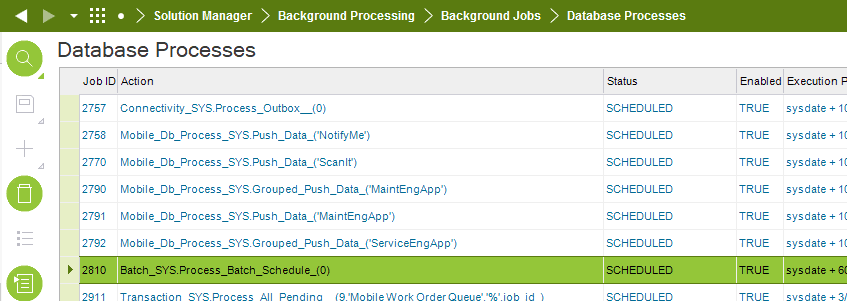
It is not very easy to find the proper code to recreate this DB Process. The easier way is as follows:
Go to the system parameters and check for the parameter “Scheduled tasks process startup”
Switch it from ON to OFF
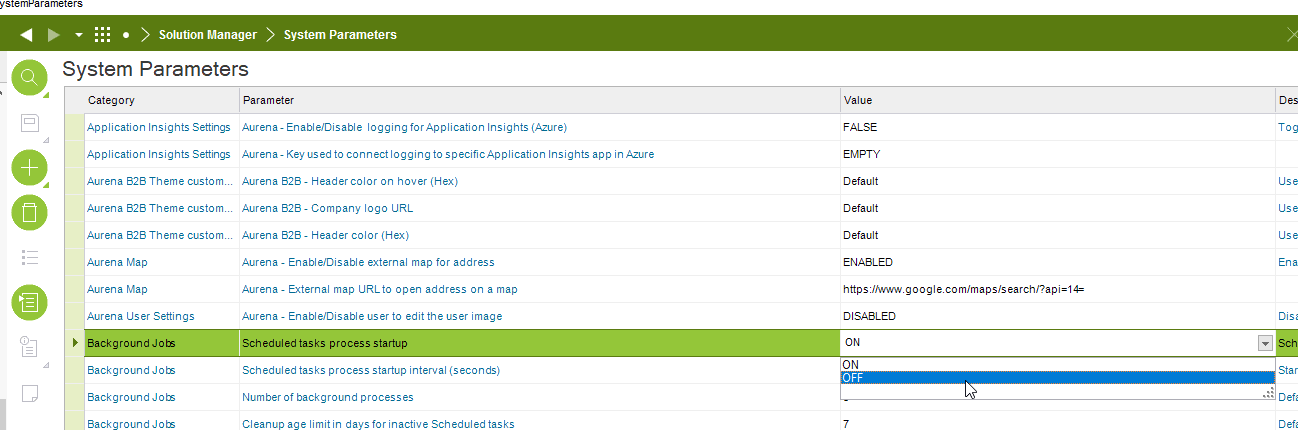
And then back to ON.
This will recreate the database process needed and all of your scheduled jobs should then appear right after the first run of if.
Regards
Technical Toby


