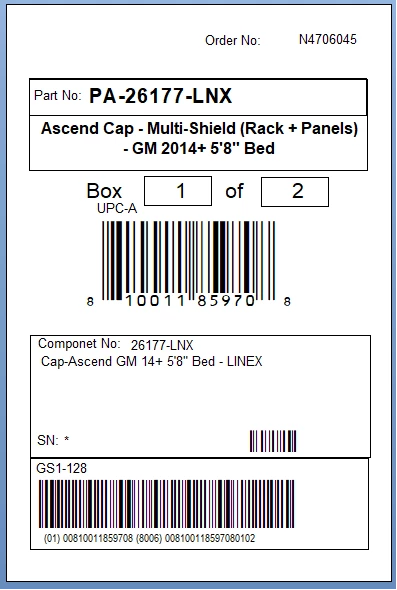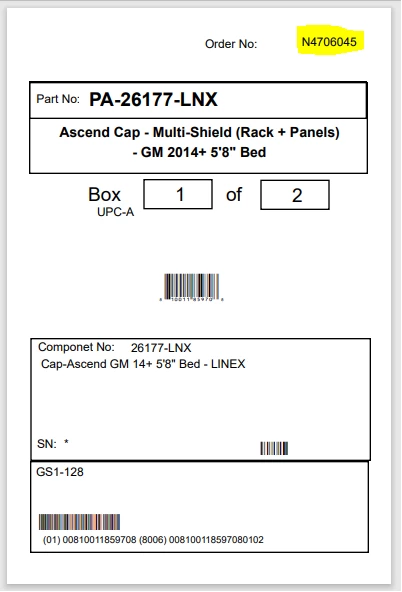Why do Barcodes and Fonts shrink using Crystal Reports in IFS APPS10? Is there a fix for this issue?
Does anyone have any suggestions on how to fix this issue?
We are on APPS10 using Crystal reports to create parts labels. When we view in Crystal the barcode is fine but when we print through IFS the barcode/fonts shrinks. The samples show the differences.
Thank you,