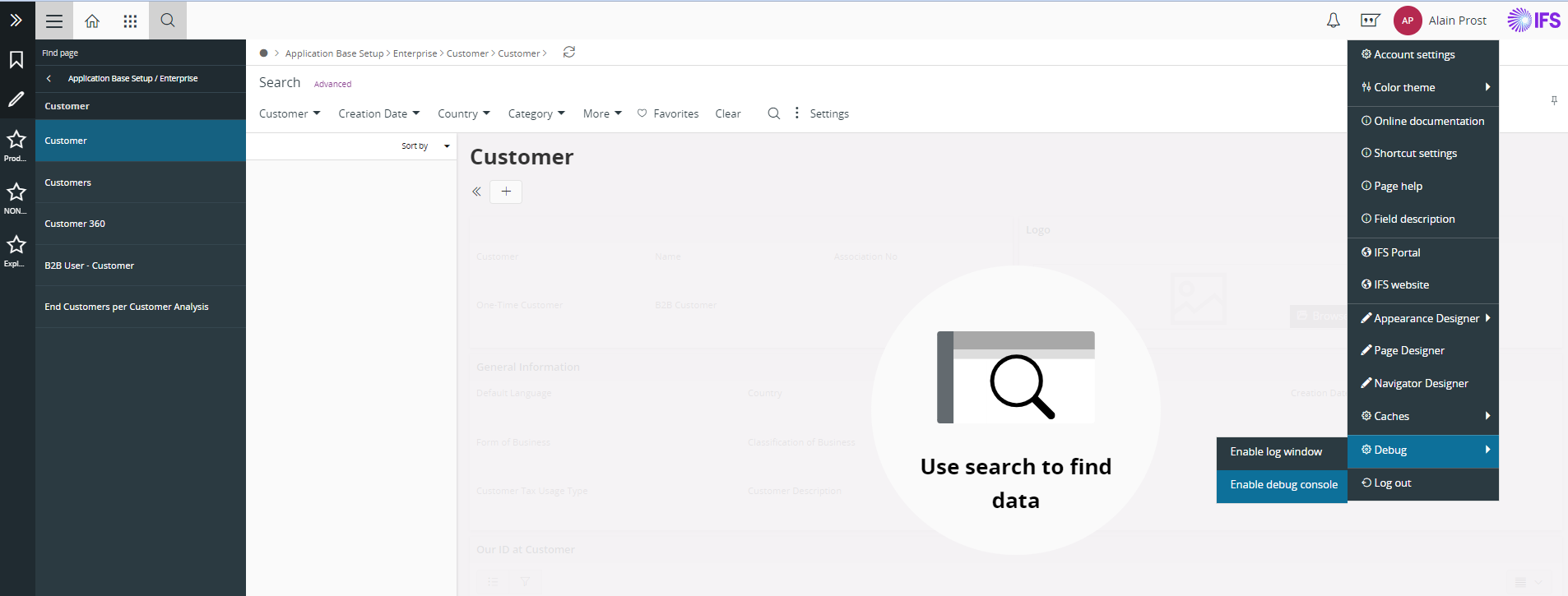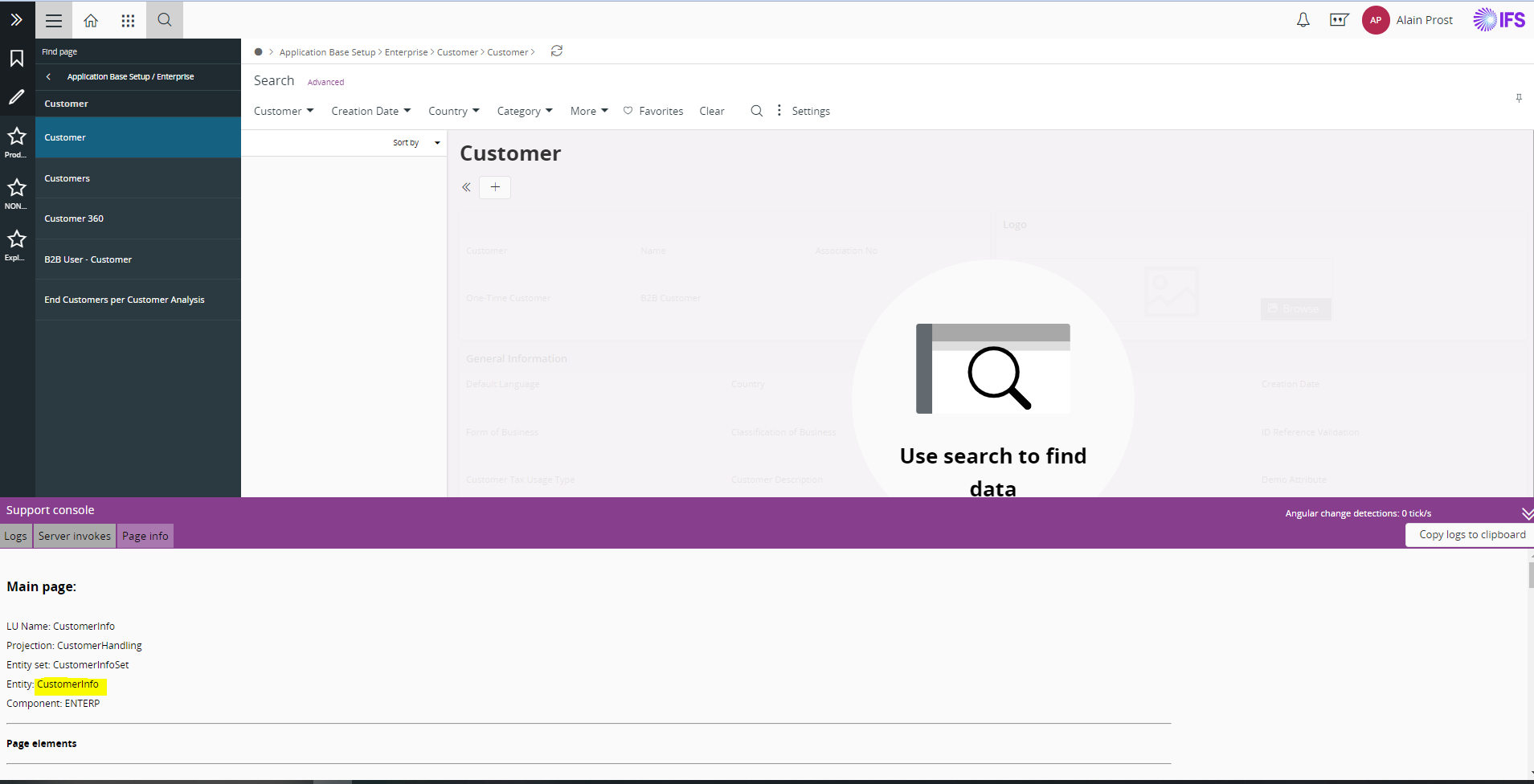Hi,
I work in the Management Information Systems Team an I often get asked to write a custom report in SQL based upon the screen that a User is looking at.
For example, looking at the Customer Form in IFS Cloud:
1. IFS Cloud Web Front End - Customer.png
How is possible to see which SQL Table is used in that Form?
I happen to know the answer to this particular question, it’s CUSTOMER_INFO_TAB:
2. SQL Developer Oracle Query.png
because it used to be easy to look at the IFS 8 Windows Form - System Info tab for which it tells me uses the CUSTOMER_INFO View and I can explode that to find the CUSTOMER_INFO_TAB Table:
3. IFS8 Customer Windows Form - System Info.png
How can I most easily find which SQL Table is behind any Web Form I look at?
Thank you in advance.
Craig
UK