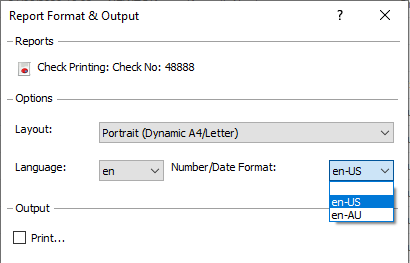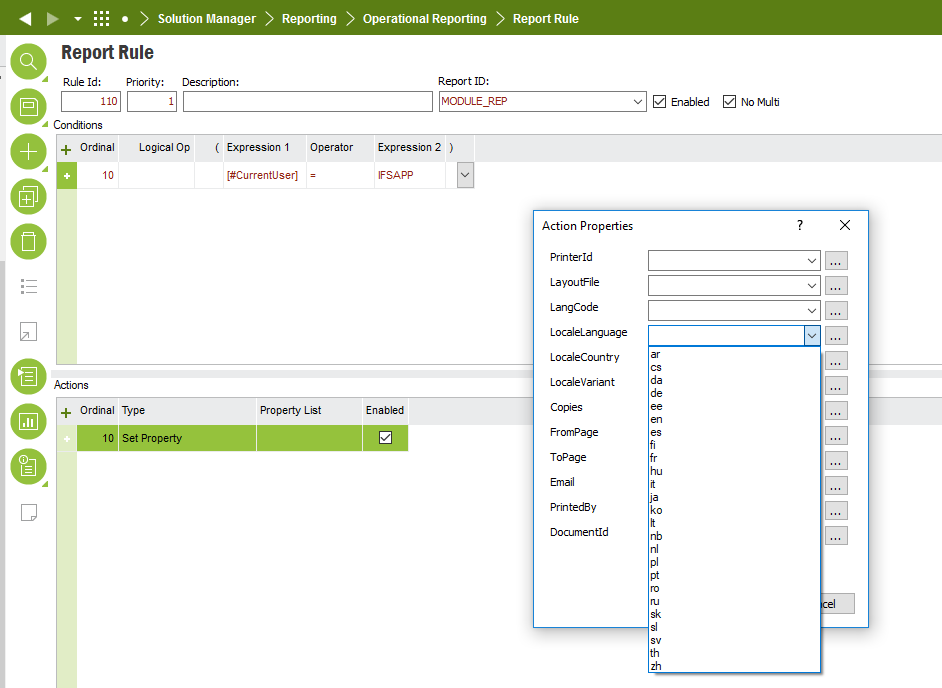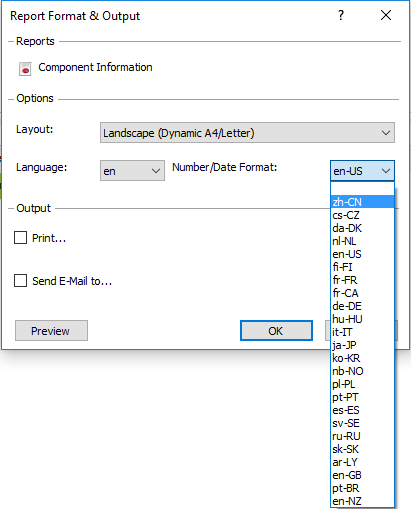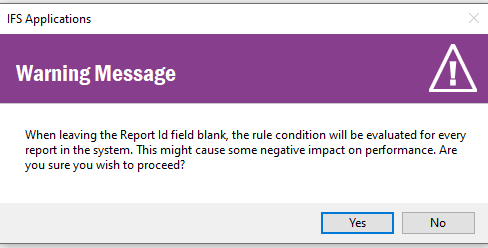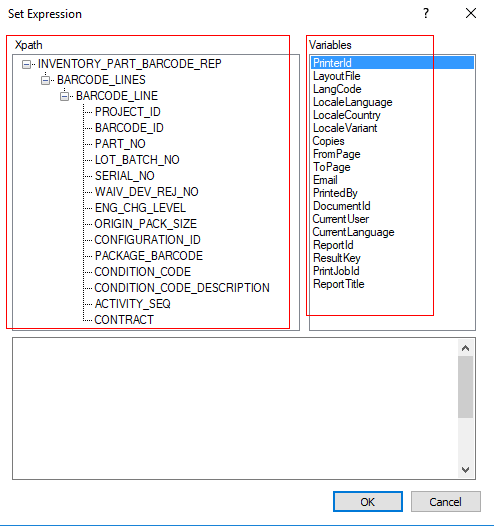Dear community,
When printing a report from IFS there is a setting that the users can choose per report, for Number/Date format. For example en-US for USA and en-AU for Australia. This obviously changes the Number/Date Format per the setting. (see example below)
I cannot seem to find where you can control this per user. Any ideas?
Thanks,