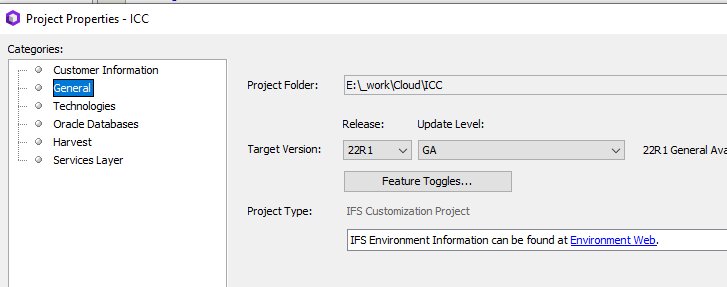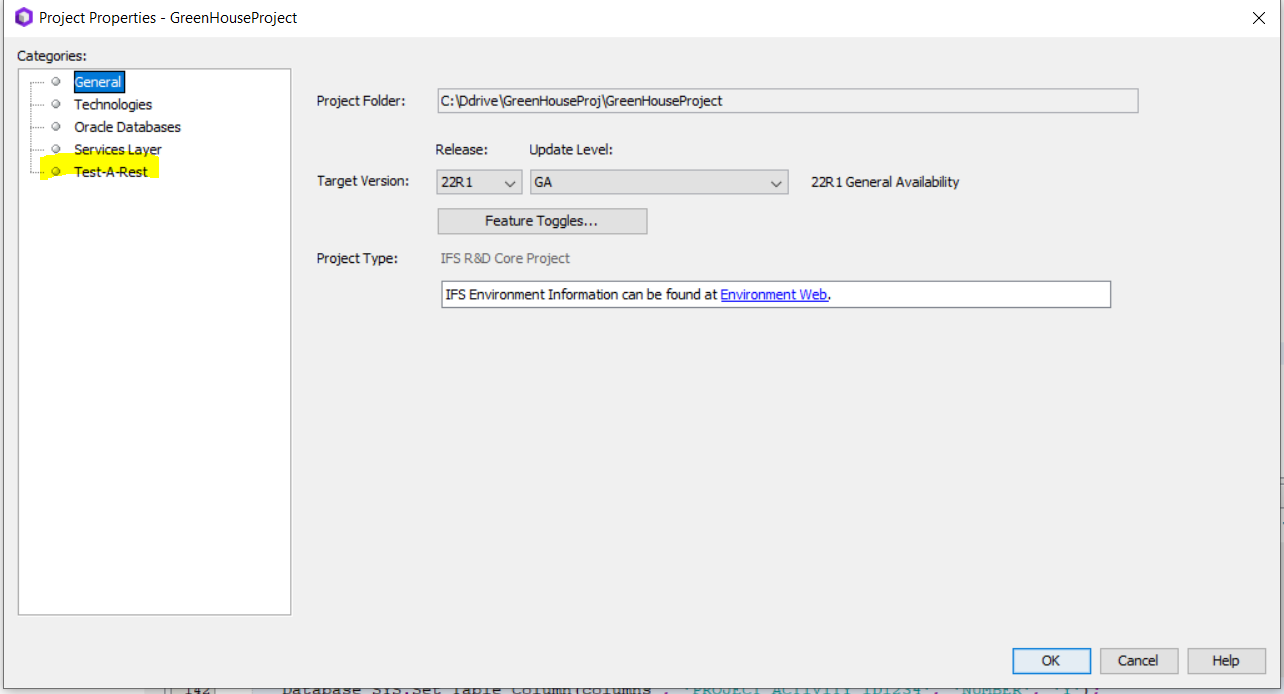In documentation for using of Developer Studio is mentioned “Ability to configure Multiple TAR test servers in the tool”:
Ability to configure Multiple TAR test servers in the tool.
Now in “Test-A-Rest” tab in Tool’s project properties, you can configure multiple test servers and set one configuration as the default to use.
New behavior in TAR configuration is similar to what we have in “Oracle Database” tab in project properties. Developers get the ability to toggle between different test servers when they want to execute TAR in different test environments, without being stuck to one configuration
Where is this setting?
In Project Properties is not any new menu.