Is their a screen in IFS where you can search by “View” and find out what permission sets this view has been granted to
Solved
What's granted where?
Best answer by Tomas Ruderfelt
- Open a permission set. Any will do.
- Go to tab “Database objects”
- Search for the view.
- Click on the view name. (Green marked in window below.)
- The view is then shown in the tree structure to the left.
- RMB on the view in the tree structure and use menu “Show Grantees” and there you have the list of the permission sets.
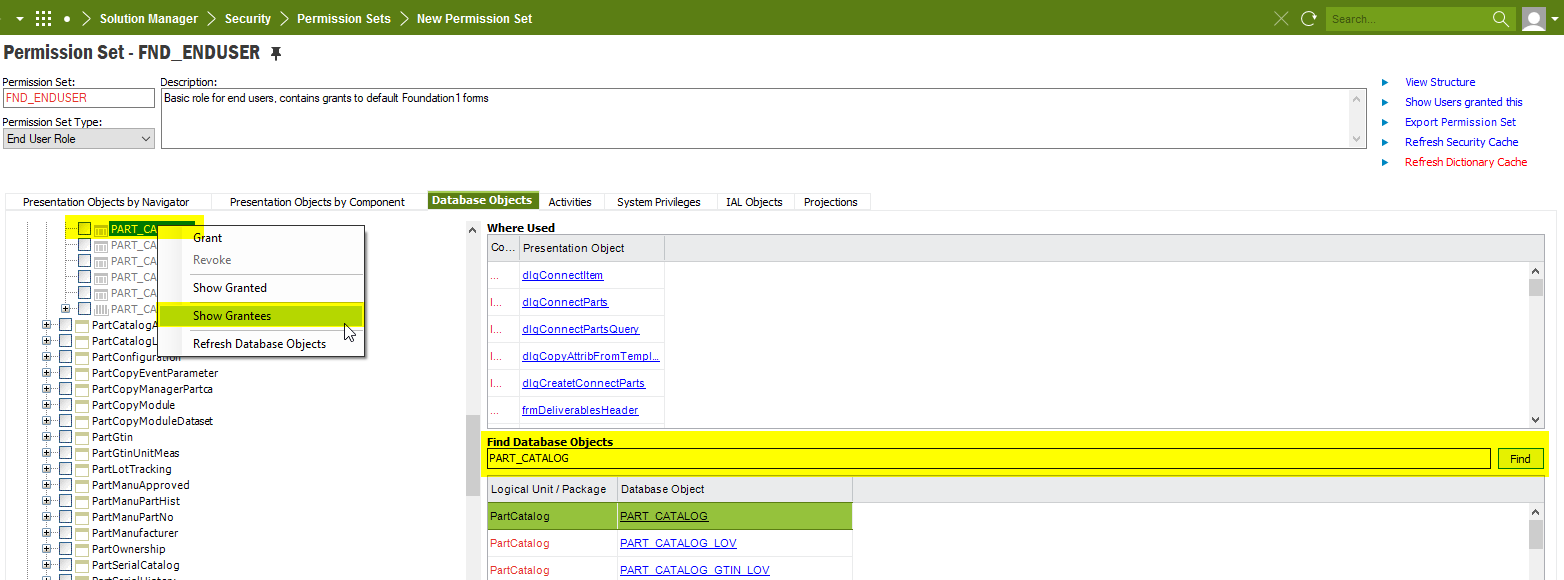
Enter your E-mail address. We'll send you an e-mail with instructions to reset your password.





