In the Search function in some pages, there is a toggle for Show only current results.

When this is on or off, what effect does this have in the results returned from the search?
In the Search function in some pages, there is a toggle for Show only current results.

When this is on or off, what effect does this have in the results returned from the search?
Best answer by Björn Hultgren
In general, the purpose with this functionality is to increase performance by ignoring old “dead” records that is unlikely that you are interested in.
If you click (i) you can see a a more detailed explanation about the filter criteria applied when this is enabled.
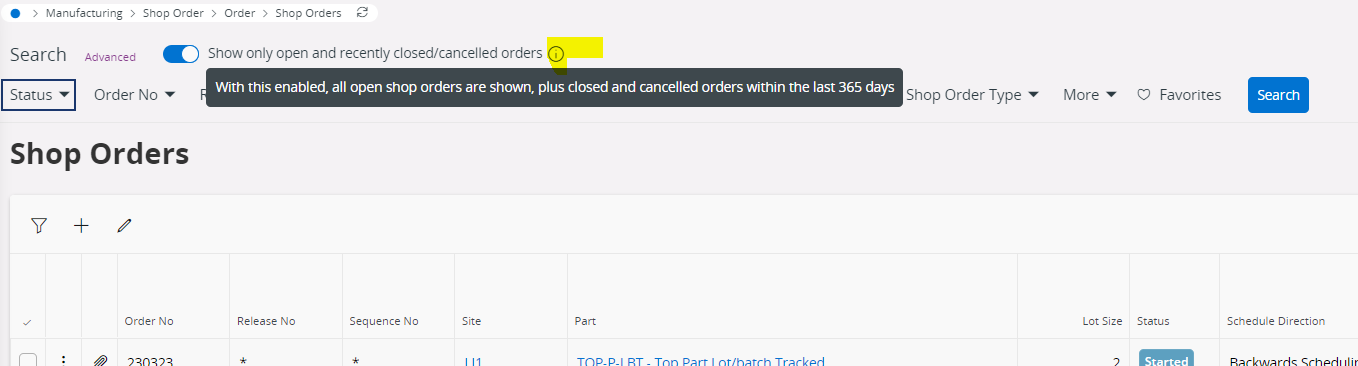
Enter your E-mail address. We'll send you an e-mail with instructions to reset your password.