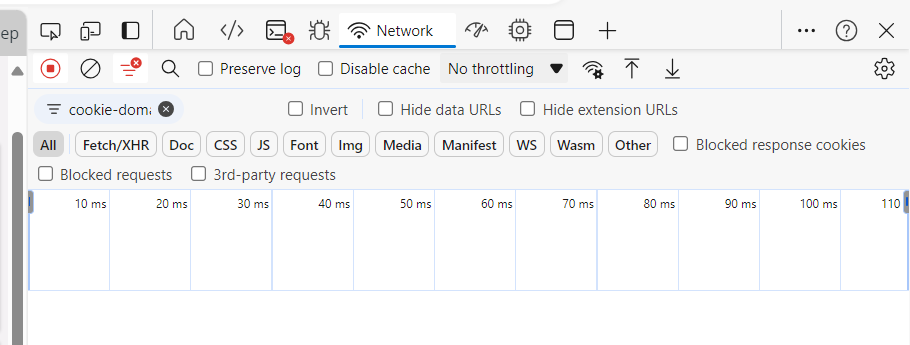Just upgraded from IFS23R2 to IFS24R1 without hickups (thumbs up). Now I want to know how to make bulk changes to the time zone per user setting. I open the debug options and wham, what do I see…
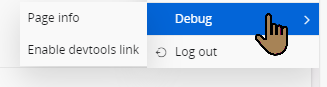
Page info gives:
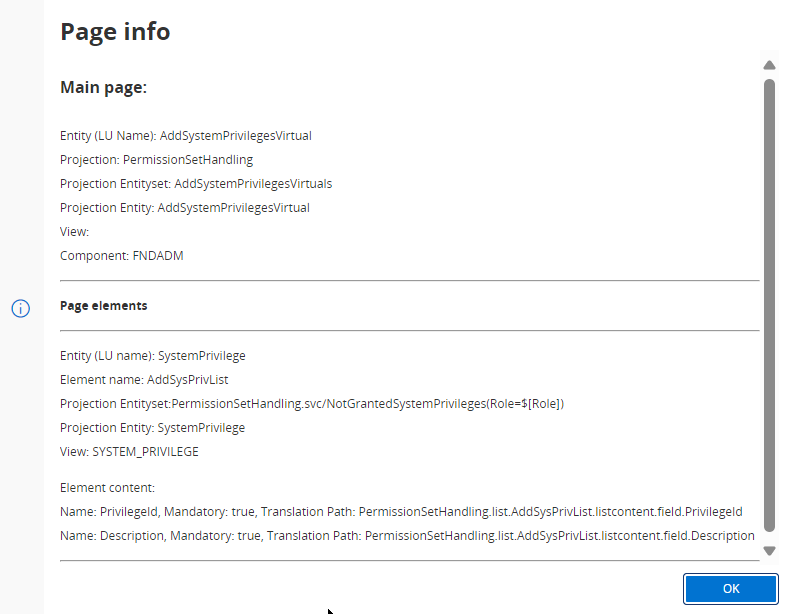
Where did the SQL part go that helped me to find the query (and views) used?
Where is the link to the projection?
Where is… the rest?
User has been set up to have all access to all projections. All system privileges are added to the IFS_FULL role that we prepared (with all the projections).
And no, I checked, it is not in the known IFS24R1 limitations: