Hi Community!
When using IFS Enterprise Explorer and specific events you can create stream messages for specific things.
E.g. this event PUR_REQ_LINE_TO_BE_AUTHORIZED will create a new message/notification for a certain user.
BEGIN
Pur_Req_Notification_API.Register_Notifications(&REQUISITION_NO, '&AUTHORIZE_ID', '&BUYER');
END;
This normally leads to an information in the streams in IEE or in the Notify me App.
When using this functionality and clicking on it in the streams notificiation, you will end up in IEE opening a browser.
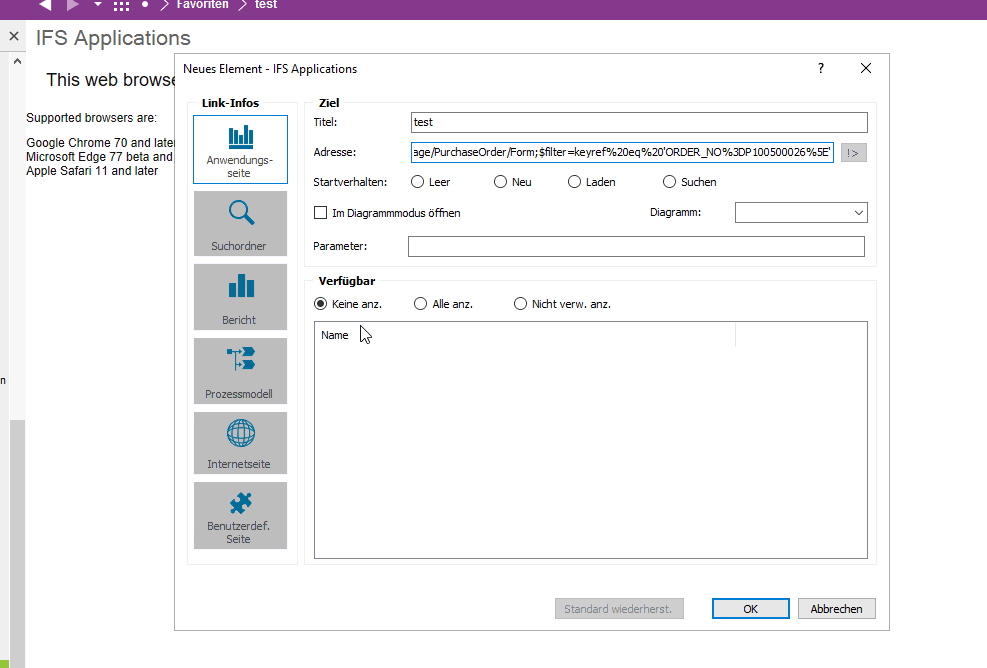
No matter if it is an “element” or a webpage
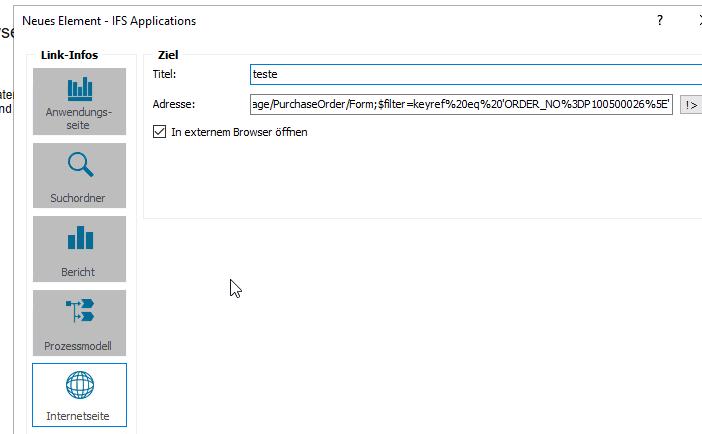
Default browser in IPE is set to Microsoft Edge
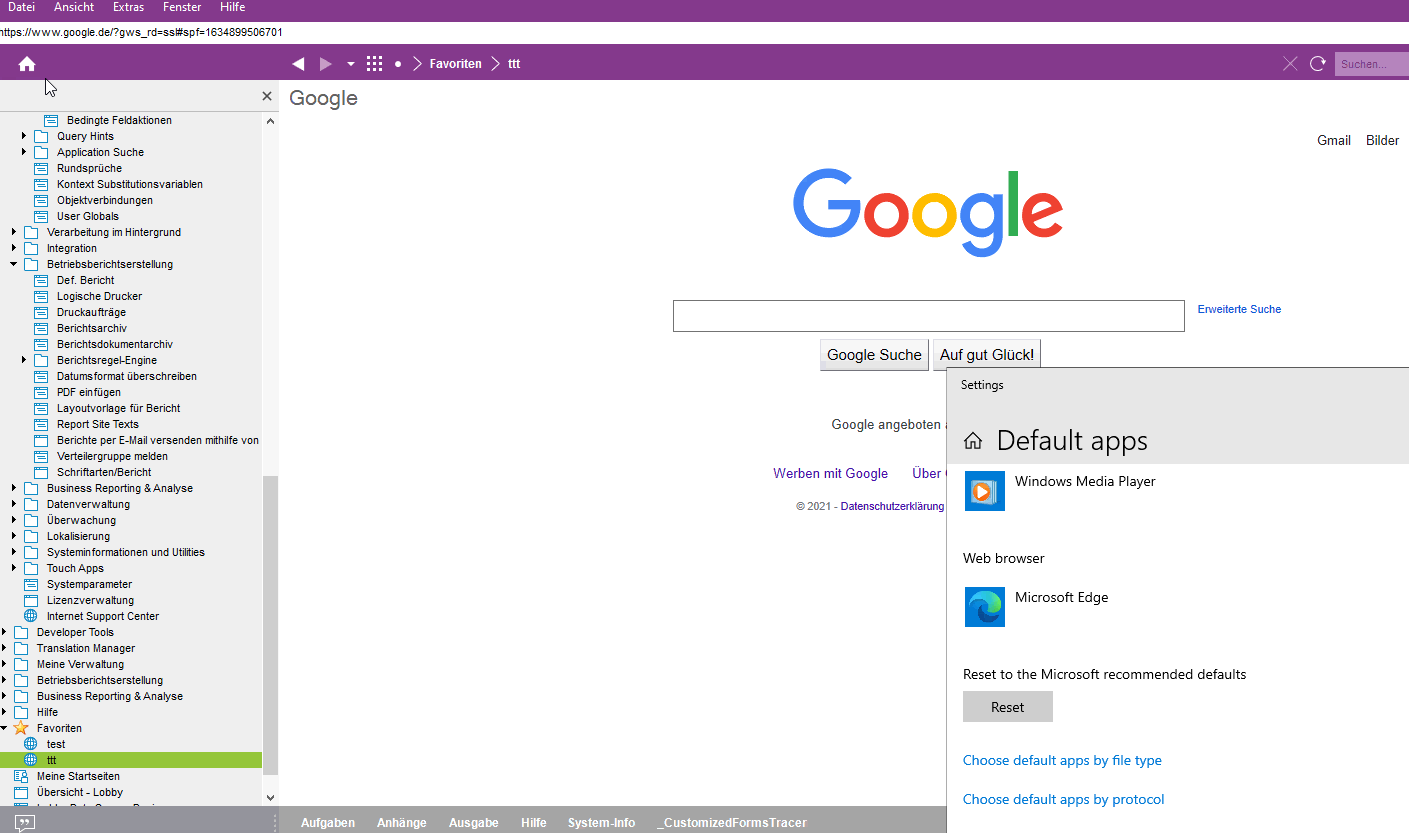
Normal weg pages are working.
But opening the link from the streams message results in an error
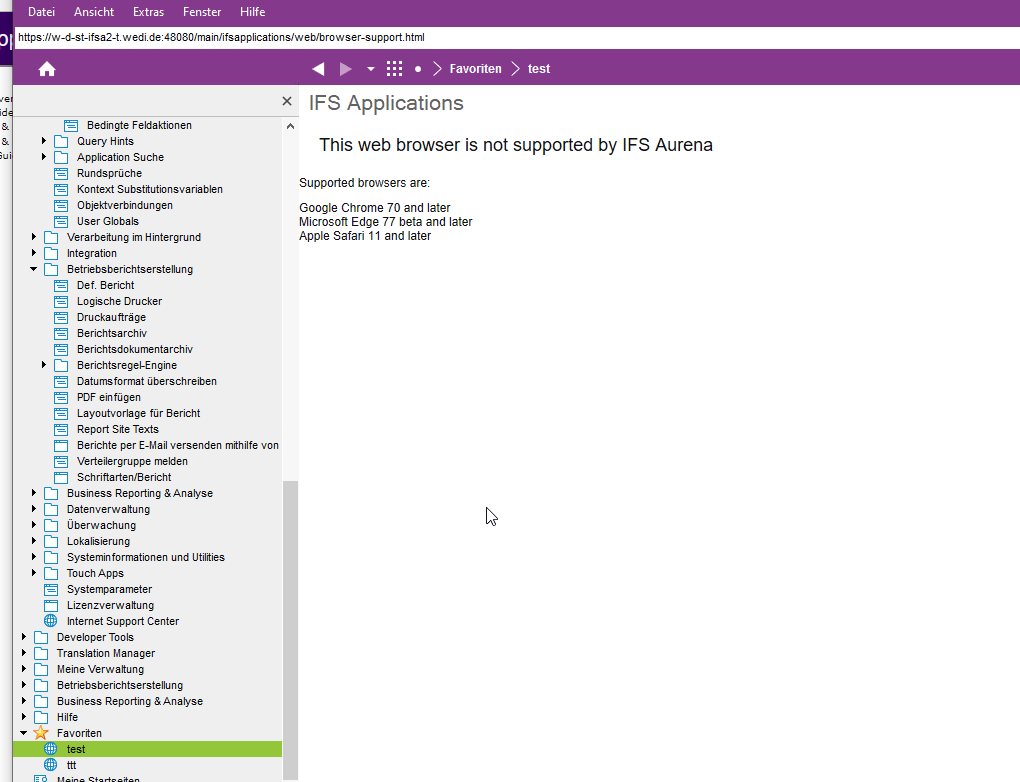
Where it is stated, that this browser is not supported.
When setting this to a http link and opening in the external browser, it is opening edge and aurena
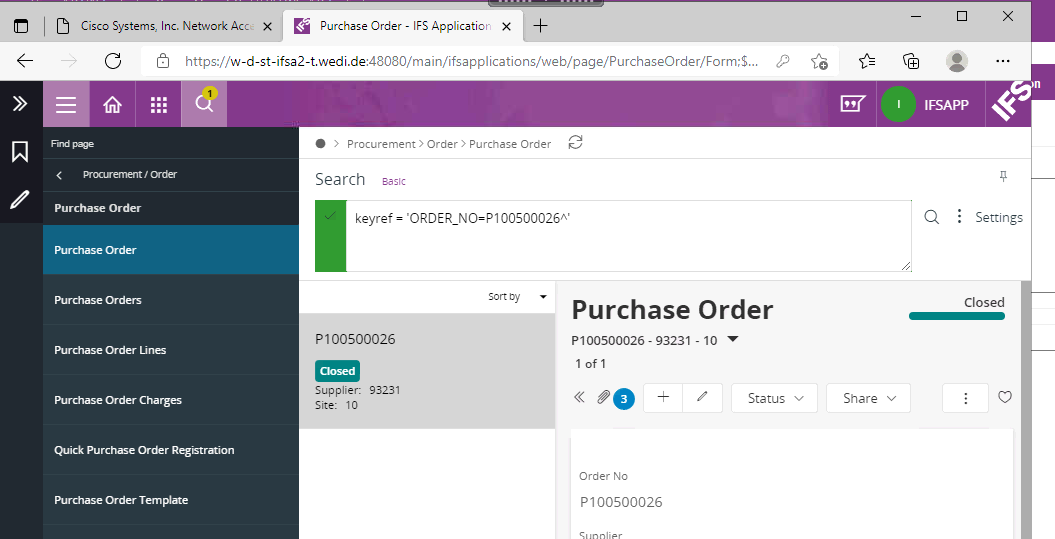
so there is a different handling in the browser when using “internally” and “externally”.
What Browser is openend when using the links internally? it seems it is the internet explorer. But this is not defined anywhere.
Kind regards,
Tobias
Tobias



