Good,
How can I visualise the Custom Fields created from IFS, in Business Report?
Thank you very much.
Best regards.
 +5
+5Good,
How can I visualise the Custom Fields created from IFS, in Business Report?
Thank you very much.
Best regards.
Best answer by EntNadeeL
Hi
there are pages called
Relations for facts - to make connection between the fact you are using and the views with custom fields
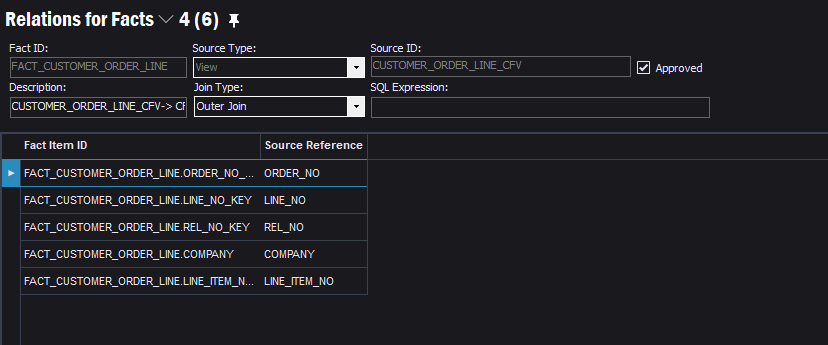
Custom attributes for facts - to bring the additional fields into the Fact
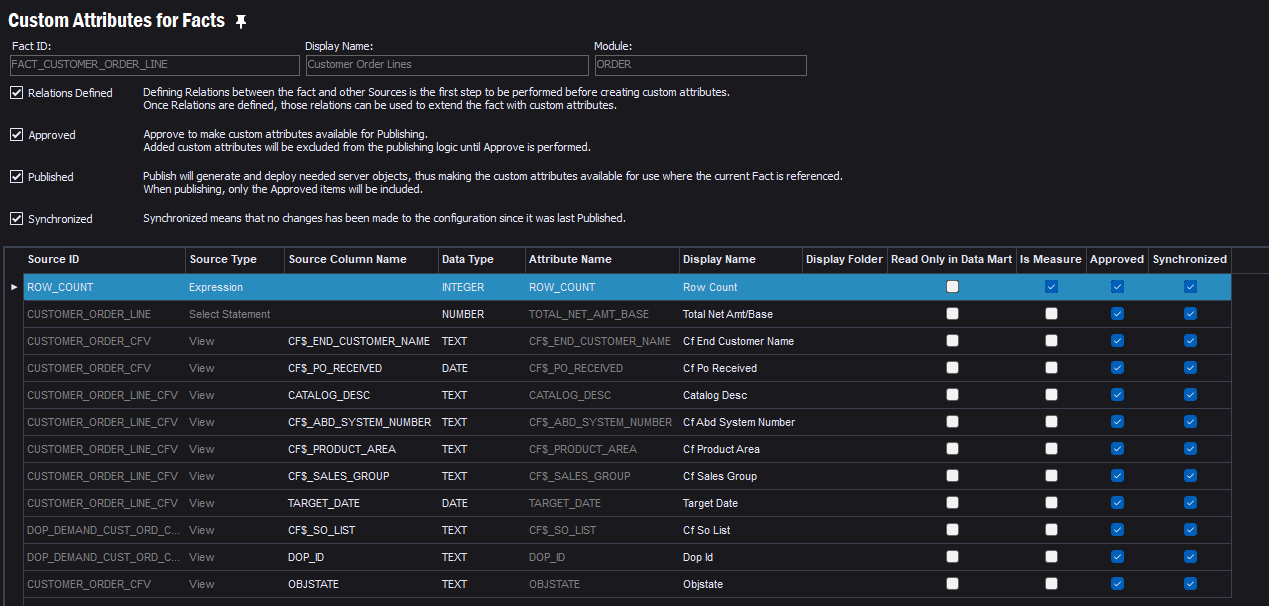
After these are defined you just need to refresh online data in IFS business reporter.
Let me know if you need further support.
Cheers
Enter your E-mail address. We'll send you an e-mail with instructions to reset your password.