Hi,
When I open any form in the project in Visual Studio, it gives the error I sent in the attachment.
Could you help me about this issue?
Thank you.
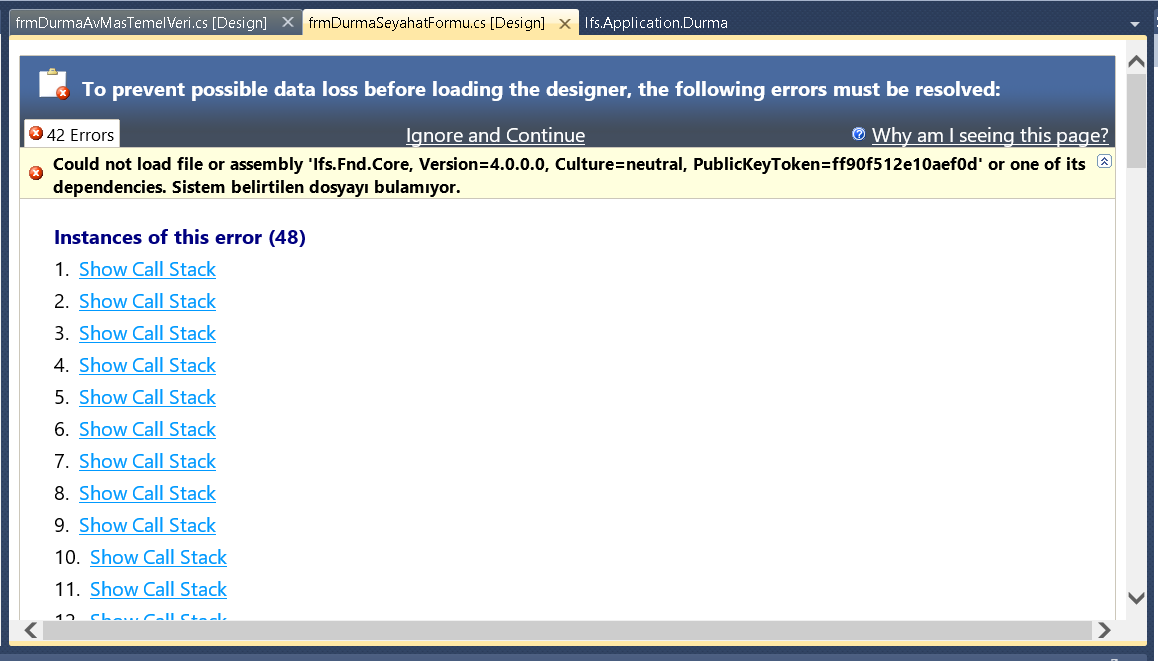
 +3
+3
Hi,
When I open any form in the project in Visual Studio, it gives the error I sent in the attachment.
Could you help me about this issue?
Thank you.
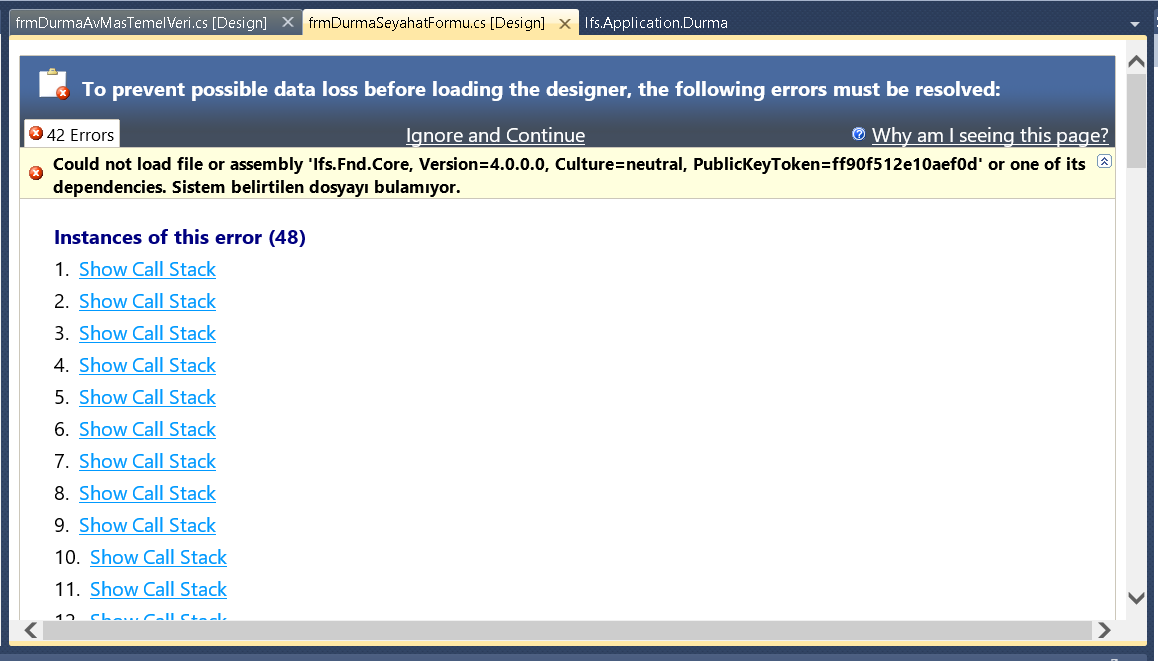
Enter your E-mail address. We'll send you an e-mail with instructions to reset your password.