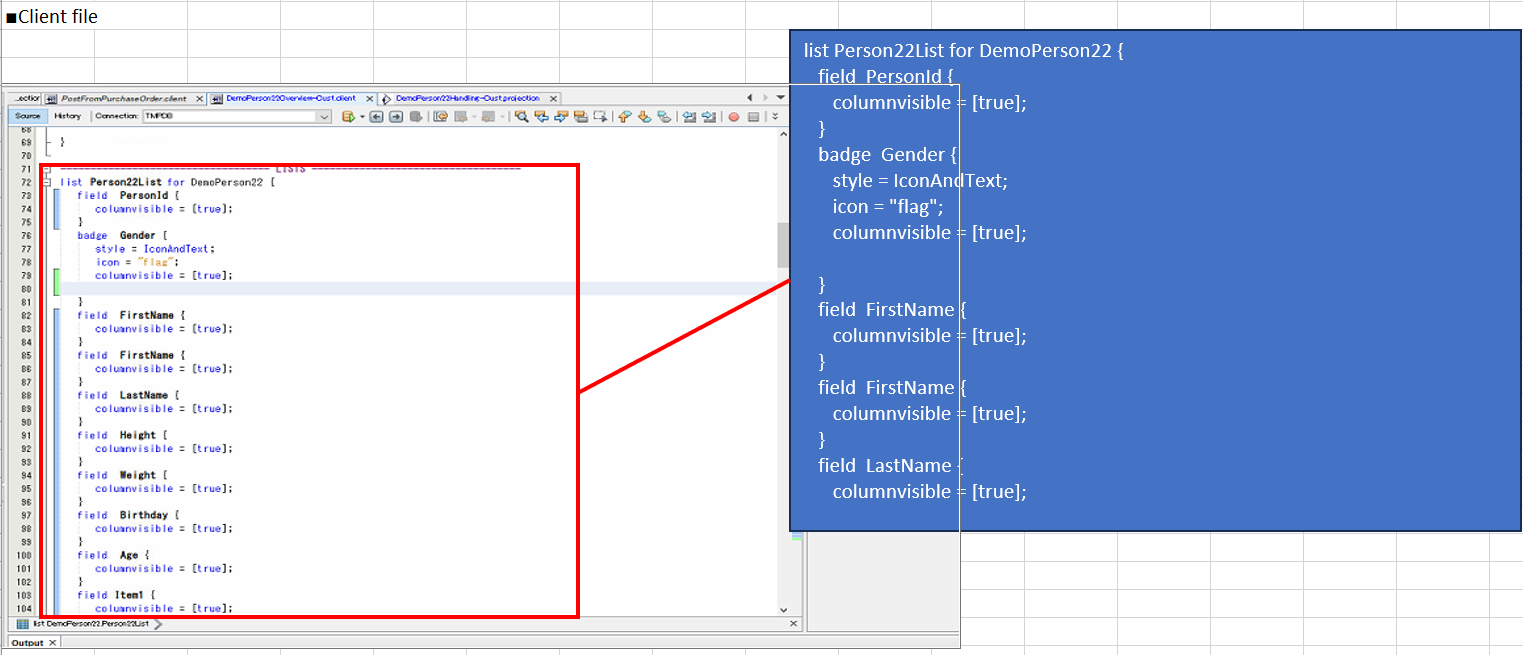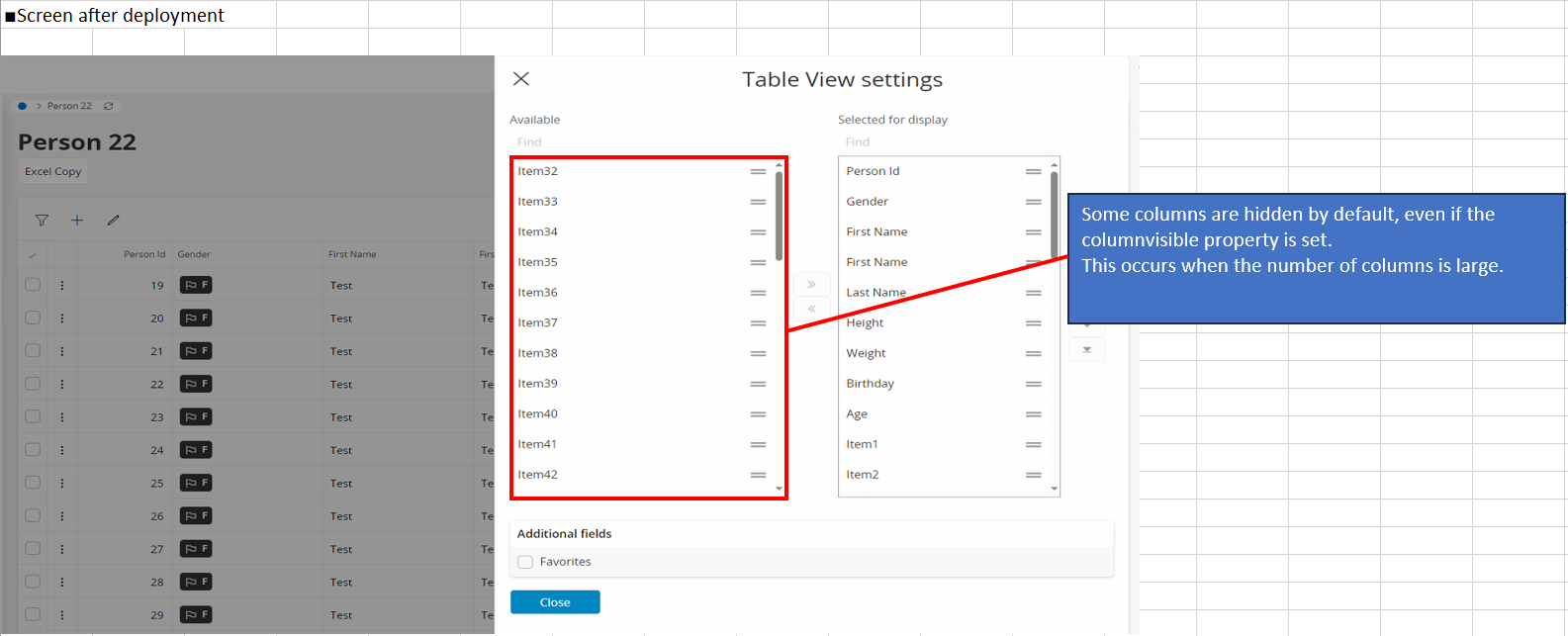Please check the following column visibility experiment for the standard list page “/page/CustomerOrders/List” and maybe you can help me answer the questions I asked at the end of the post.
When I open the page in table view, not all columns are visible by default:
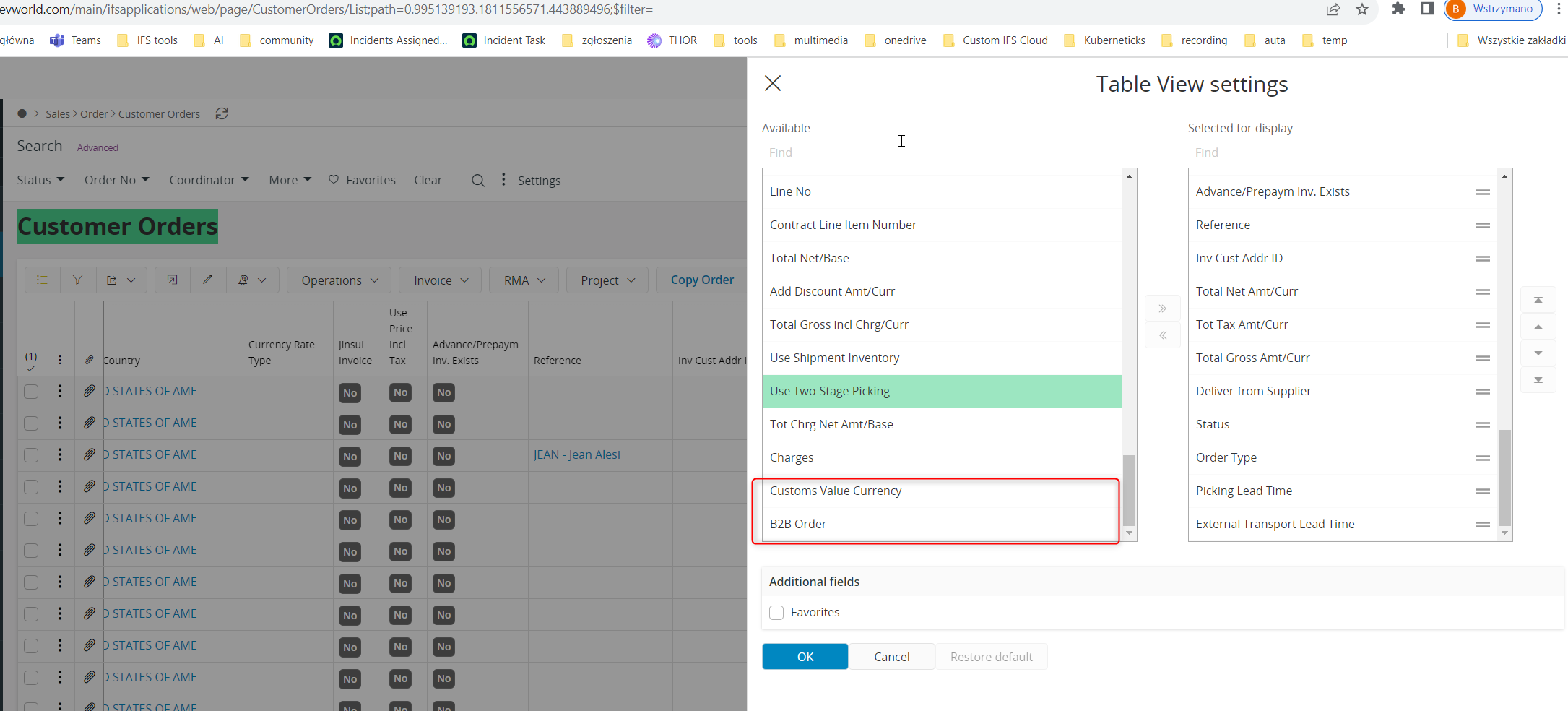
As an IFSAPP, I have set the B2bOrder attribute to “Column Visible”, “Default To Previous” and “Visible”, but it is still not visible in the table view by default to IFSAPP and other users - see below. I have tried restoring the default table view settings and "Clear Mapping Cache", but it change.
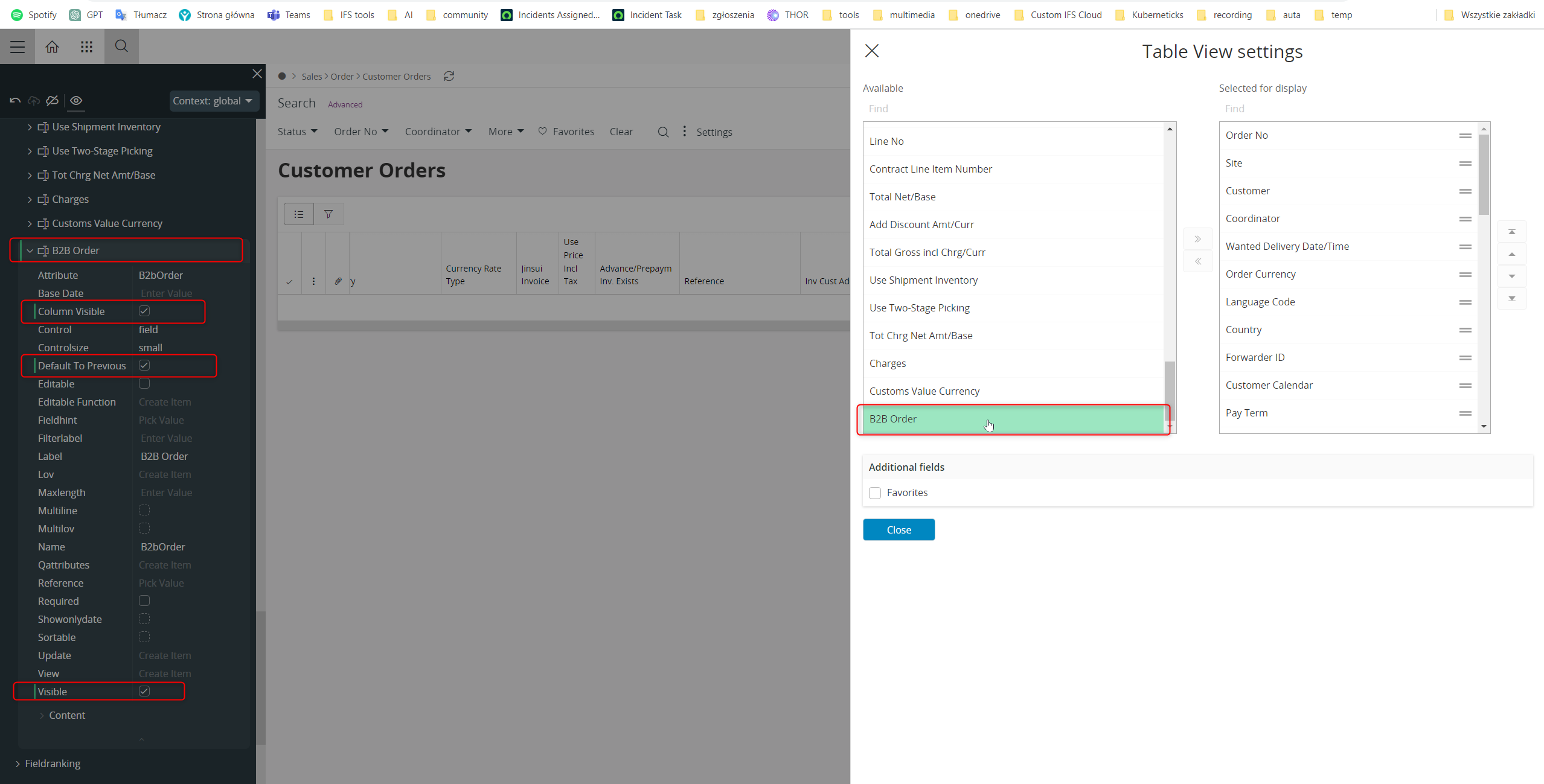
As an IFSAPP in a global context, I added 2 columns at the end of the list in the table view:
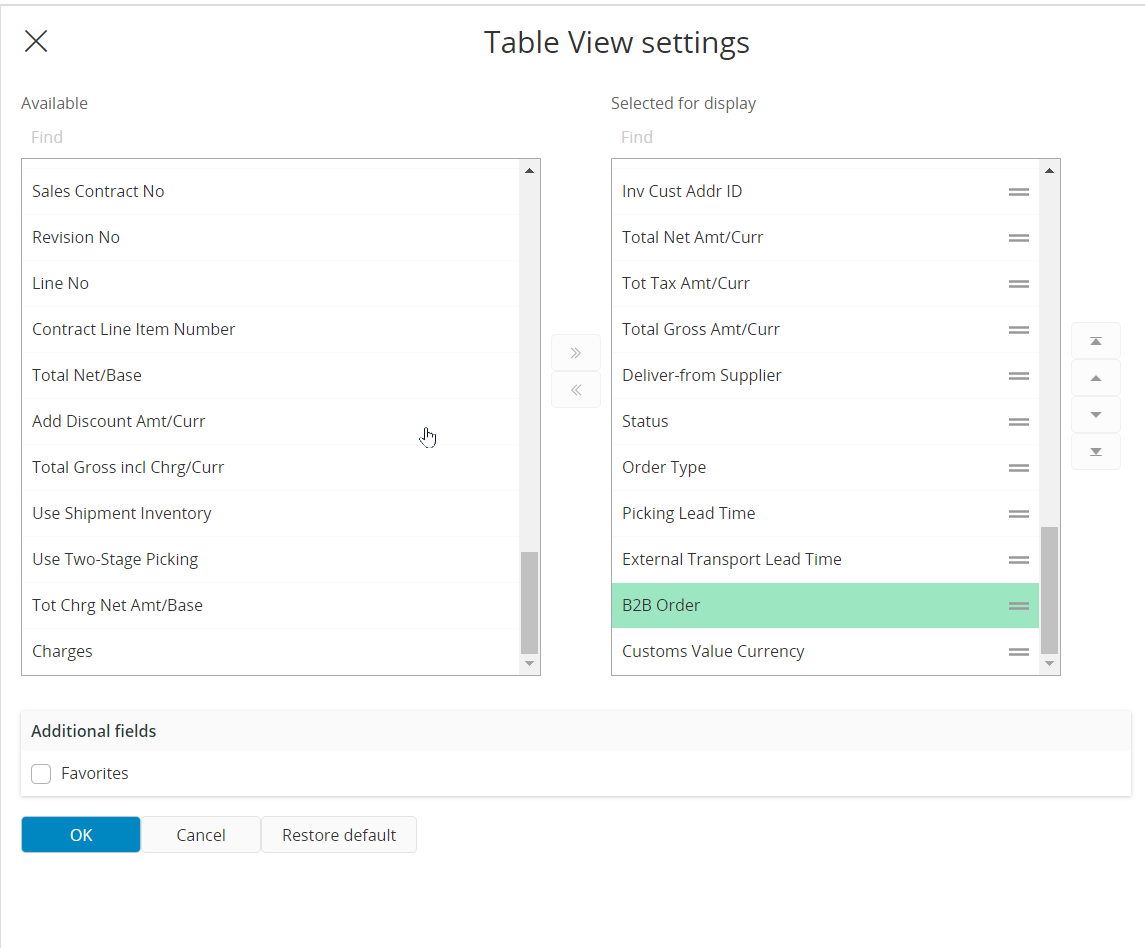
The columns are visible to IFSAPP even after logging in again:
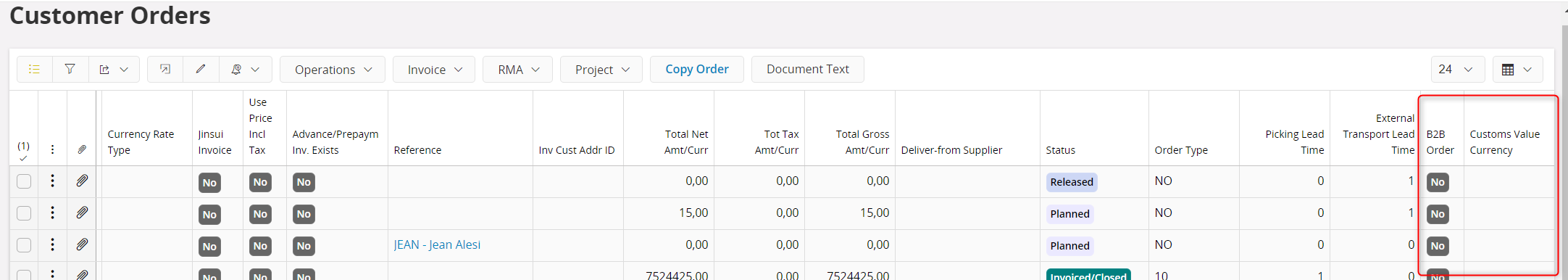
But when I log in as a different user, these 2 columns are not visible:
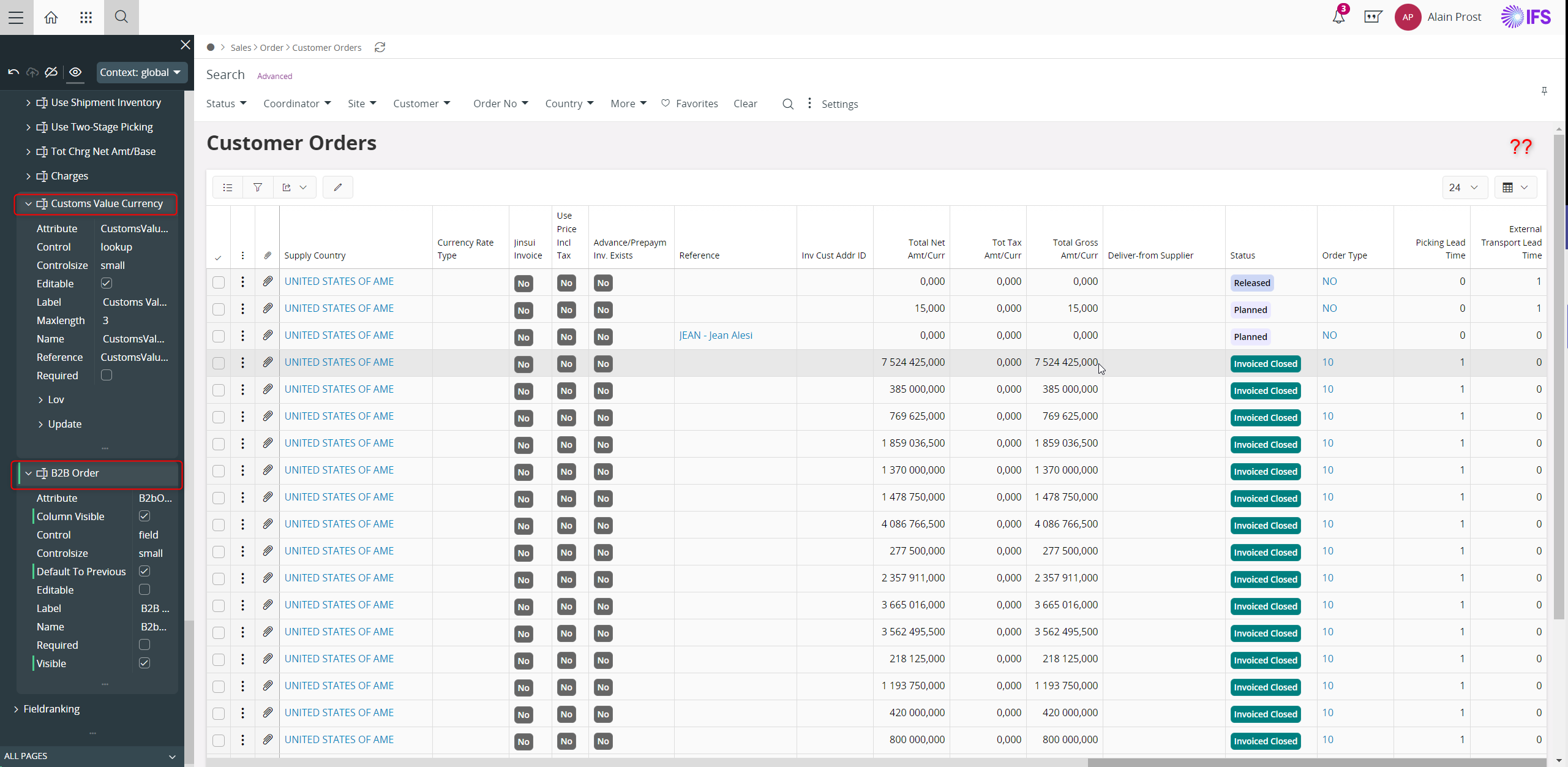
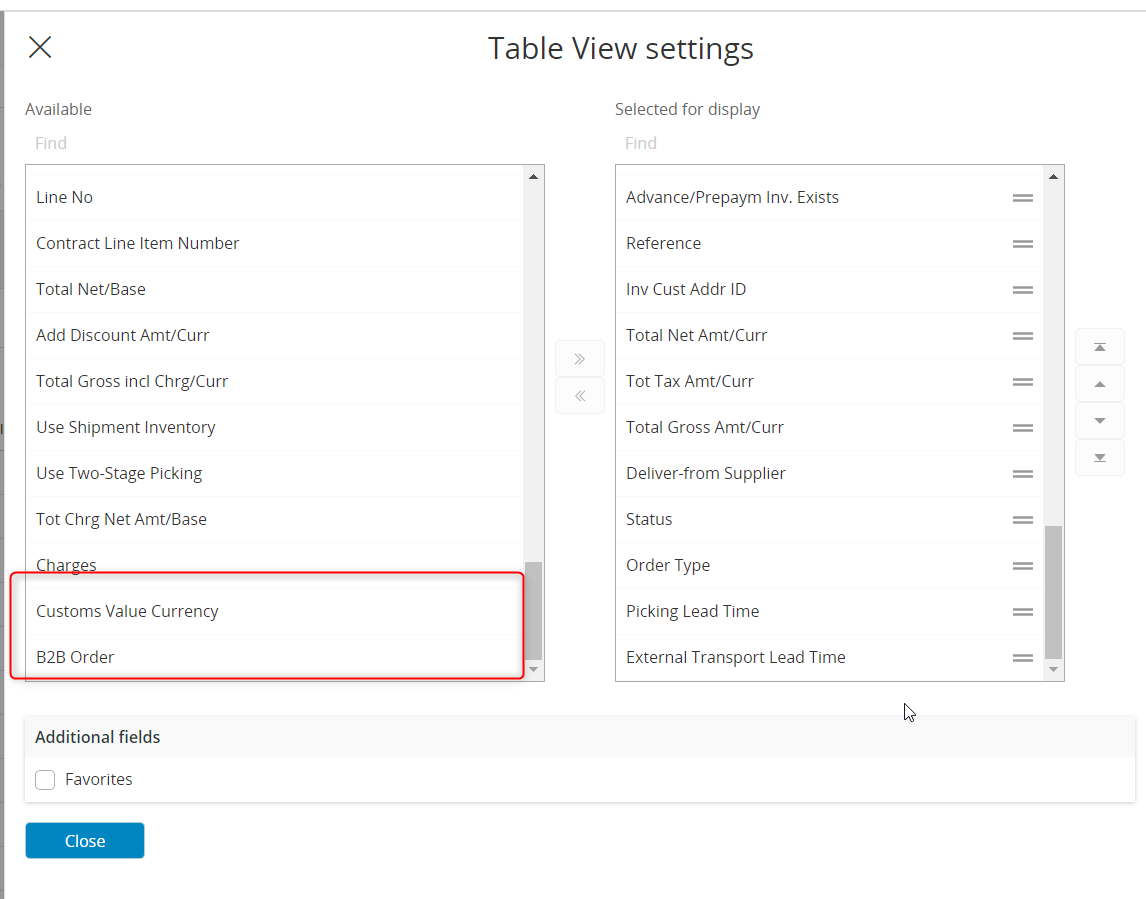
questions:
- What columns will be visible by default in the table view on a list page and what does it depend on?
- How can I make a column (which is hidden) visible to all users by default in the table view of a list page?