Hi All,
IFS allows us to create vertical cluster, although in documents it is not mentioned how to.
Have any one tried this, and guide with the steps.
Thanks & Regards
Shitanshu Sharan
Hi All,
IFS allows us to create vertical cluster, although in documents it is not mentioned how to.
Have any one tried this, and guide with the steps.
Thanks & Regards
Shitanshu Sharan
Best answer by Charith Epitawatta
Hi
For which version of the application? In IFSAPP10, it is as simple as adding a new server from IFS Middleware Server Admin Console. You do not need to generate a cluster zip and copy it over to another slave node to configure it as a cluster member as you would simply be adding a new server to the existing master node.
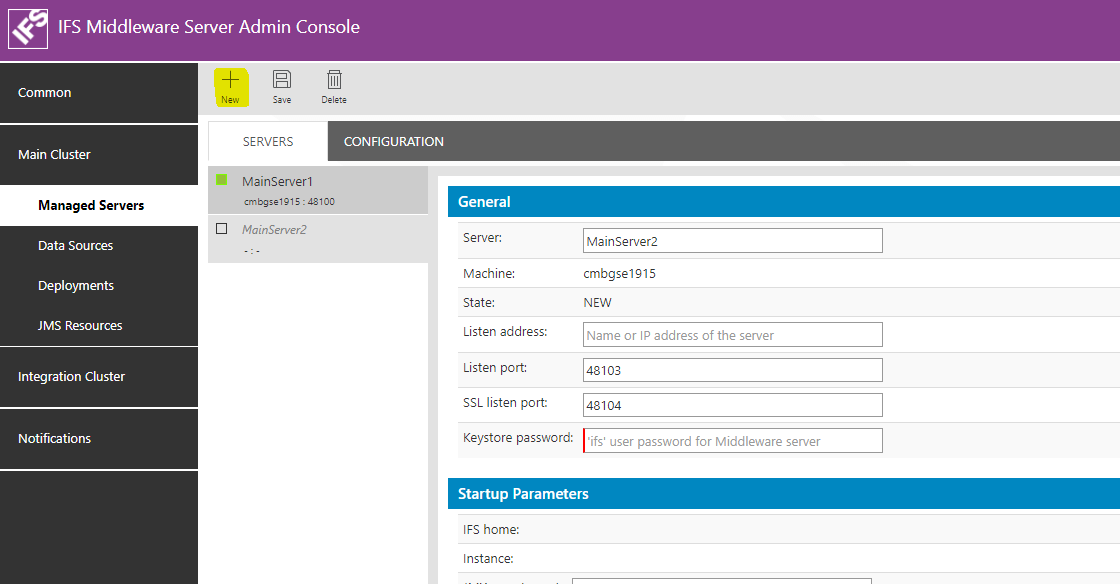
You can leave the listen address field empty and the keystore password is the same password you used to log into IFS Middelware Server Admin Console. All the other relevant ports are automatically assigned based on the port prefix of the instance; in above example, the port prefix is 48. Memory limits will also be inherited from the first managed server and assigned automatically.
And then within a few minutes, your vertical cluster is configured!
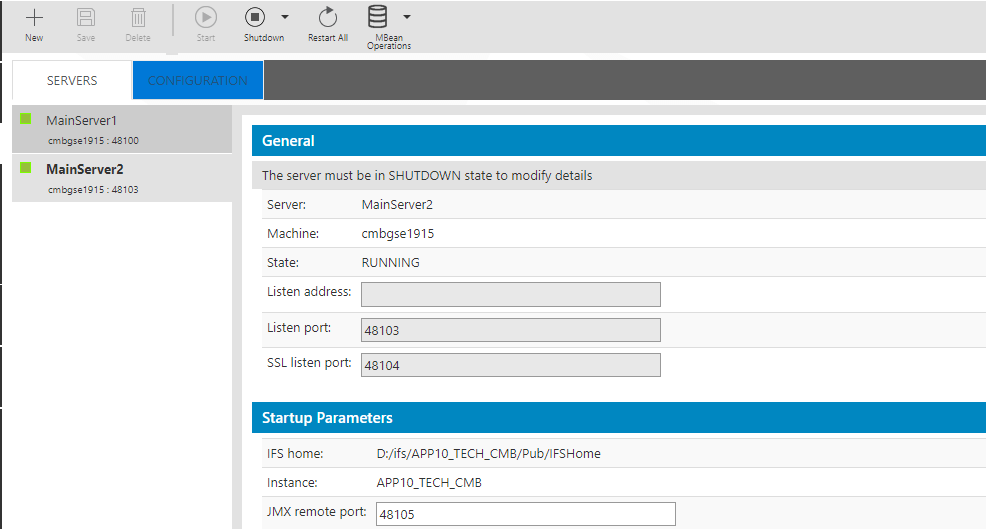
As always, you need to consider whether your node has enough resources such as CPU and memory to support another Managed Server.
Hope this helps!
Enter your E-mail address. We'll send you an e-mail with instructions to reset your password.