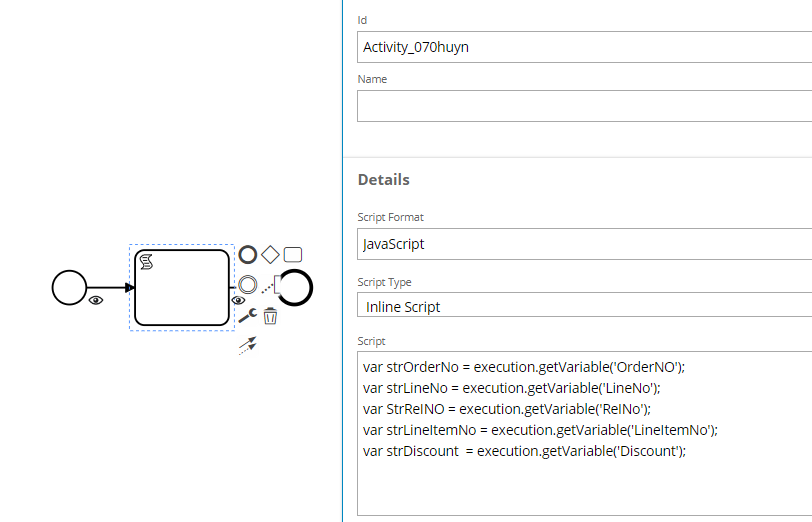I’m looking to add a condition on the customer order line discount :
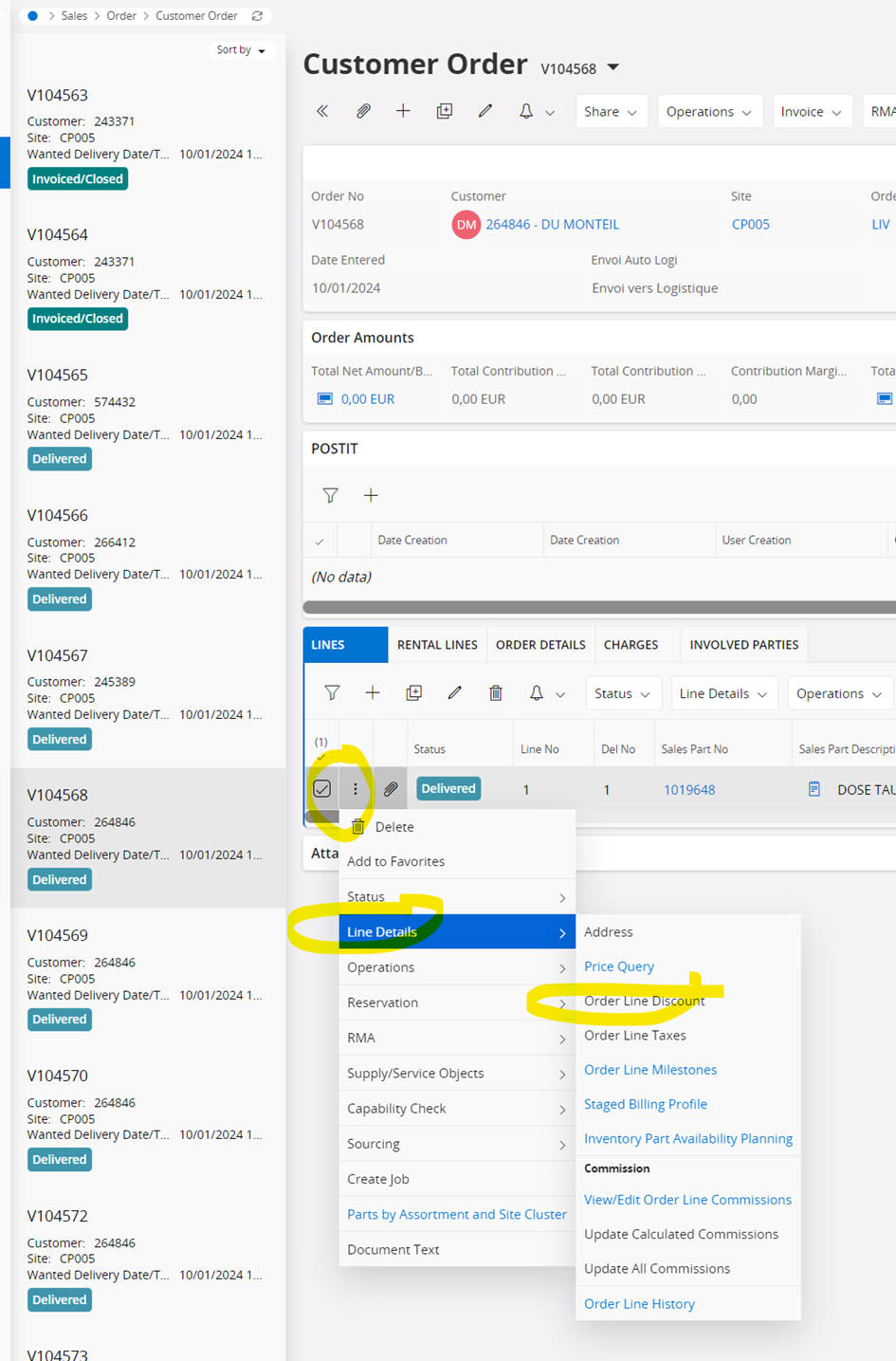
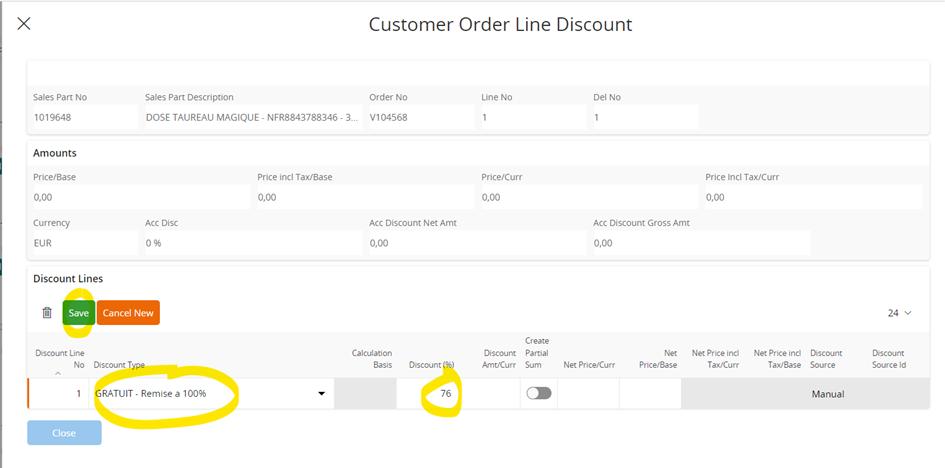
When validation, I need to check the discount type then the discount % and Amt/
Then do some calculation based on customer loyalty program then authorize a certain amount or %.
I’m not able to identify the correct way to deploy the bpa.
I have added a new line to generate an error to detect the correct projection :
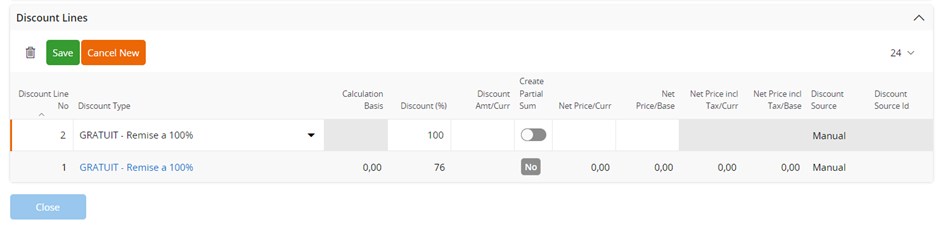
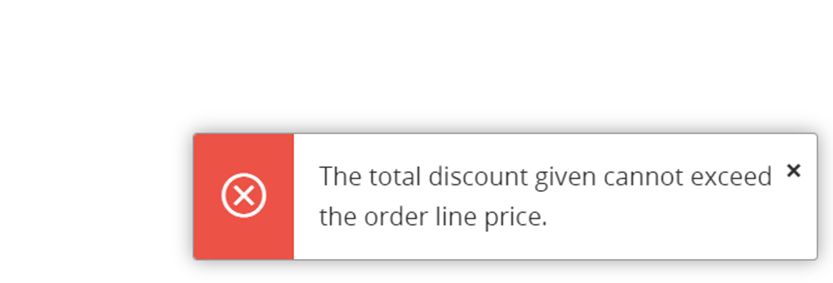
The error was generated when making a post on
customerOrderLineDiscountHandling.svc/CustOrderLineDiscountSet(Objkey='ACA0D85ED1304D0FA3399E6087493821')/CustOrderLineDiscountArray
The payload is the following :
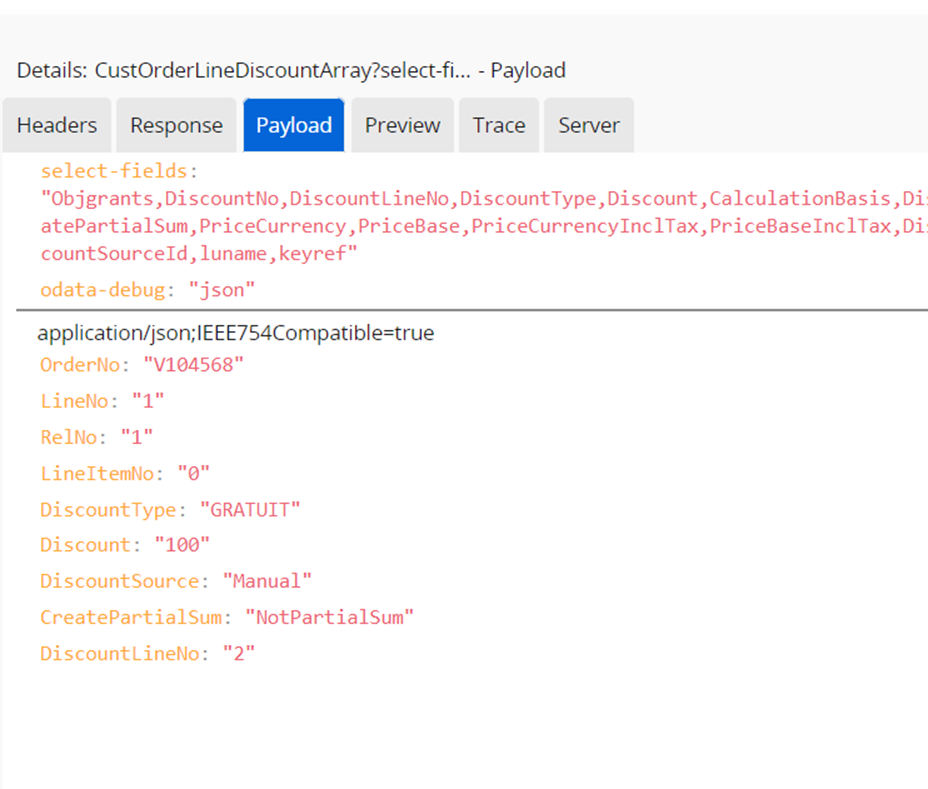
I made a user validation workflow to just read those data for the moment
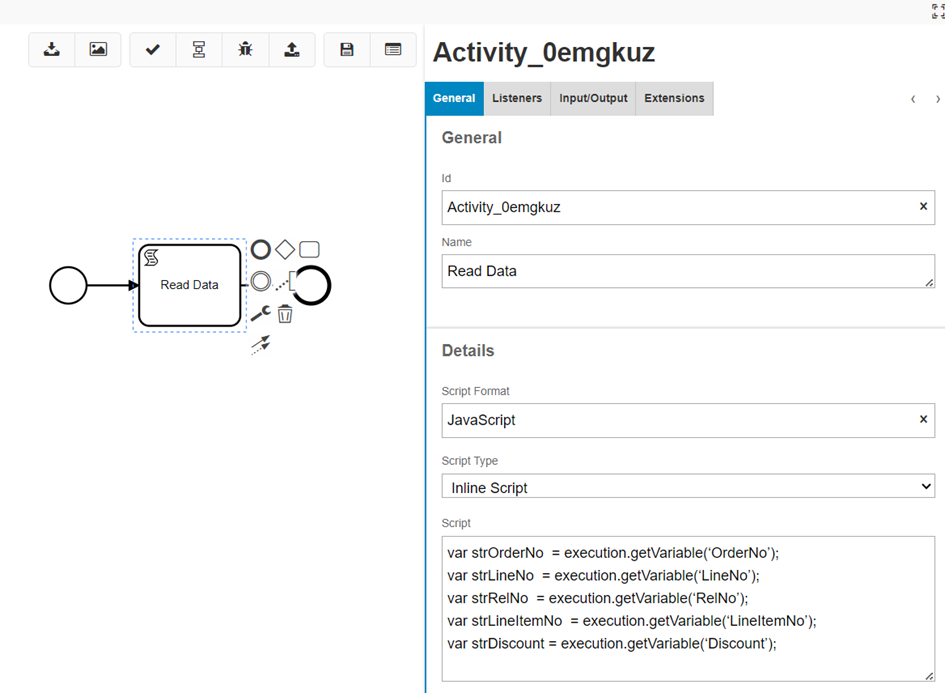
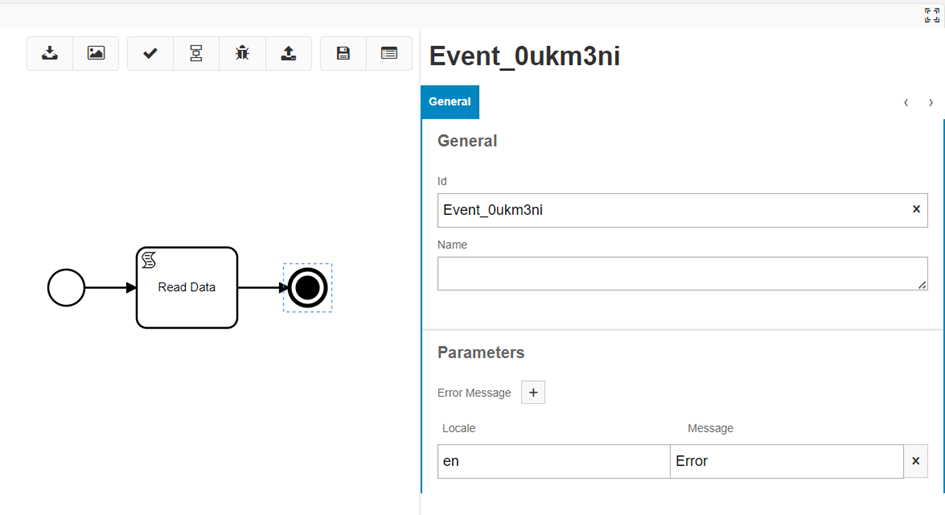
I have activated the workflow with debug enabled
When visiting the page OrderLine Discount, before making any thing I get an error.
By debugging the workflow I get :
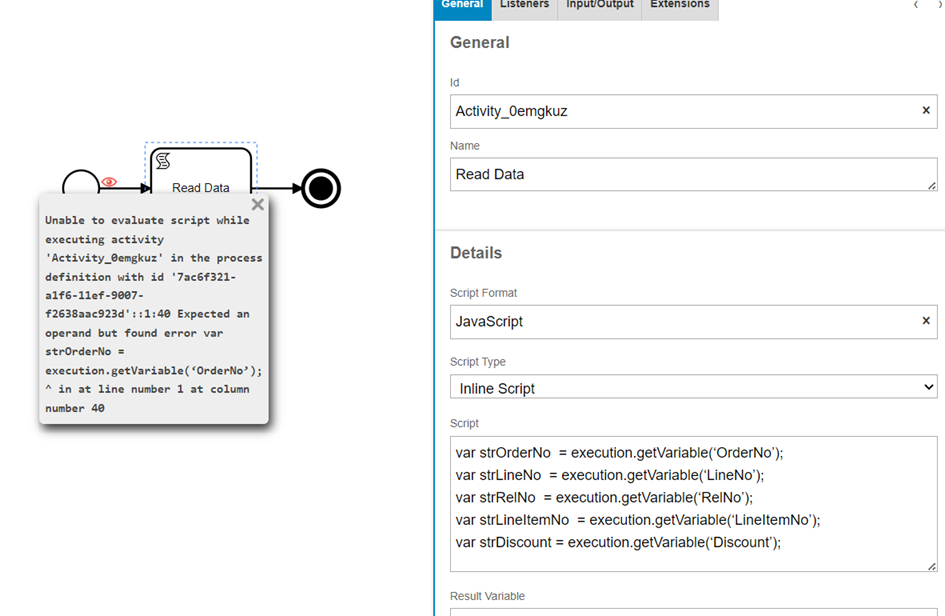
Any idea on how to test the discount data please?
We are using IFS 23R1.13