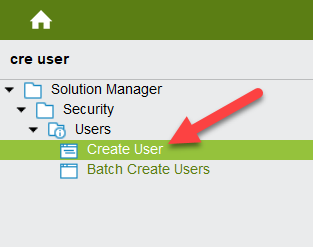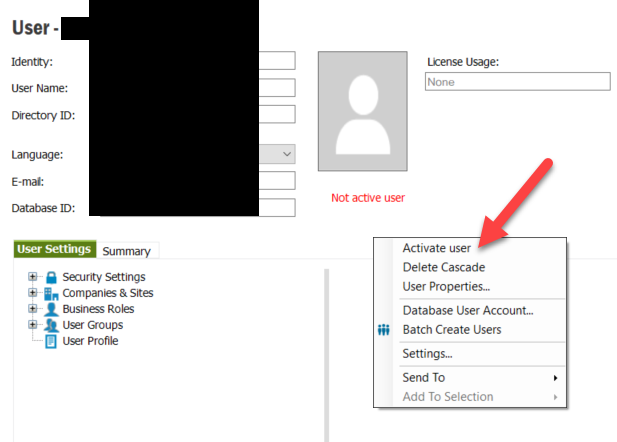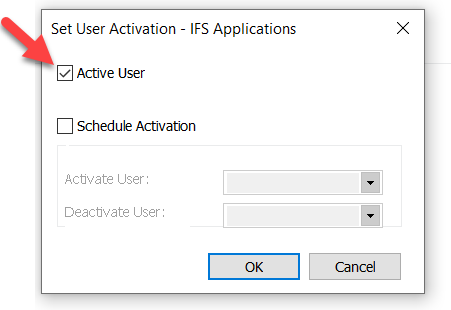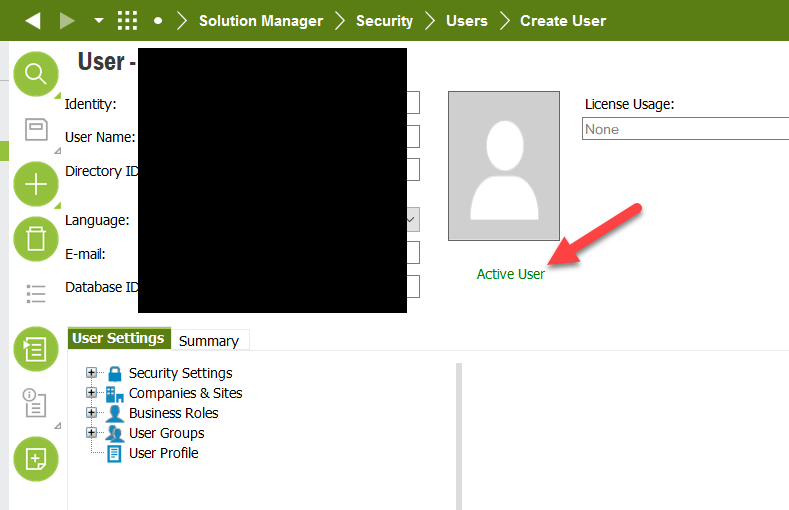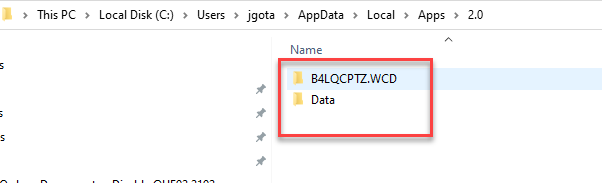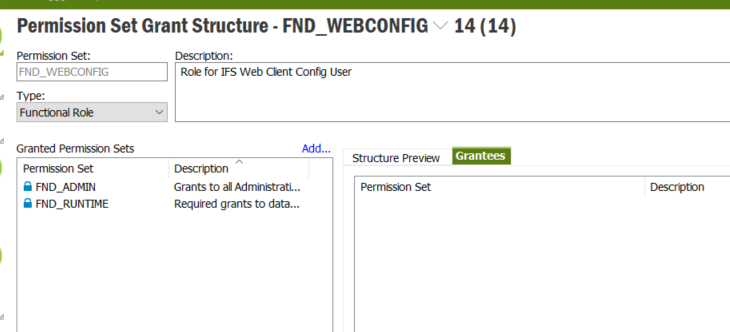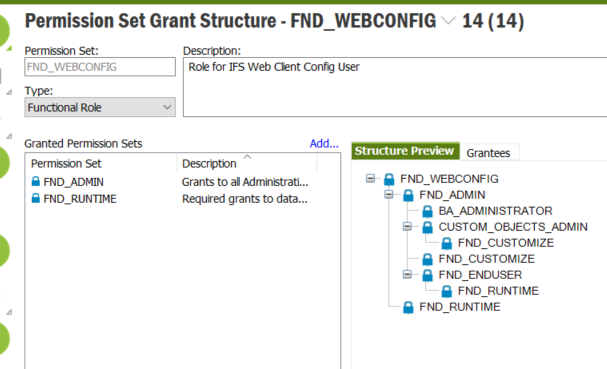Getting below error
User IFSADMIN is not allowed access. Most likely causes: * User not set as Active. * User is not granted connect privileges. Contact your system administrator if this condition persists.
Authentication method is used as database. FND_ENDUSER is given via FND_ADMIN user but not specifically. Can someone assists to trouble shoot this issue