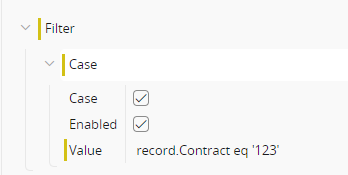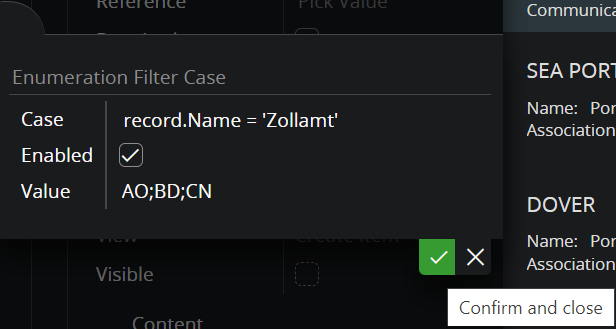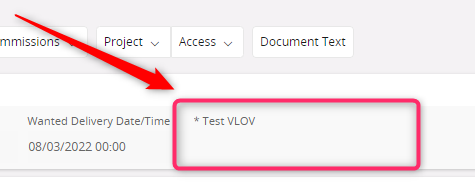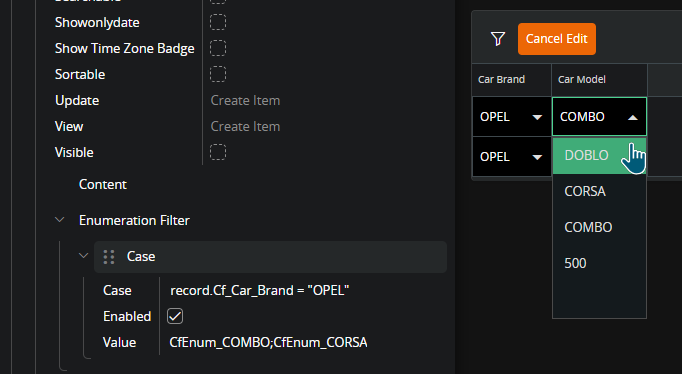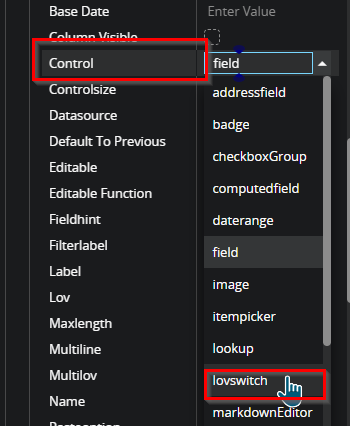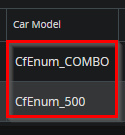Hello everyone,
Since the 23R1, I've been using the "Filter" option in the page designer to condition enumeration values.
Here's an example:
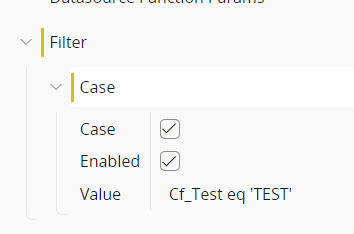
I'd like to be able to condition the list with a field available in the screen (for example: Contract).
I've tried this syntax but I get an error:
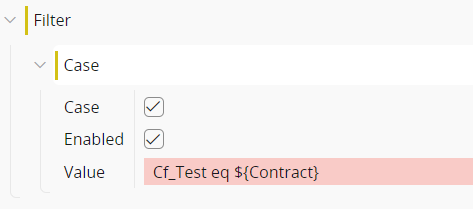
Do you have a solution?
Thanks in advance,