Hi,
For a customer, we create a basic IAL.
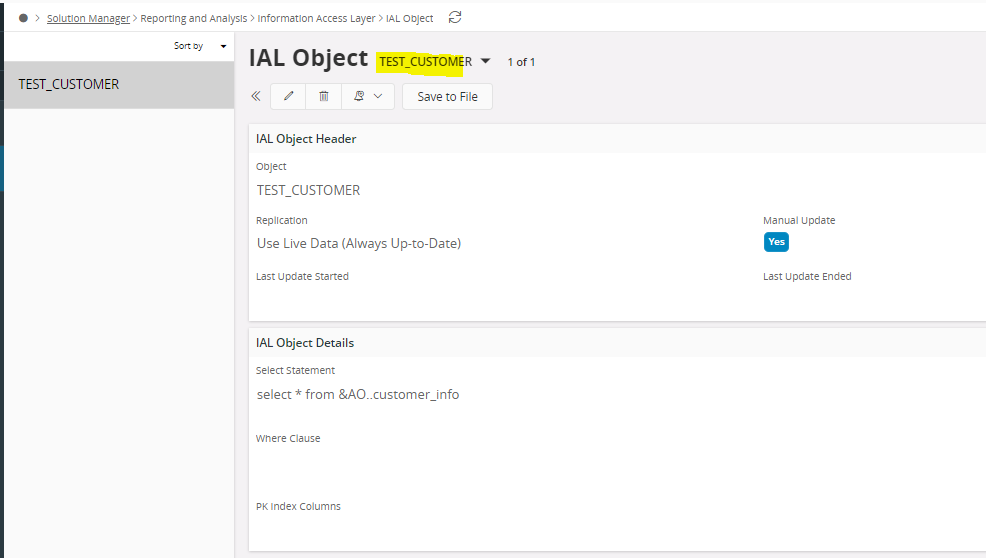
Now I use this IAL on a lobby data source
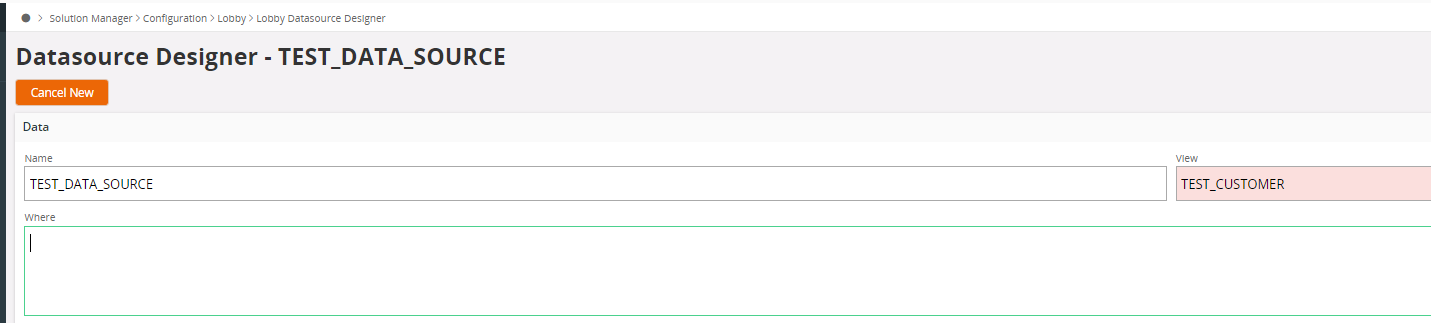
I have an error message : unable to find TEST_CUSTOMER.
I tried with &AO..TEST_CUSTOMER, &IAL..TEST_CUSTOMER, IFSAPP.TREST_CUSTOMER, but always the same problem.
If somebody have an idea.
Regards,
Christophe
Environnment 21R2 on IFS Cloud






