Hi all,
Working on IFS10, UPD9.
Did anyone find out how to change the visible items on a Card View?
When in list view, you have the option to choose the fields to be shown
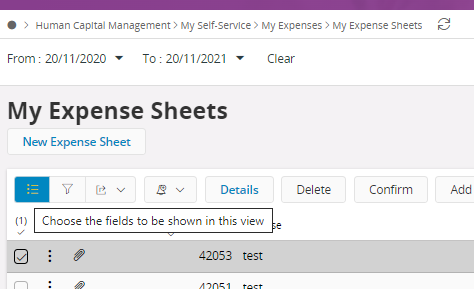
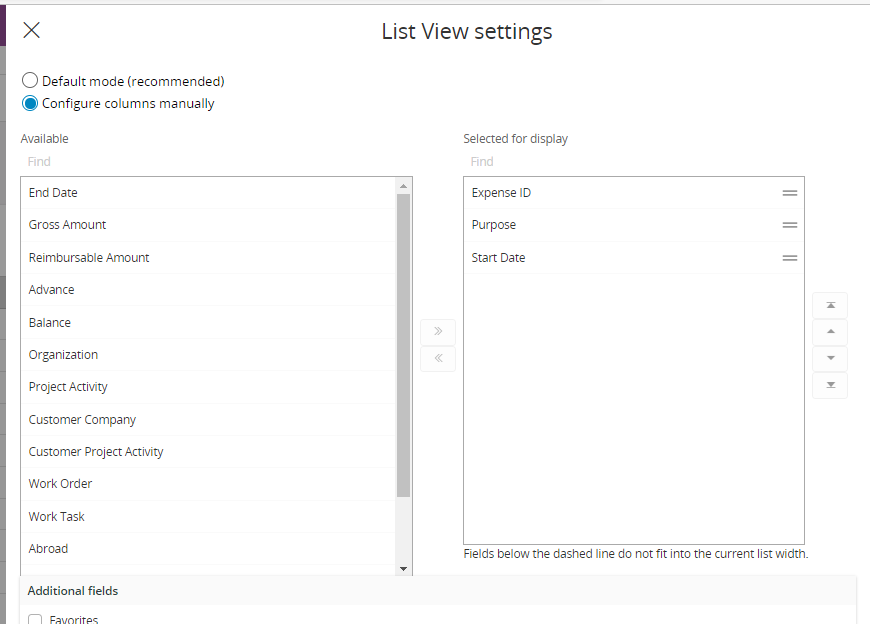
When in card view, this option is not here.
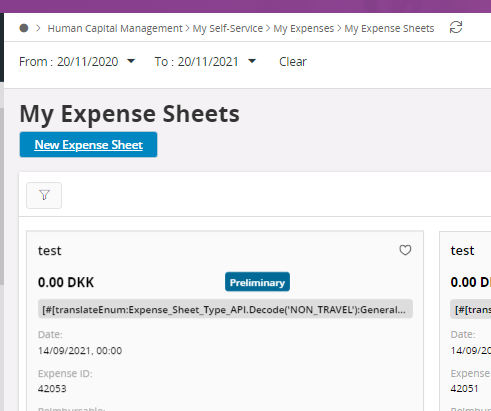
Any tips here?
Hi all,
Working on IFS10, UPD9.
Did anyone find out how to change the visible items on a Card View?
When in list view, you have the option to choose the fields to be shown
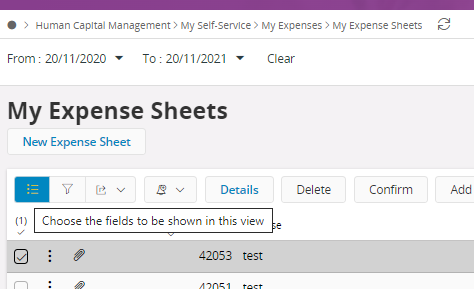
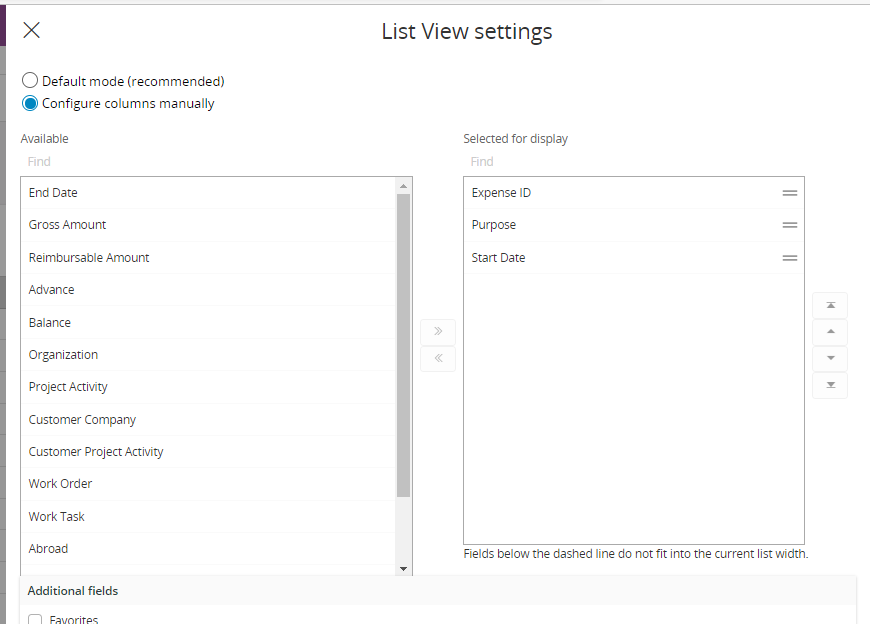
When in card view, this option is not here.
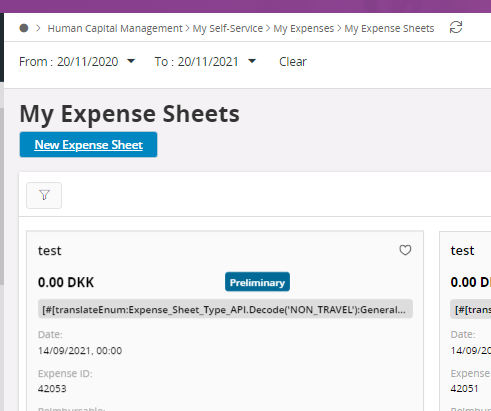
Any tips here?
Best answer by Minoshini Fonseka
Hi
Generally a card contains a limited amount of information and, it appears that there is no manual way to edit the items provided in the card.
In cards, there are couple of limitations for the content. The content on a card can not be changed directly from the card except through commands on the card. The visibility of a card cannot be altered as that would make a confusing user interface in the case of lovs. For lists with cards the visibility needs to be controlled through the entityset.
More information:
https://docs.ifs.com/techdocs/foundation1/050_development/022_user_interface/030_aurena_dev/130_aurena_component_reference/120_client_controls/card/default.htm
If you need any item is also important, you can communicate to relevant product team, so they could check whether there will be a possibility to add that. Otherwise it could be accomplished via a customization of code as well.
Enter your E-mail address. We'll send you an e-mail with instructions to reset your password.