Problem: Unable to remove the login language Swedish from regional settings in APP 10.
In order to remove a login language (regional) from the log on window and from the regional settings in the below figure, users can uncheck the data field “Enable For Login” from Used languages screen in IFS APP 9.
But, in APP10 even if this is unchecked, the unchecked language can not be removed from regional settings and log on window.
We can not remove the translations provided in Swedish since the reports consist of the texts in Swedish and the requirement is using the application only in English with out letting the users to change language to Swedish from the following window.
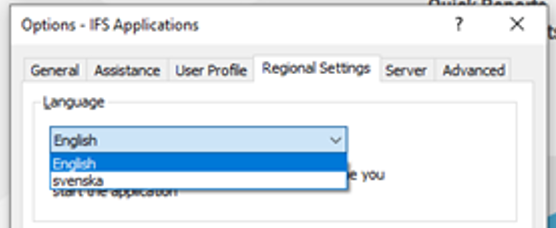
Steps and Findings:
- Navigate to Tools>Options>Regional settings.
- Check the available languages under Language field.
- Navigate to Used Languages window.
- Uncheck the unwanted language to be displayed and save.
- Restart the application and the unchecked language is still listed under Language filed in the regional settings and it can be seen in log on window in the list of languages as well.
In APP 9, This the language can be removed from both of these incidents through the same process.
Recreated in customer environment(s): YES
Recreatable in core: YES | Regional Test CMB
Business Impact: : Customer needs to force the user to login with English.
Importance: High
Case ID: G2293850-A
Request from R&D: Could you please mention the steps to attain the above requirement or can we report this as a core bug by providing the above findings?
