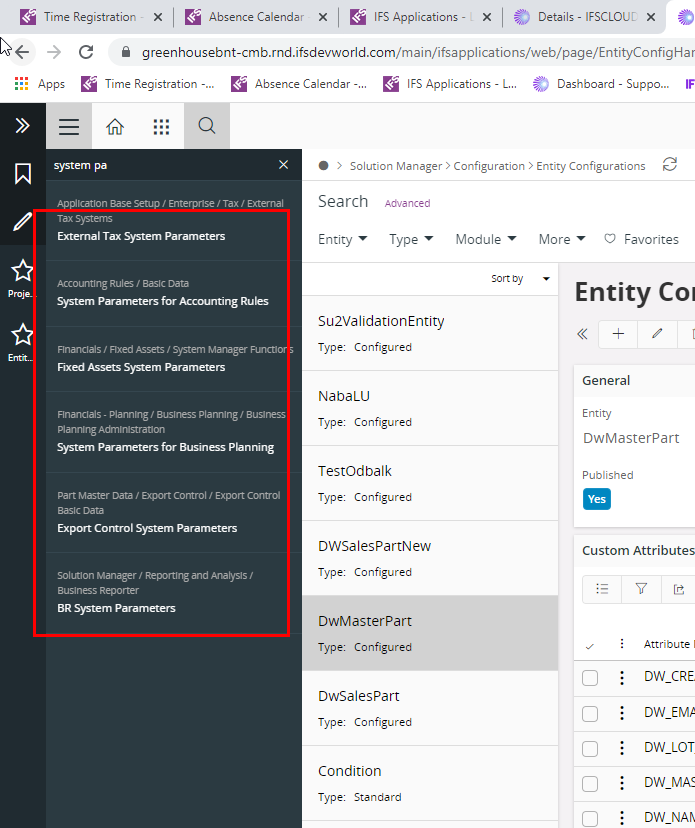I’m seeing below error when I try to Publish my Custom Projection.
‘Custom framework is not enabled. Please enable it from system parameters’

This was observed in both Support / IFSCLOUD / 21R1 Core - RnD / BnT CMB & Support / IFSCLOUD / 21R1 Core / REGIONAL TEST CMB environments. Can you advise me on what is missing/how can I get this resolved?