Hi,
I initially posted this message on this topic, but it might be more appropriate to attempt to solve on a different discussion, since it is another type of error I am encountering.
I am installing IFS 10 UPD10 as a demo environment on a Windows virtual machine hosted on Azure.
Current setup:
- Oracle DBv12
- IFS 10
- UPD10
- Self-certificate auto generated by the race package
I have done the process many times and often arrives to the following error… during one day I could launch IFS Aurena and IEE. Once, I shut down the VM, and starting from this point I can not access them anymore and have no idea what it could be.
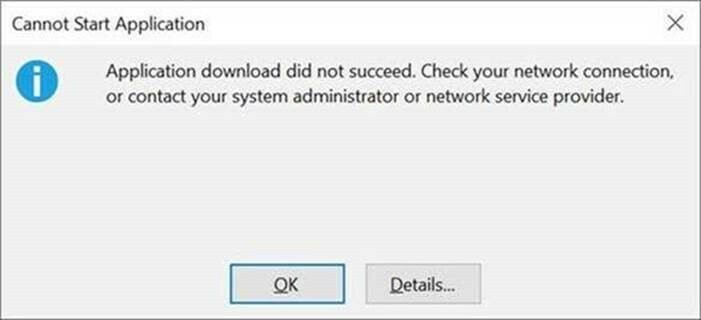
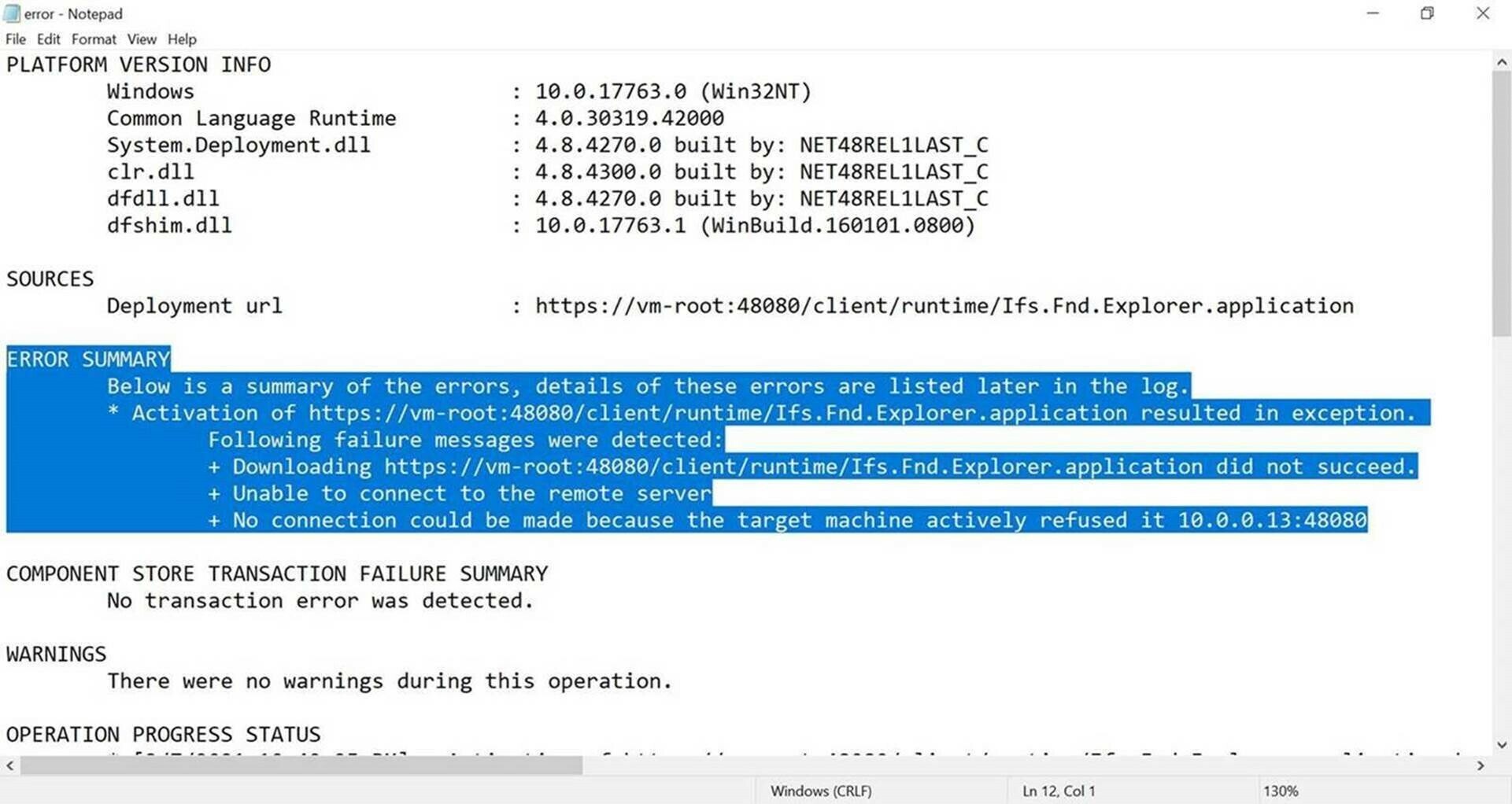
ERROR SUMMARY
Below is a summary of the errors, details of these errors are listed later in the log.
* Activation of https://vm-root:48080/client/runtime/Ifs.Fnd.Explorer.application resulted in exception.
Following failure messages were detected:
+ Downloading https://vm-root:48080/client/runtime/Ifs.Fnd.Explorer.application did not succeed.
+ Unable to connect to the remote server
+ No connection could be made because the target machine actively refused it 10.0.0.13:48080
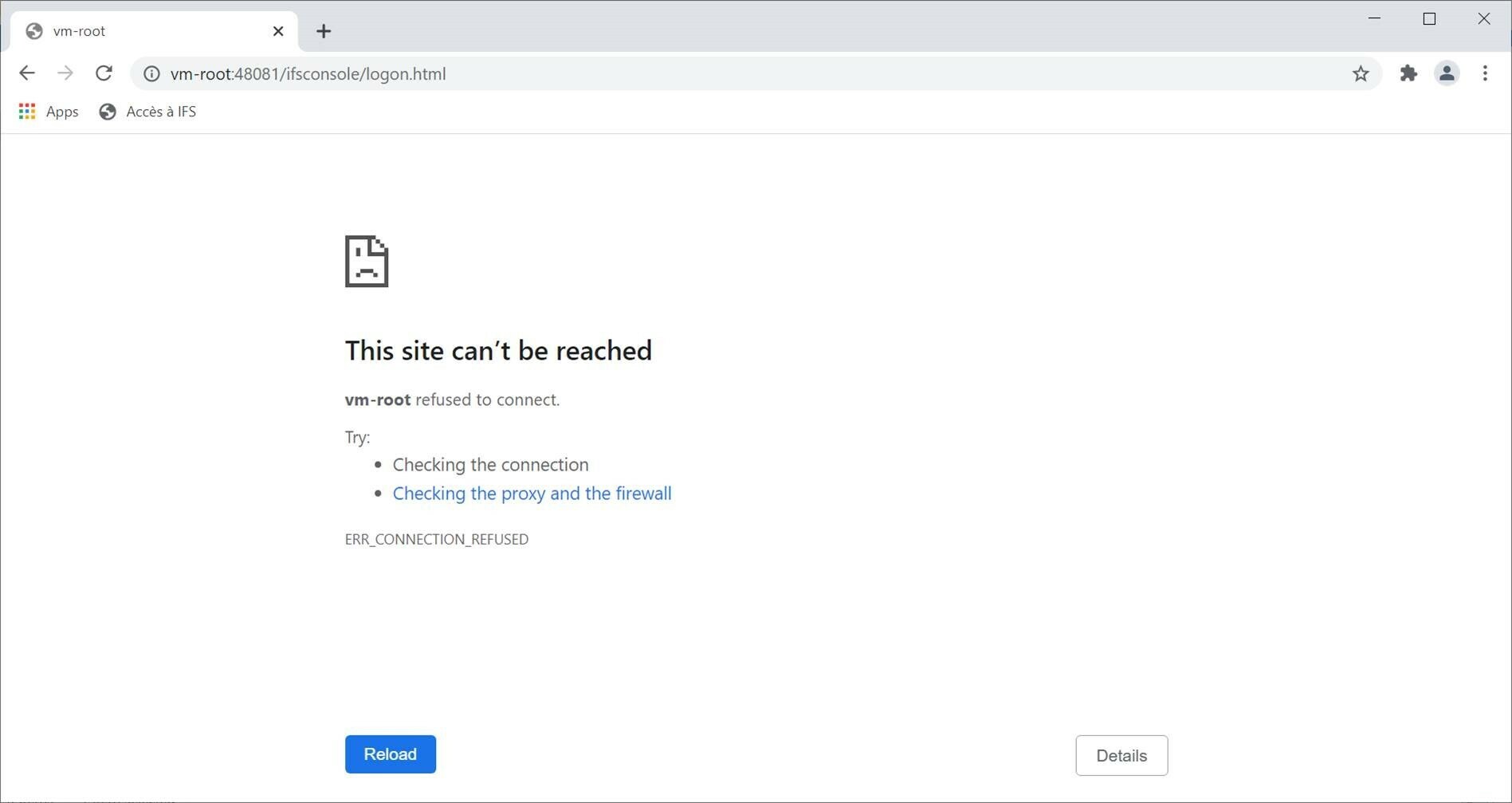
Since I can not go further than the landing page, it is impossible for me to login to middleware server admin console.
I obviously checked through the Oracle Instance Manager that the DB APPS10 is up and running. It is. I also opened all required ports on Azure portal, and disabled all firewalls, it won’t change anything...
I was wondering it was a matter of static/dynamic IP address, is there anyway to access the configuration without accessing the middleware admin service console? Maybe in a file log or something?
Many thanks for your help,
