Hello!
I have configured two new custom columns on the part order tab of the purchase order page:
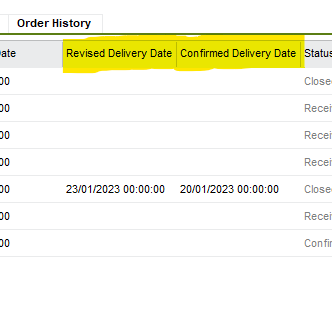
When I added the first column I was able to add it using the column chooser on the below pop-up page:
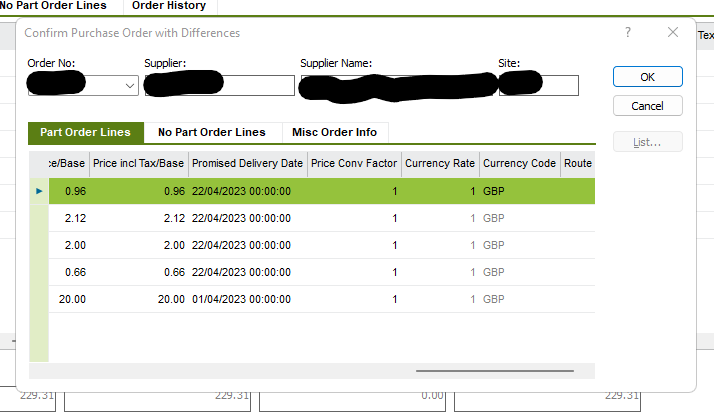
However when I added the second column, I could no longer view the other column on the pop-up or add them back in either.
On another (possibly unrelated) note I can no longer amend the column chooser on the pop up either; I wish to remove the “Promised Delivery Date” as shown above, however when I try it just defaults back again.
I had read on here a post that said we could not add custom fields into pop-ups however I was able to do so with the “Revised Delivery Date” column and now it’s disappeared.
Thank you in advance for any help or advice :)


