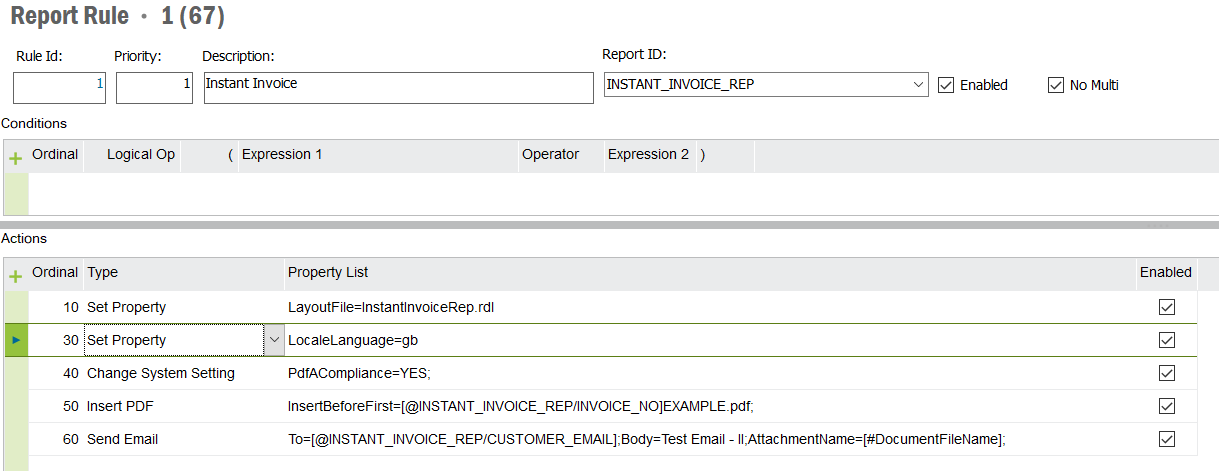Hi,
When running a report from within IFS, the customer gets a dialogue box that appears which allows to choose between US and GB. Customer wants to find out how we can hard set the dialogue box to be GB for both drop downs shown below. Can someone advise? Thanks

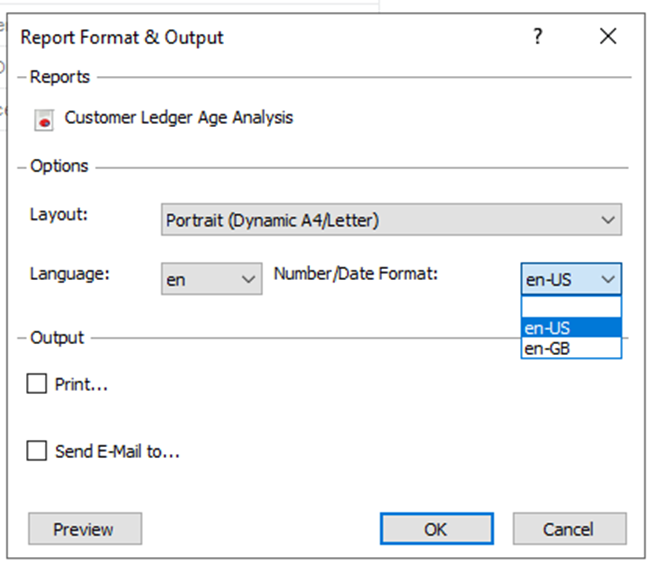
Many Thanks,
Anupa