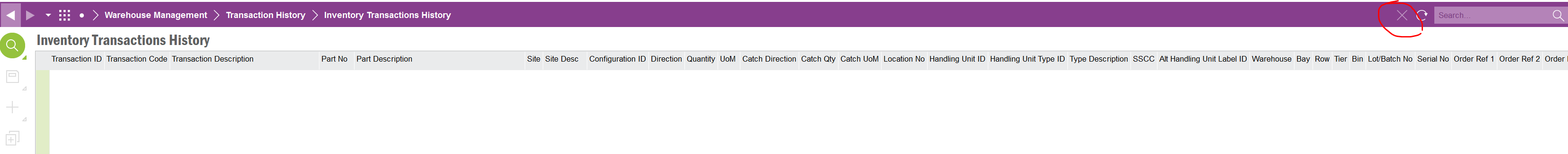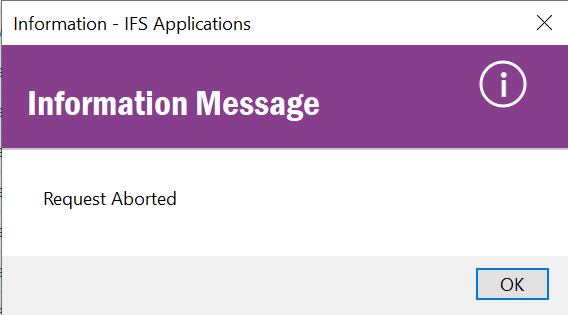Hi.
Is there a way to disable the default F2 keyboard shortcut functionality (Populate)? We work with huge databases and often use F3 (Query), but one slip of the finger to the left can lock up IFS for many minutes when it tries to fetch the entire database (for example Overview - Transactions History). I know some users went as far as pulling the key from their keyboards 😀, but I’m looking for a more elegant solution.