Greetings,
I am trying to install the new certificate and reconfigure IFS 9
There is an error message appearing: Any ideas on how to pass or resolve this issue?
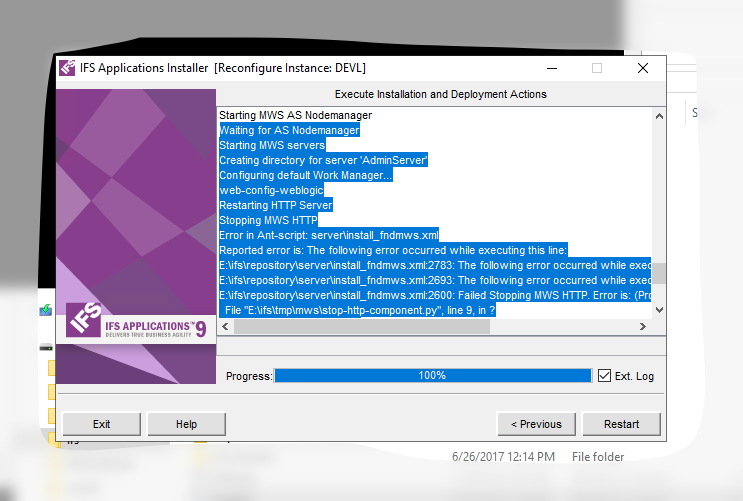
Waiting for AS Nodemanager
Starting MWS servers
Creating directory for server 'AdminServer'
Configuring default Work Manager...
web-config-weblogic
Restarting HTTP Server
Stopping MWS HTTP
Error in Ant-script: server\install_fndmws.xml
Reported error is: The following error occurred while executing this line:
E:\ifs\repository\server\install_fndmws.xml:2783: The following error occurred while executing this line:
E:\ifs\repository\server\install_fndmws.xml:2693: The following error occurred while executing this line:
E:\ifs\repository\server\install_fndmws.xml:2600: Failed Stopping MWS HTTP. Error is: (Problem invoking WLST - Traceback (innermost last):
File "E:\ifs\tmp\mws\stop-http-component.py", line 9, in ?
Failed stopping HTTP servers
)
Finalize process Documentation
Finalize process Installer 6.0.0




