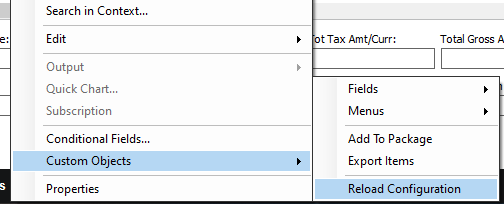Hello.
We have a weird IFS behaviour : on this screen
ifsapf:tbwReceiptInfo
We already added a couple of custom fields, they are already available and displayed on ifsapf:frmReceiptInfo
About ifsapf:tbwReceiptInfo , by realizint a right click → column chooser, even if we add every CF on the right side, and then, by clicking on the OK button, these CF are not displayed.
If we return to column chooser, they still appear in the left side.
What can we do to display these CF? all of them are persistants and they are not shared with no other view.