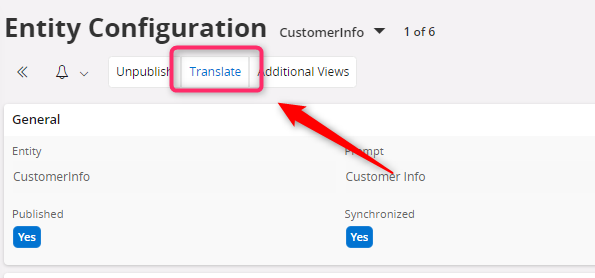Hello everyone,
I have created a custom field to display in the "Customer" screen:
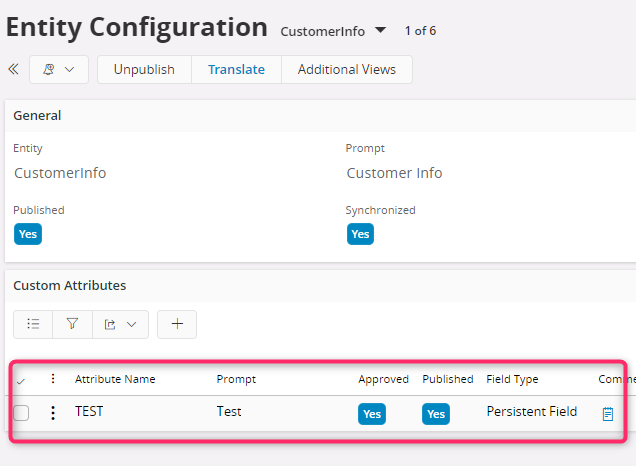
I also added a translation for this field:
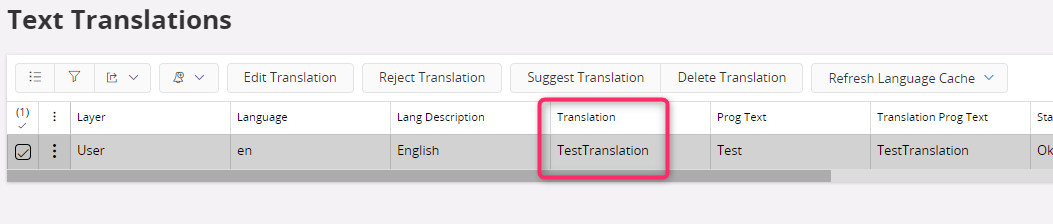
After refreshing the language cache, the translation still does not appear:
I also unpublished/republished... no change.
Is there any documentation to translate custom fields in the Cloud?
Thanks!