Hi,
There is some possibility to change the location of the populate button on the toolbar?
We want to have the populate button directly on toolbar.
Env: IFS10 EE
Thanks in advance.
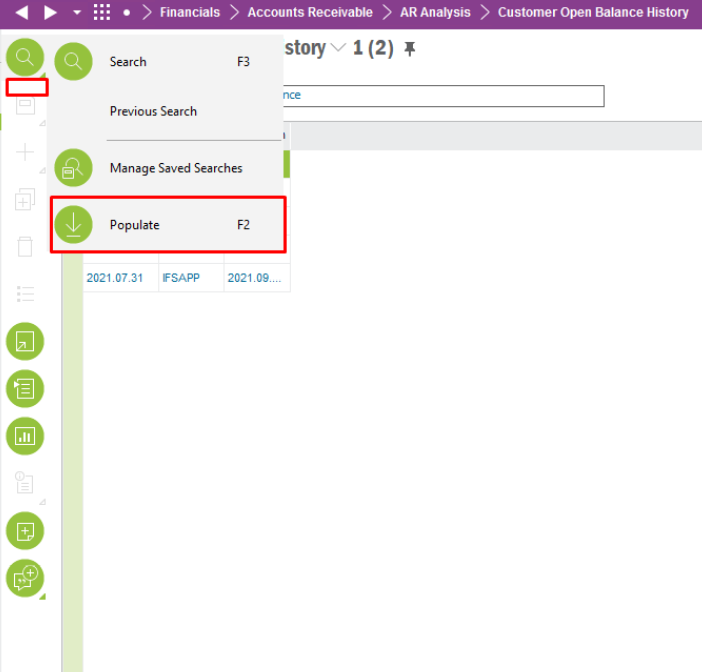
Enter your E-mail address. We'll send you an e-mail with instructions to reset your password.