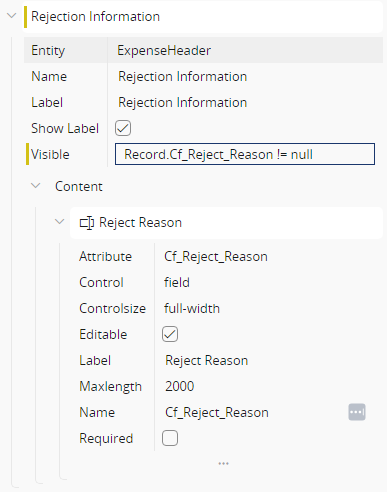Not sure if it is even possible, but I created a new Group in Page Designer on our Expense Sheet Details page, and I would like for it to only be visible when the custom field inside it has a value. I tried the following, but it does not work. Is my syntax off; is this functionality not possible? Any insight would be greatly appreciated!