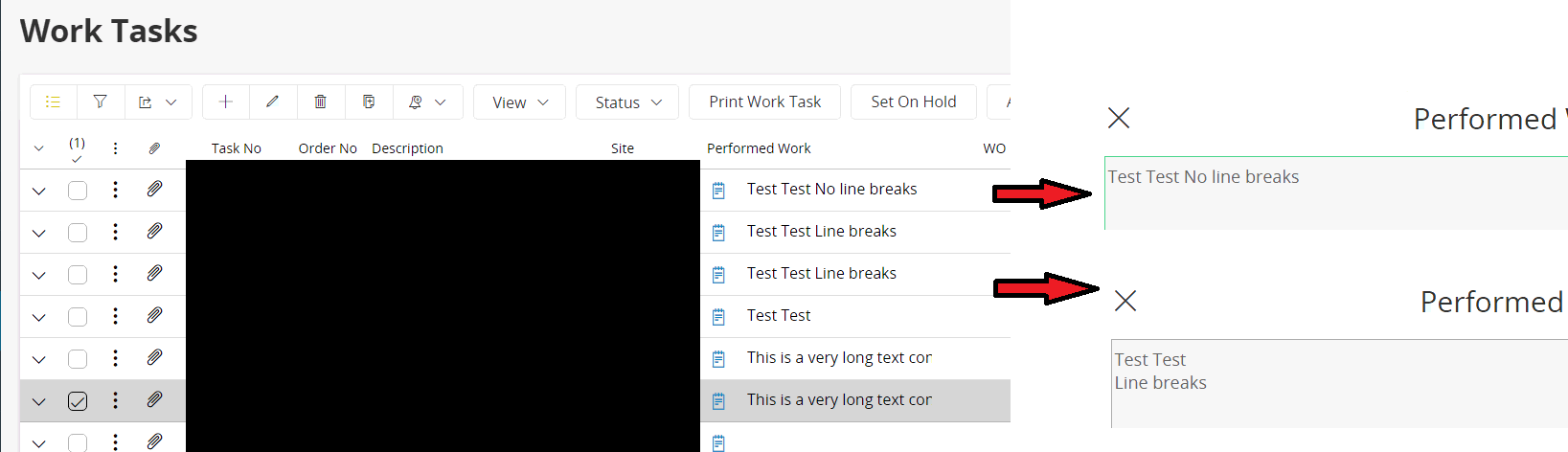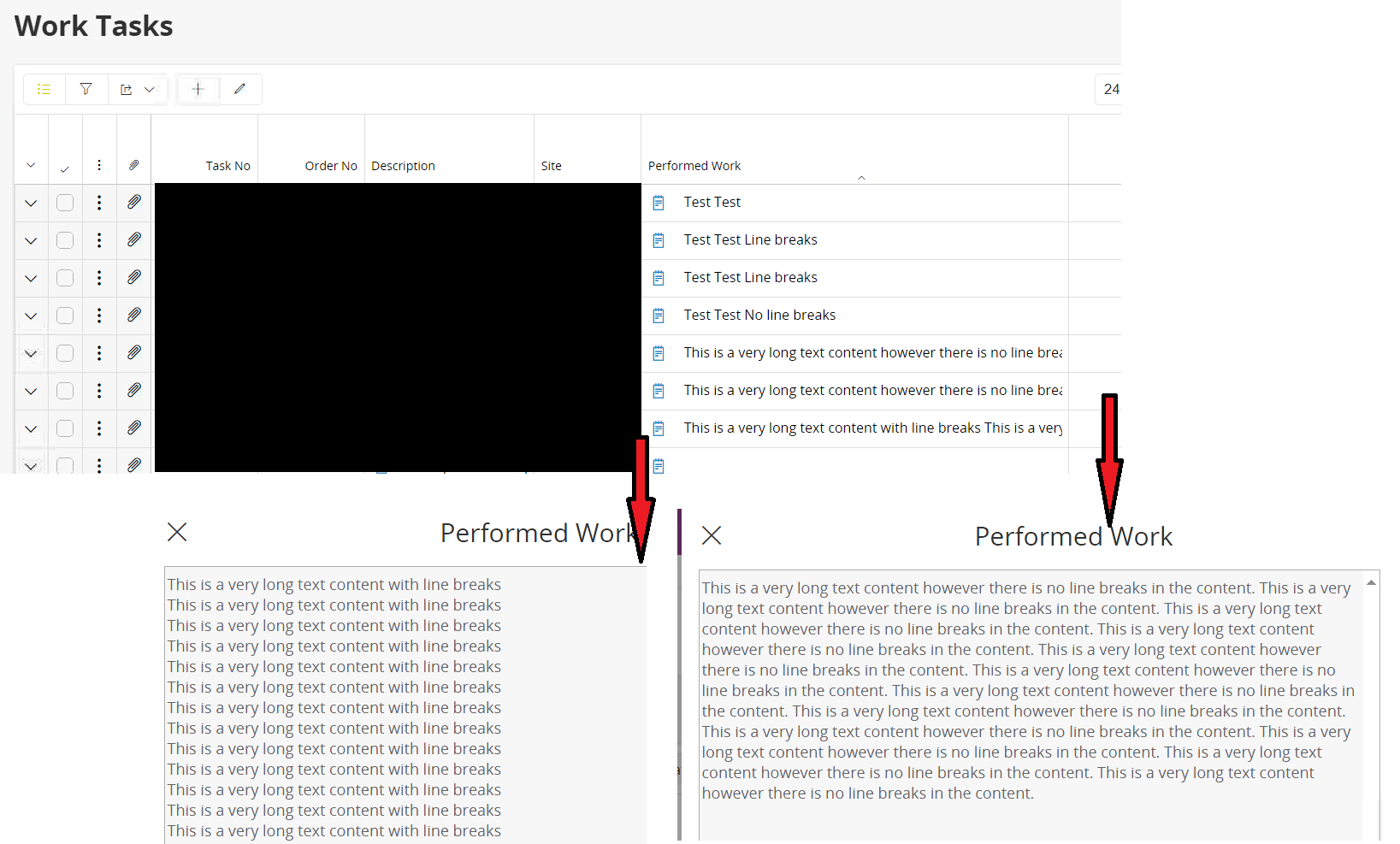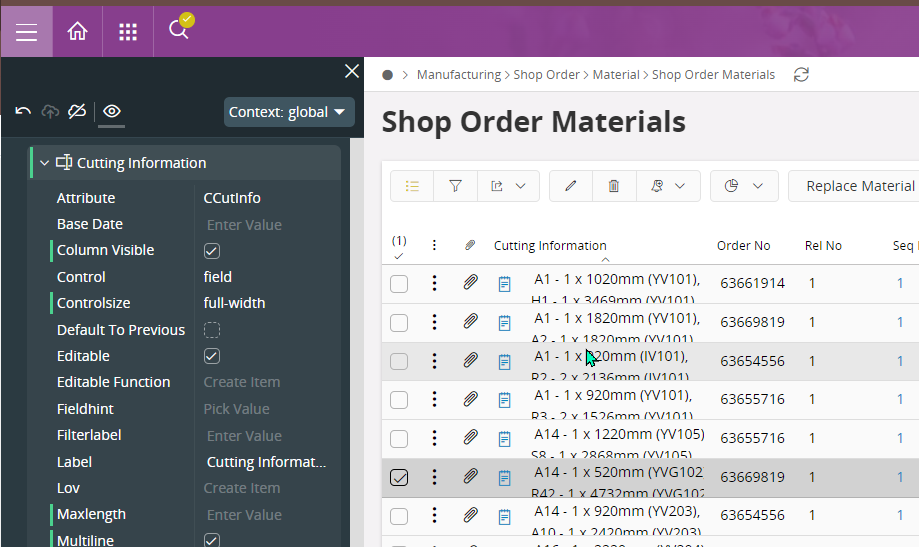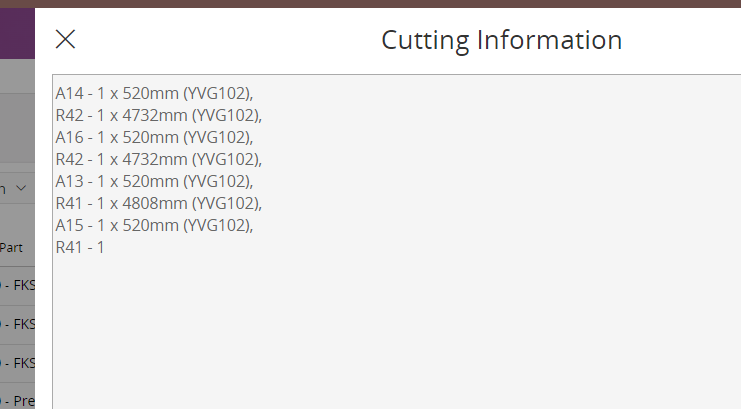Received a case on the following from one of the customer. After the new UPD, they observed this change and inquired more info on that.
In overview tables, longer text are wrapped with the following approach in latest UPDs of App10 (ex: UPD 19, 20..)
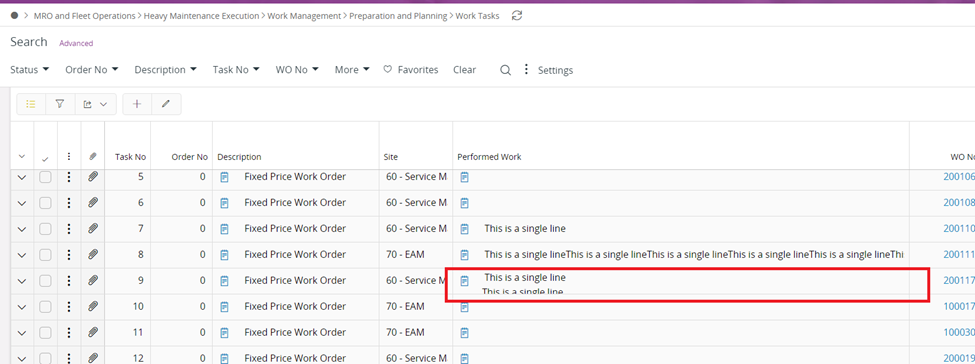
However in older UPDs (such as 8, 9), the approach is different. If it is multiline with line breaks or not, the appearance is same in the overview.
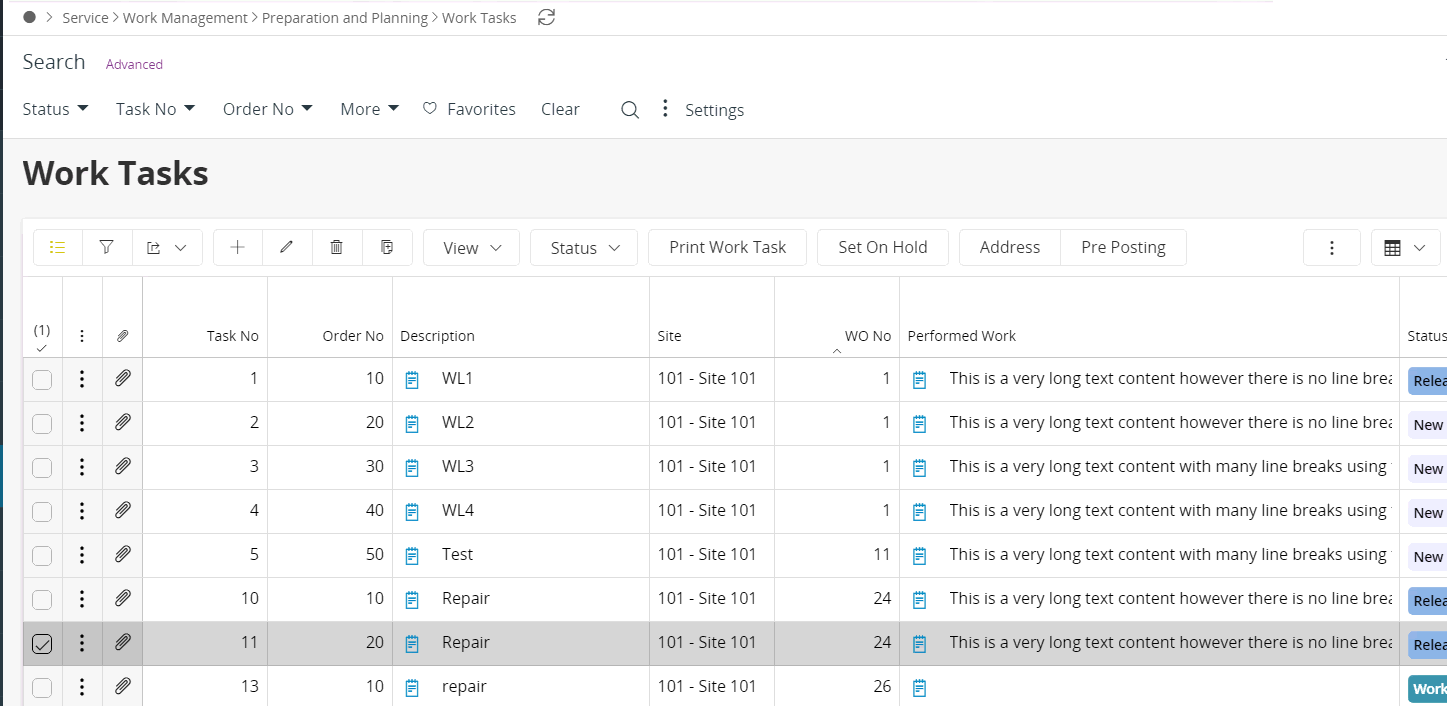
What is the design requirement behind this change and in which UPD version, this change was introduced?