Cloud 22.1.1
Using Chrome.
Using Find Page in the Navigator, the text is cut off horizontally, showing only the top of the characters. This is new behavior in this client’s system.
Any ideas what could cause this?
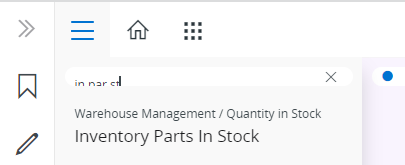
Enter your E-mail address. We'll send you an e-mail with instructions to reset your password.