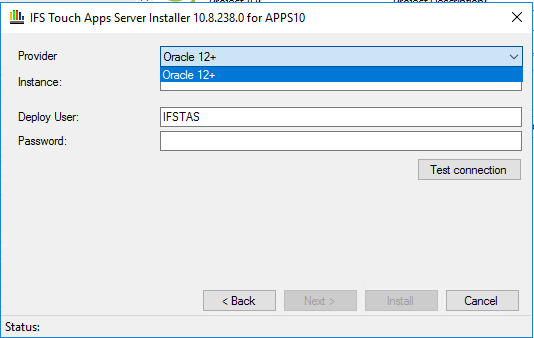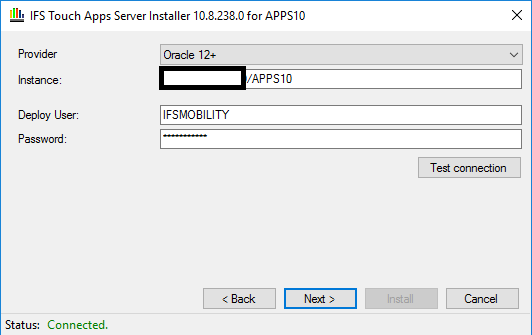Hello Techies,
I want to upgrade our on premises TAS initially installed for IFS Applications 10 UPD5 to UPD8.
what is the best possible and recommended way to upgrade TAS installation?
I have tried getting the latest installation package for UPD8 and running the installer but I can not proceed further after entering database details due to an error
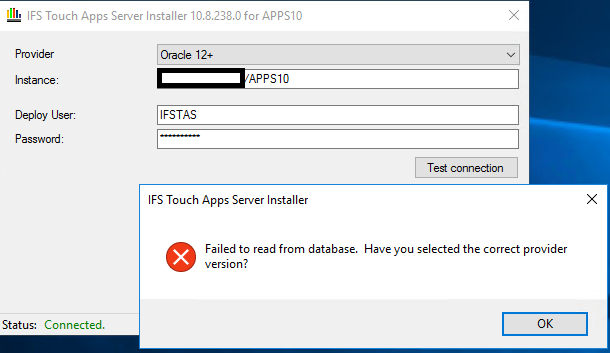
(prepare TAS and all pre deploy database scripts have executed without any errors including necessary permission grants and tablespace creation)
TIA!