Hello,
When I click “Subscribe” button on Customer Order, state or order status is not available. Is there a way to add this field from Page Designer?
Order Confirmation is listed twice. Is one of them actually Order Status?
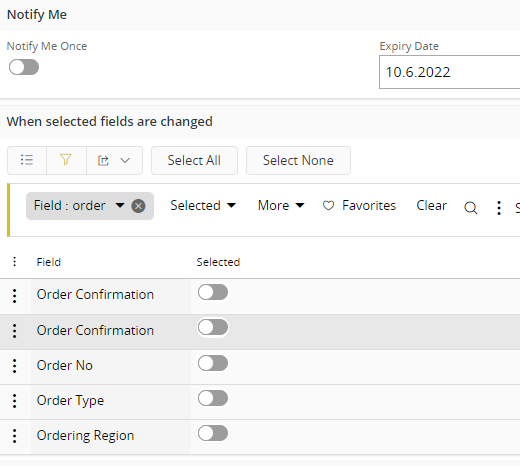
Thank you!
Hello,
When I click “Subscribe” button on Customer Order, state or order status is not available. Is there a way to add this field from Page Designer?
Order Confirmation is listed twice. Is one of them actually Order Status?
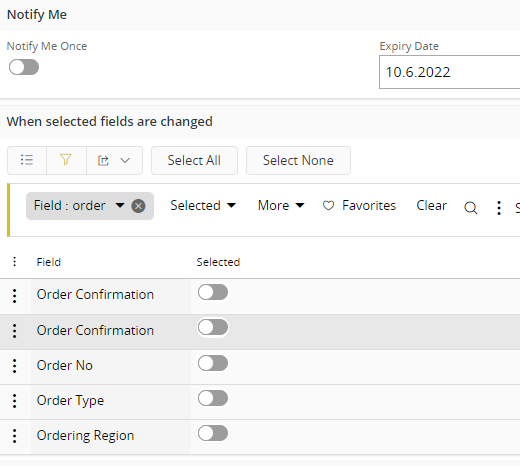
Thank you!
Best answer by LakmaliRD
Hi
Is this on APPS 10?
There is a similar issue corrected already for APPS 10 UPD 17.
Enter your E-mail address. We'll send you an e-mail with instructions to reset your password.