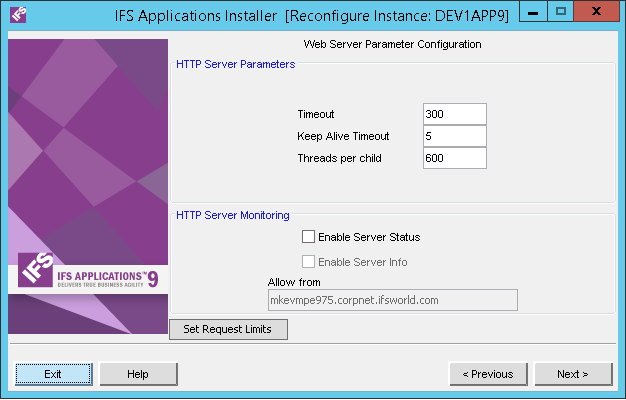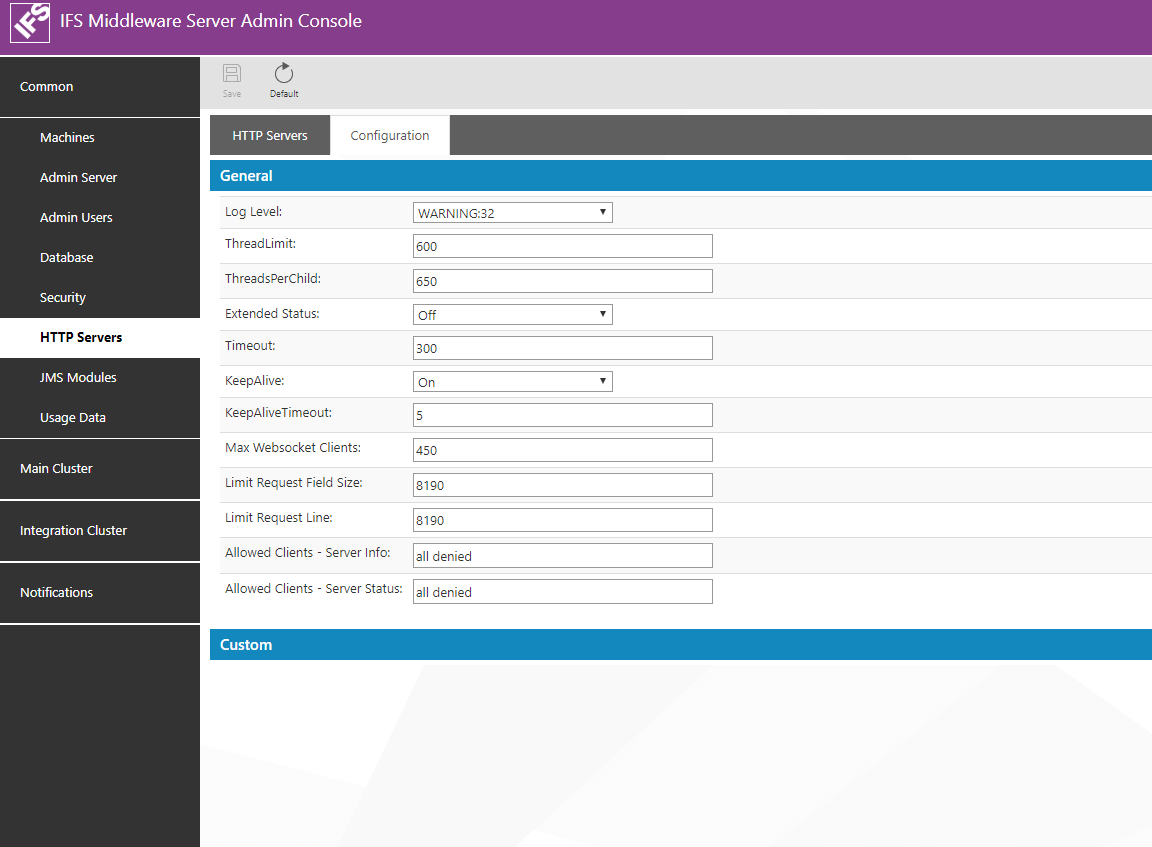Hello.
Today I had a new issue with my application server. I’ve noticed that my notification area showed a warning sign.
After some troubleshooting I’ve found error 503 in debug, and entries in access_log: [07/Jan/2020:10:18:40 +0100] "GET /websocket/notifications HTTP/1.1" 503 211 0
Another step was http_server log, this time different record:
[2020-01-07T15:57:33.1390+01:00] [ohs] [ERROR:32] [OH99999] [weblogic] [client_id: *****] [host_id: *****] [host_addr: *****] [pid: 3092] [tid: 5496] [user: SYSTEM] [VirtualHost: ********] <3092157840903686> *******Exception type [CONNECTION_REFUSED] (apr_socket_connect call failed with error=730061, host=::1, port=58100 ) raised at line 1692 of URL.cpp
and:
[2020-01-07T15:55:56.0807+01:00] [ohs] [ERROR:32] [OH99999] [weblogic] [client_id: *****] [host_id: ****] [host_addr: *****] [pid: 2664] [tid: 3548] [user: SYSTEM] [VirtualHost: *****:58080] Active Websocket Connection Limit Reached: 4294967295
After some more investigation I’ve found thousands of sessions in netstat calling [::1]:58100 - so I’ve decided to reboot the whole server and the problem disappeared.
Have you ever seen such issue - is there any easier way to fix it (with no server reboot)?
Best! Damian