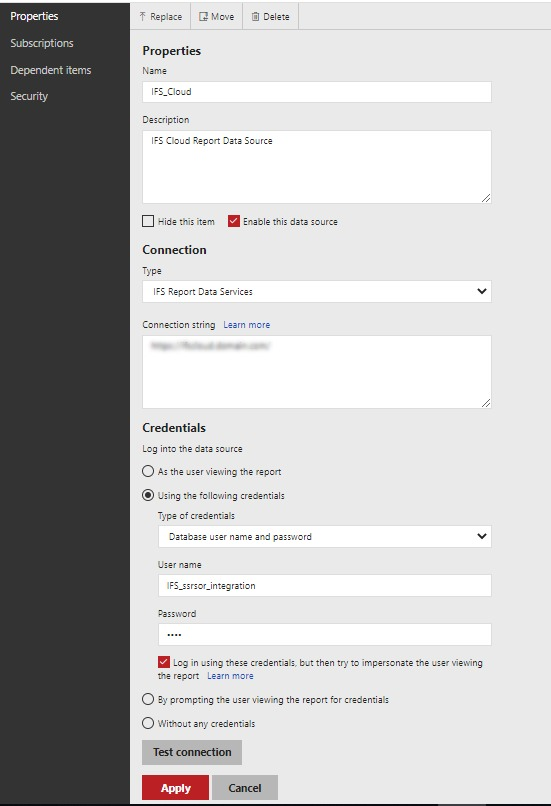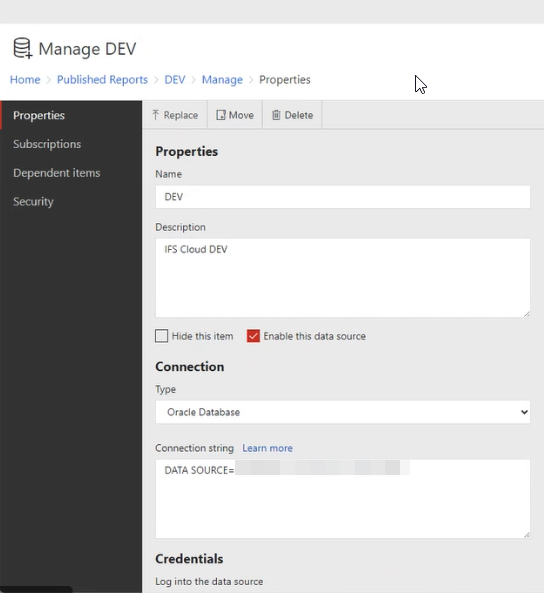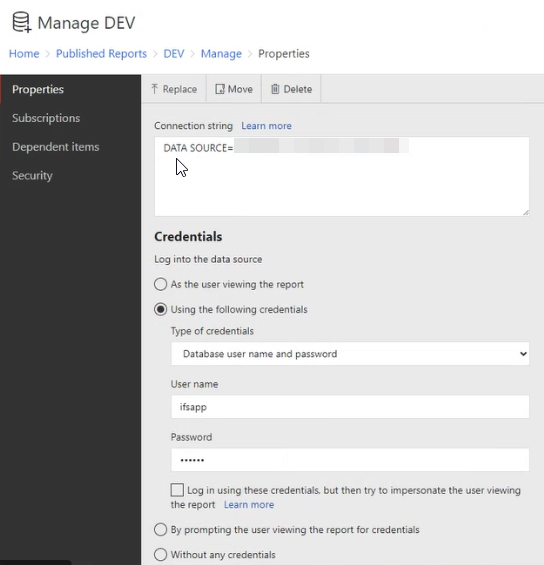Hello,
Regarding SSRS Quick Reports in IFS Cloud,
When we run a SSRS report from the quick reports for the first time it asks to enter the SSRS username and password, but it would be all good for the rest of the session.
But ones we log off and login it is still asks to enter the username and password.
Is this the intended behavior or is there a setting which we can use to avoid this?