Hi,
I’m getting following error while trying to import a SSL certificate to IFS Application.
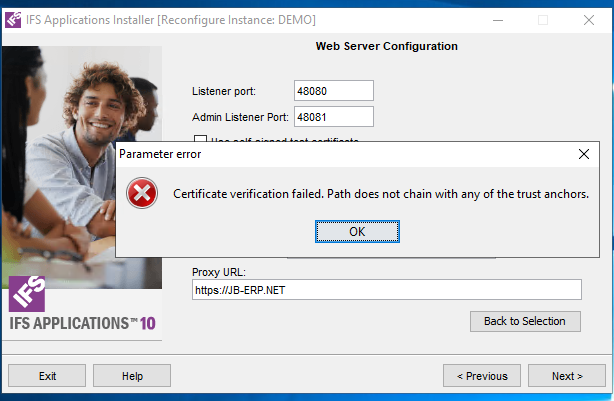
have anyone has any inside on how to solve this issue.
 +2
+2Hi,
I’m getting following error while trying to import a SSL certificate to IFS Application.
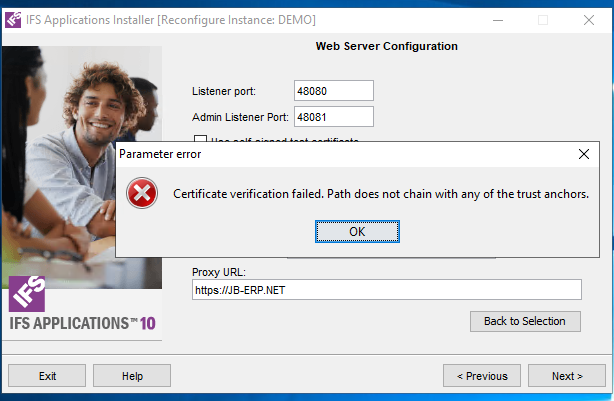
have anyone has any inside on how to solve this issue.
Best answer by Nimesh Kasun
I had the same issue today, and I could solve this. I published a community article with steps to solve this issue. If you get this error in future, please refer to the following article, which may solve this error.
Wildcard SSL/TLS Certificate Verification Error in App10 | IFS Community
Cheers!
Enter your E-mail address. We'll send you an e-mail with instructions to reset your password.