Hi All,
see below screenshot ,
in Background job screen. Option like Show Details, View scheduled task and Exclude from cleanup not visible to users.
how can do that which is show for all users.
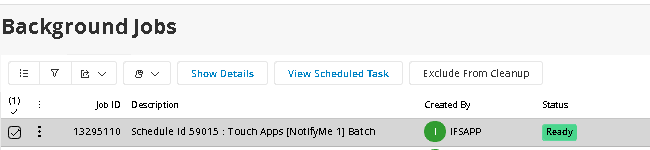
Hi All,
see below screenshot ,
in Background job screen. Option like Show Details, View scheduled task and Exclude from cleanup not visible to users.
how can do that which is show for all users.
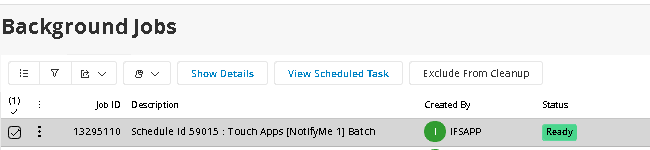
Enter your E-mail address. We'll send you an e-mail with instructions to reset your password.