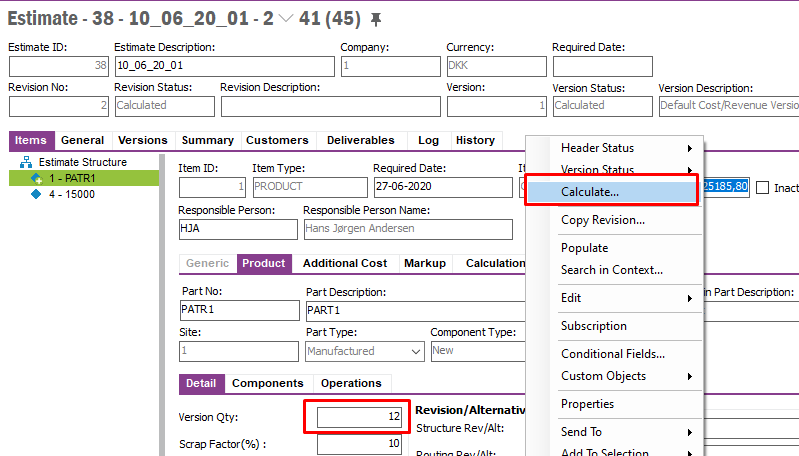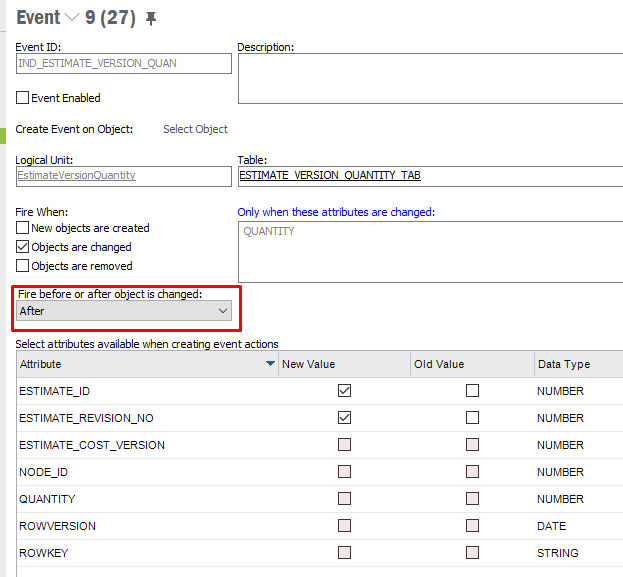Hi all,
I constantly have to deal with the mutating table error when creating events. Usually I need to:
- Save (F12)
- Run some PLSQL in an custom change event (mutating if same table involved)
The only solution I know, is to start a background job. However, for some scenarios I need the code to run “online” or lock the UI until the job has executed.
Does anyone has some solutions for this?