Hi
I was trying some troubleshooting, and changed a setting I obviously shouldn’t have.
Due to most users having the “Oracle Profile” of “Default”, I thought it would be fairly safe to change this setting in our test environment:
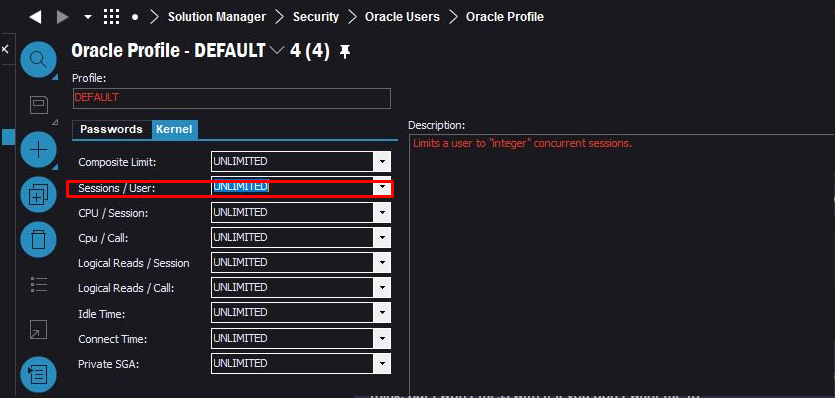
Short after, our test environment crashed.
Trying the MWS scripts, I get:
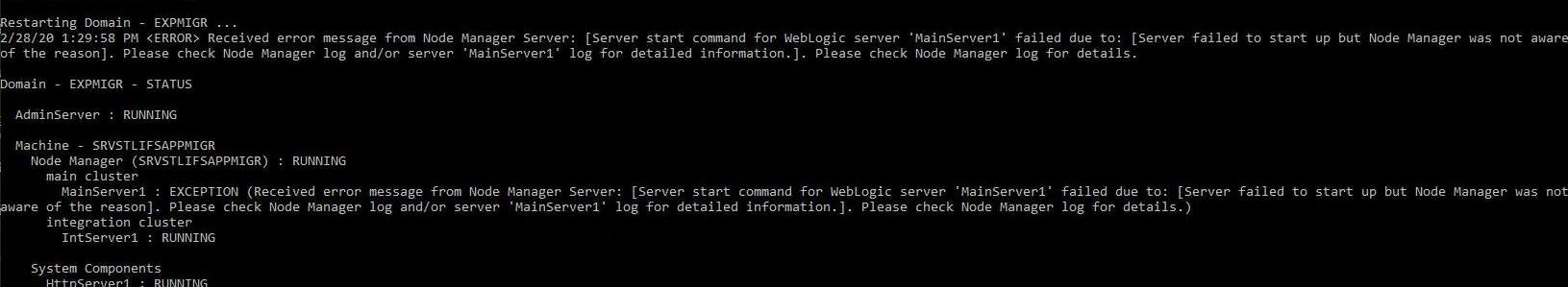
A small snippet of the logs:
<Feb 28, 2020 8:06:17 AM CST> <INFO> <EXPMIGR> <MainServer1> <The server 'MainServer1' with process id 12596 is no longer alive; waiting for the process to die.>
<Feb 28, 2020 8:06:17 AM CST> <INFO> <EXPMIGR> <MainServer1> <Server failed during startup. It may be retried according to the auto restart configuration.>
<Feb 28, 2020 8:06:17 AM CST> <INFO> <EXPMIGR> <MainServer1> <Server failed so attempting to restart (restart count = 1)>
<Feb 28, 2020 8:06:17 AM CST> <INFO> <EXPMIGR> <MainServer1> <Starting WebLogic server with command line: C:\EXPMIGR\wls_domain\EXPMIGR\bin\ifsStart.cmd >
<Feb 28, 2020 8:06:17 AM CST> <INFO> <EXPMIGR> <MainServer1> <Working directory is 'C:\EXPMIGR\wls_domain\EXPMIGR'>
<Feb 28, 2020 8:06:17 AM CST> <INFO> <EXPMIGR> <MainServer1> <Server output log file is 'C:\EXPMIGR\wls_domain\EXPMIGR\servers\MainServer1\logs\MainServer1.out'>
<Feb 28, 2020 8:06:19 AM CST> <INFO> <EXPMIGR> <MainServer1> <The server 'MainServer1' with process id 2688 is no longer alive; waiting for the process to die.>
<Feb 28, 2020 8:06:19 AM CST> <INFO> <EXPMIGR> <MainServer1> <Server failed during startup. It may be retried according to the auto restart configuration.>
<Feb 28, 2020 8:06:19 AM CST> <INFO> <EXPMIGR> <MainServer1> <Server failed so attempting to restart (restart count = 2)>
<Feb 28, 2020 8:06:19 AM CST> <INFO> <EXPMIGR> <MainServer1> <Starting WebLogic server with command line: C:\EXPMIGR\wls_domain\EXPMIGR\bin\ifsStart.cmd >
<Feb 28, 2020 8:06:20 AM CST> <INFO> <EXPMIGR> <MainServer1> <Working directory is 'C:\EXPMIGR\wls_domain\EXPMIGR'>
<Feb 28, 2020 8:06:20 AM CST> <INFO> <EXPMIGR> <MainServer1> <Server output log file is 'C:\EXPMIGR\wls_domain\EXPMIGR\servers\MainServer1\logs\MainServer1.out'>
<Feb 28, 2020 8:06:22 AM CST> <INFO> <EXPMIGR> <MainServer1> <The server 'MainServer1' with process id 4320 is no longer alive; waiting for the process to die.>
<Feb 28, 2020 8:06:22 AM CST> <INFO> <EXPMIGR> <MainServer1> <Server failed during startup. It may be retried according to the auto restart configuration.>
<Feb 28, 2020 8:06:22 AM CST> <INFO> <EXPMIGR> <MainServer1> <Server failed but will not be restarted because the maximum number of restart attempts has been exceeded>
Probably the cause:
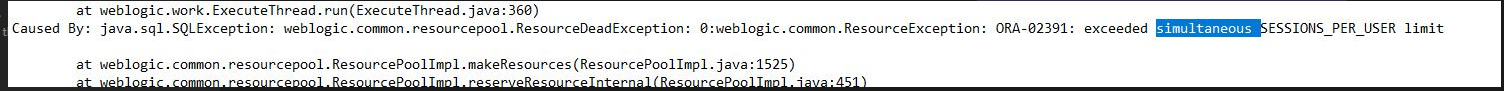
However, the DB guys were able to find that setting in Oracle and change it back to unlimited, and we still haven’t had any luck getting the server back up.
I’m sure there’s a lot of information I’m leaving out, but hopefully someone can help.
Thanks.




