I wonder whether any of you kind people could help me out?
I have an SFTP Sender already configured and working 😀
Now I want to set-up a Reader using the same SFTP credentials.
So I copied the SFTP_READER1 template config and replaced all of my site specific code with the config from my Sender credentials.
Here’s a screenshot of my config.
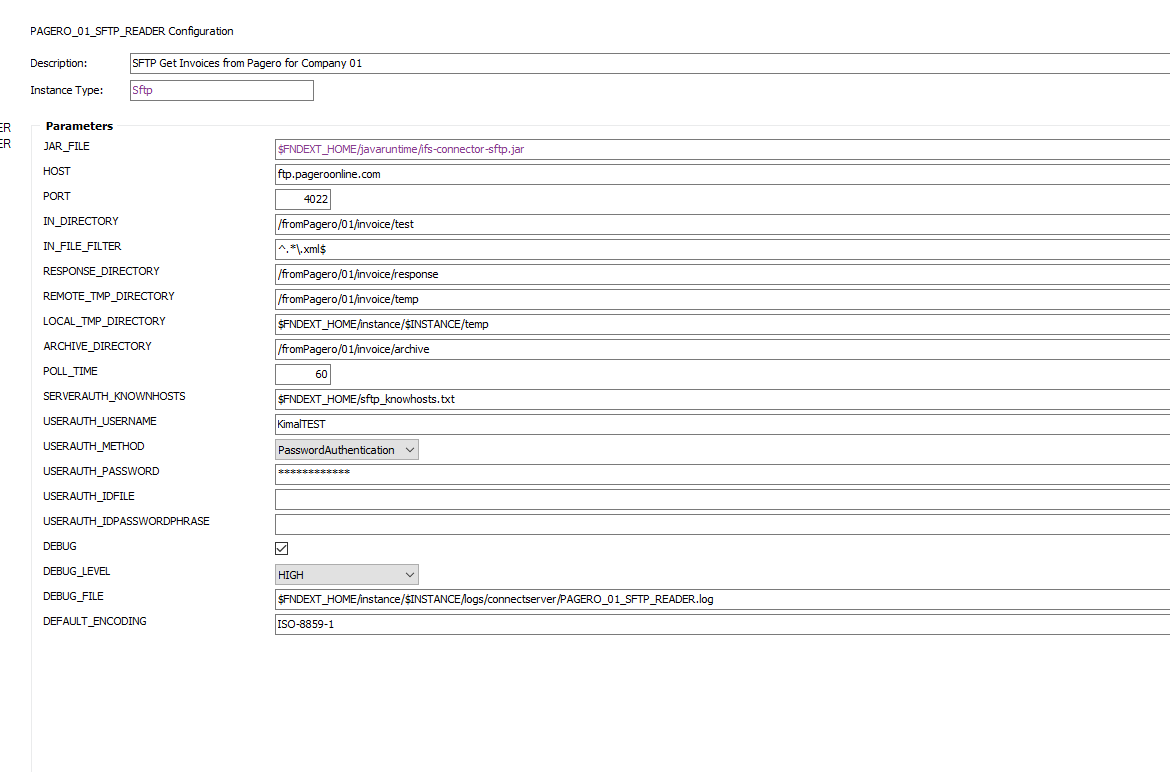
I’ve tested connection using WinSCP on the extended server so I know that the SFTP credentials/directory etc are valid and I have access rights to read/write.
BUT
IFSCONNECT just sits there looking at me even though there are files to upload.
No logging of any activity either.
I’ve even tried setting the login credentials incorrectly just so that I can see a login failure but nothing , Nada, ZIP!
Any idea on how to get logging working to figure out what is happening?




