We understand we will need to replace Touch Apps ‘Trip Tracker’ for Expense reporting, to Mobile Expense using Auena at some point in the future. I have skimmed almost all of the Aurena Technical documentation and don’t see anything that I recognize regarding how to get IFS Aurena on a mobile device so that Expense Reporting can be used on that device. I do see ‘device set up’ in Options but only Apps for Service and Maintenance. Can anyone point me to relevant documentation (or share their experience/steps)? Thanks!
Setting up for Mobile Expense
Best answer by anmise
We understand we will need to replace Touch Apps ‘Trip Tracker’ for Expense reporting, to Mobile Expense using Auena at some point in the future. I have skimmed almost all of the Aurena Technical documentation and don’t see anything that I recognize regarding how to get IFS Aurena on a mobile device so that Expense Reporting can be used on that device. I do see ‘device set up’ in Options but only Apps for Service and Maintenance. Can anyone point me to relevant documentation (or share their experience/steps)? Thanks!
Hi,
Trip Tracker still exists on Apps10, so no change there. At some point there will be an Aurena Native app, but not sure that will happen on Apps10. If you want to use Aurena (online) to report expenses, there’s really no setup required, you just run it in your browser. There’s a ‘Quick Expense Reporter’ screen in Aurena that you can use as well as the normal ‘New Expense’ assistant.
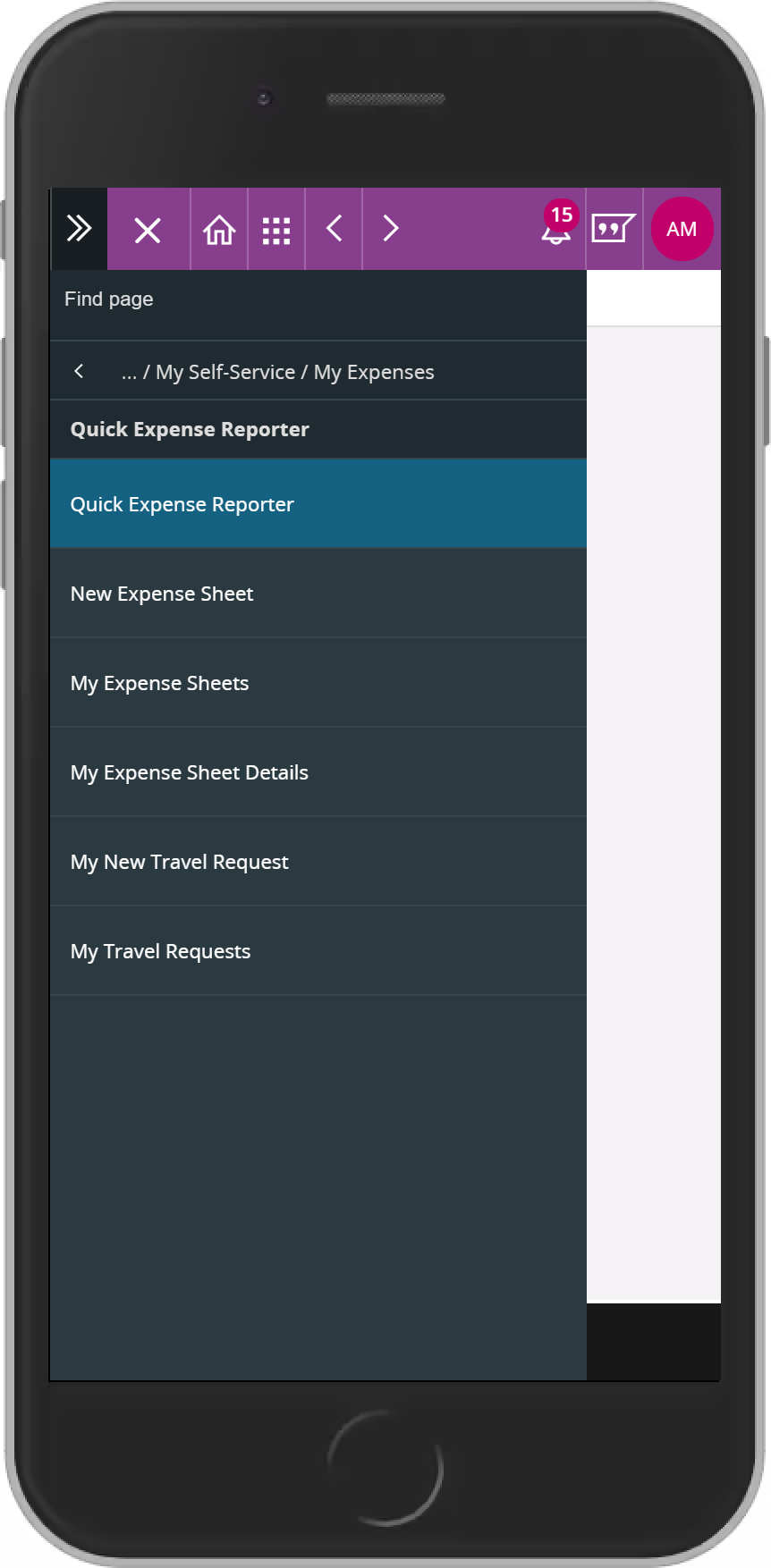

Enter your E-mail address. We'll send you an e-mail with instructions to reset your password.





