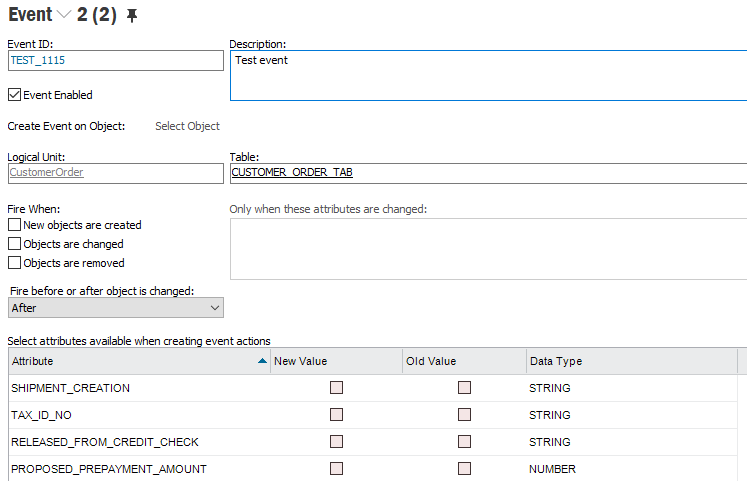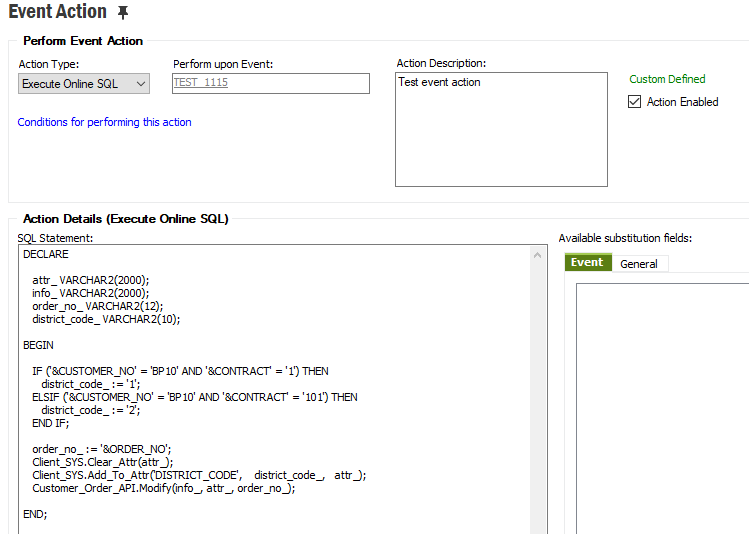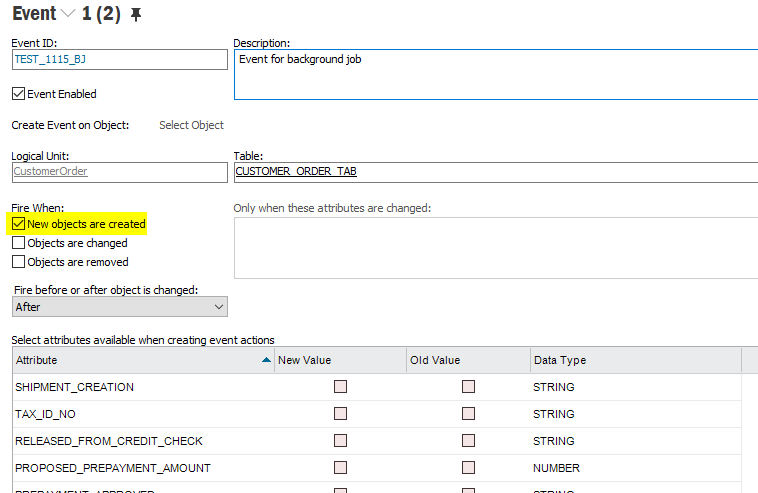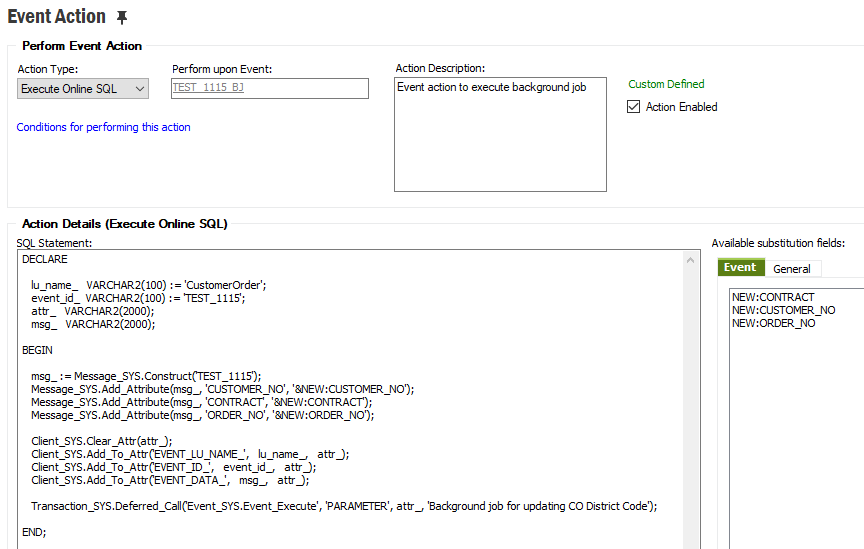i would like to set some default values on customer order screen based on site and customer, if the customer is ‘A’ and site is ‘1’ the defauct value for market code should be ‘X’ , else if the customer is ‘A’ and site is ‘2’ the default value of market code should be ‘Y’, tried writing a custom event using before insert but its giving error.
the code
if('&NEW:CUSTOMER_NO' IN ('CE01') and '&NEW:CONTRACT' IN ('CME02'))
THEN
'&NEW:DISTRICT_CODE' = 'LB002'
ENDIF;