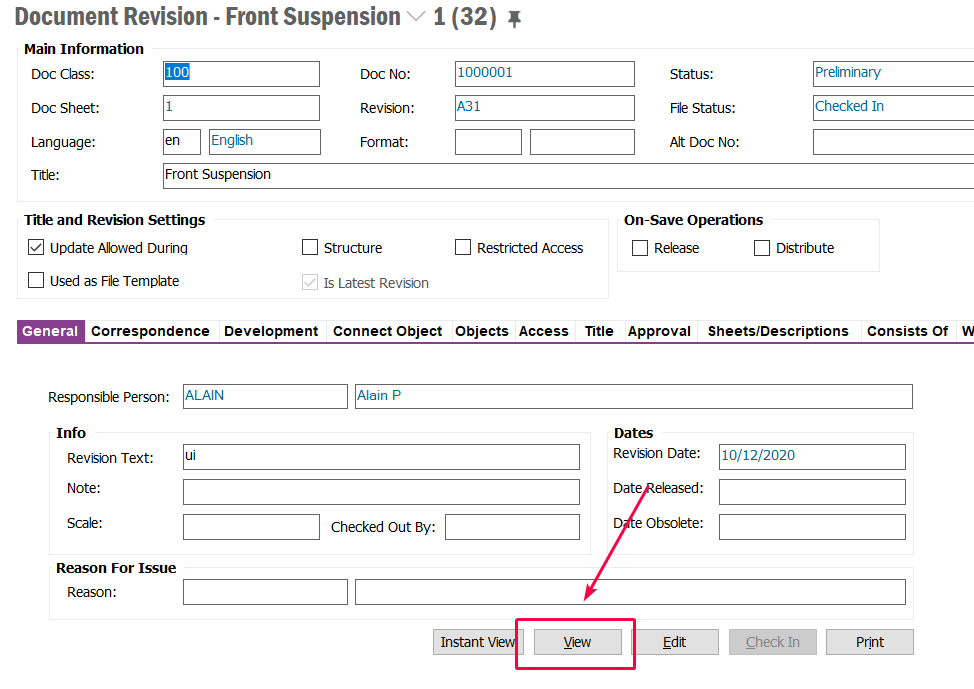Hi,
I have a question regarding hotkeys. Is it possible to create a custom hotkey directly in the IEE client, or is it only possible to do so via a third party tool e.g., like autohotkey?
I have a customer who would like to create a custom hotkey in order to start a specific action in the the system.
Best regards,
Tomas Somi