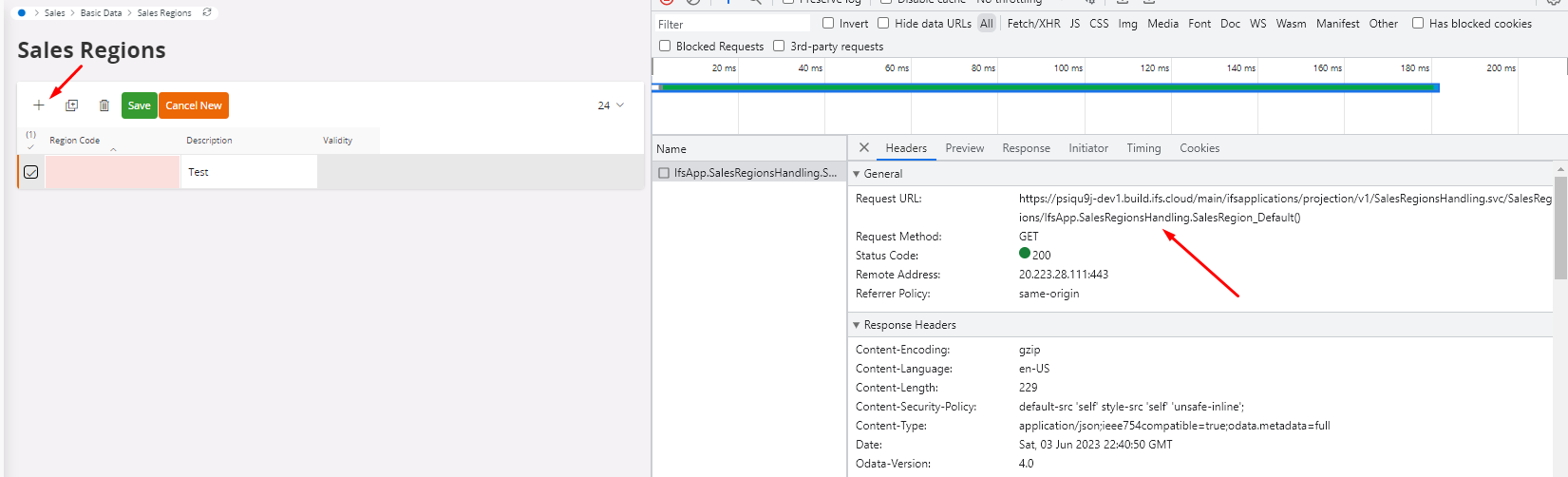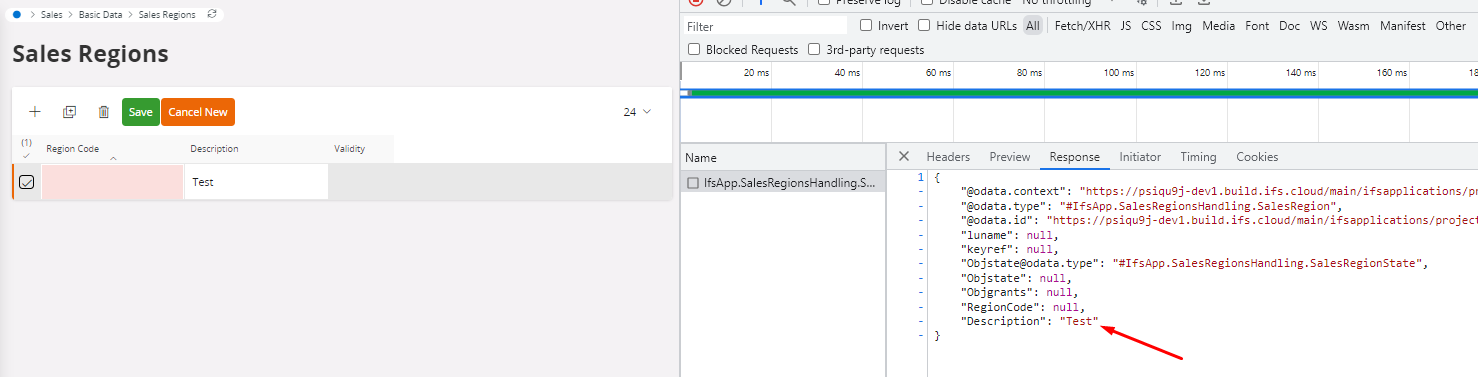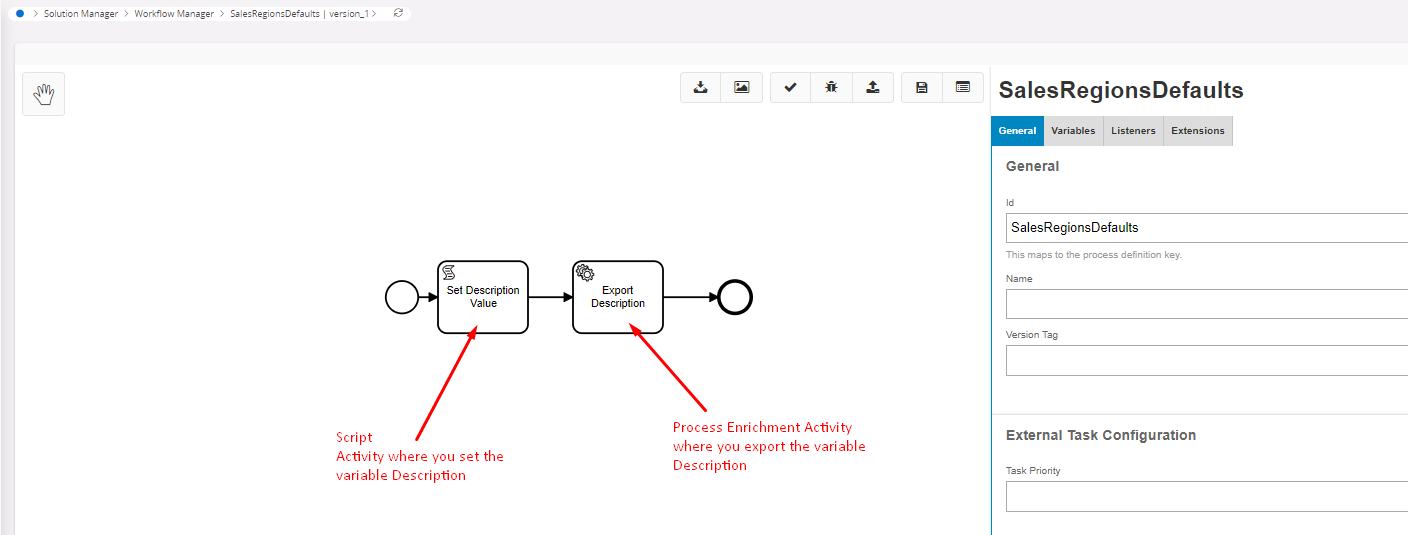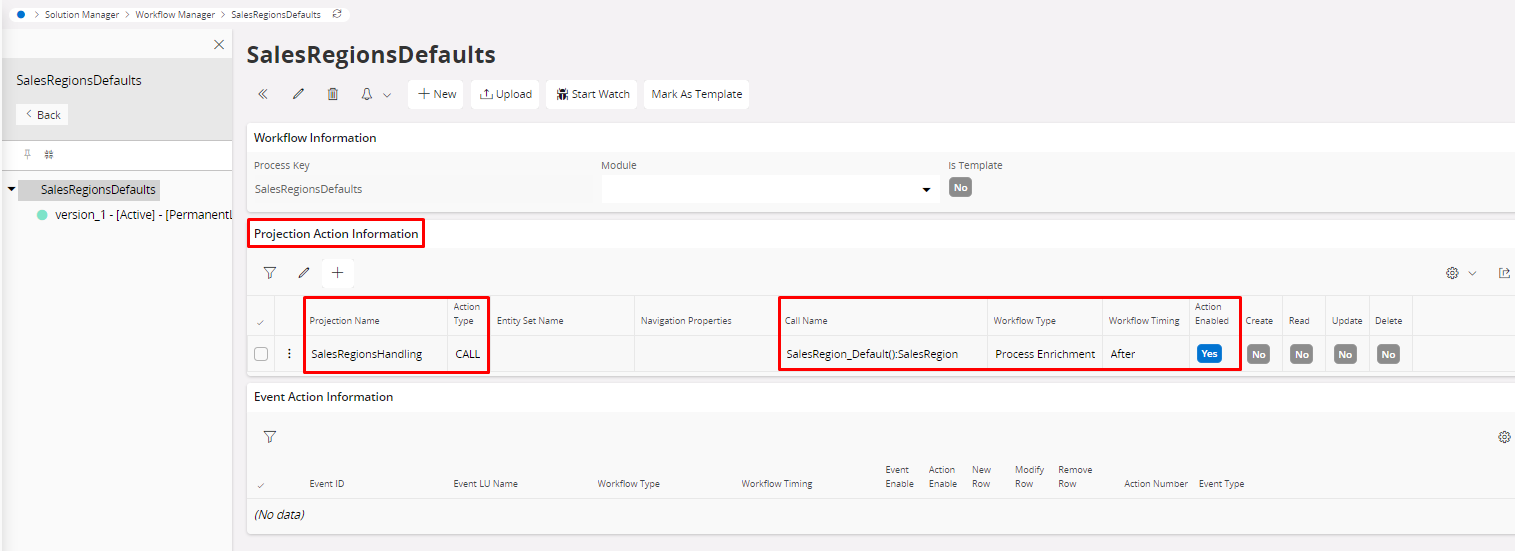Hi All,
Can we set the default value of Aurena client field in 21R2?
If I explain more;
Hope that I need to add a default value when press the new button in Aurena client and default value should be appeared in the field. Is this possible with BPA workflow?
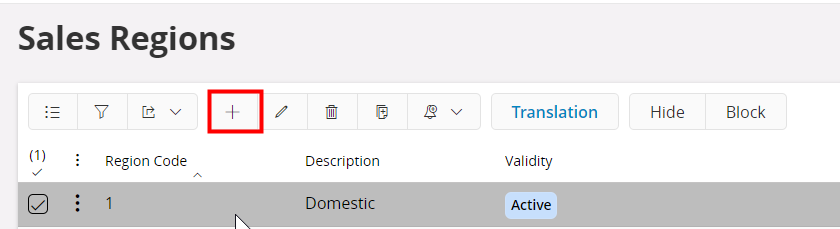
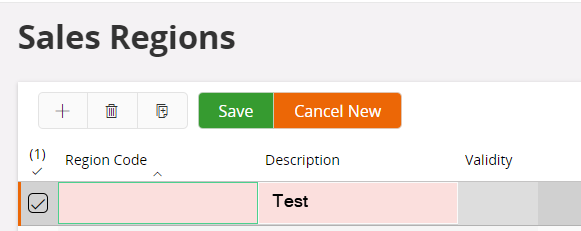
This kind of output I need to take using BPA workflow. Is it possible?
/Malan Jayanka