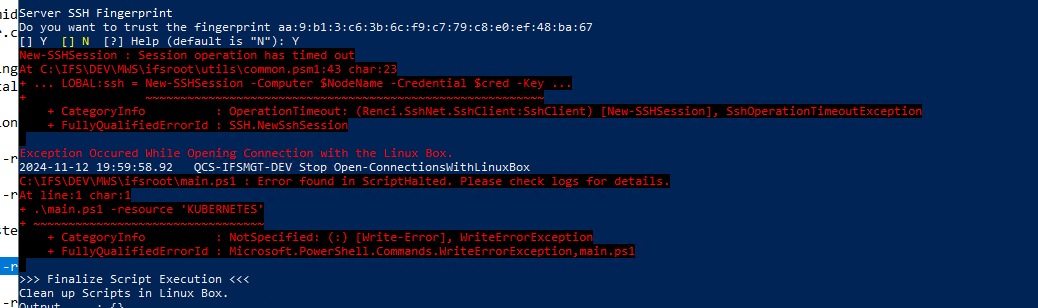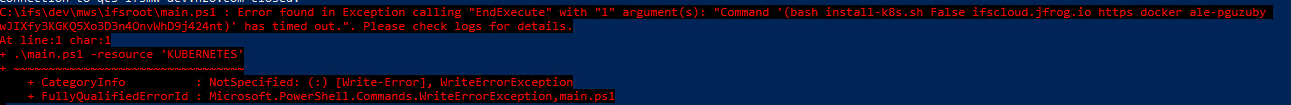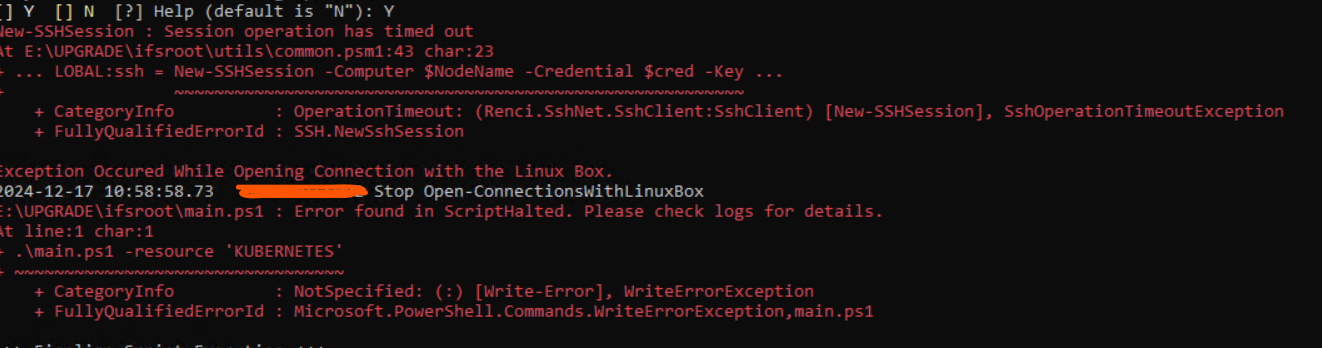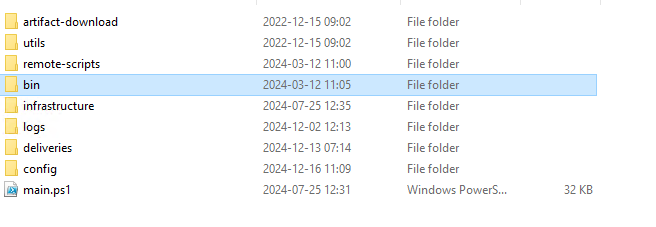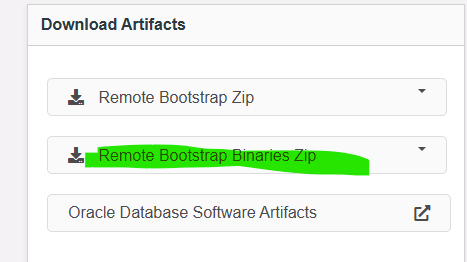Hi Community,
We are getting below error when trying to install K8s on Linux box. Does anyone have an idea to resolve this?
.\main.ps1 -resource 'KUBERNETES'
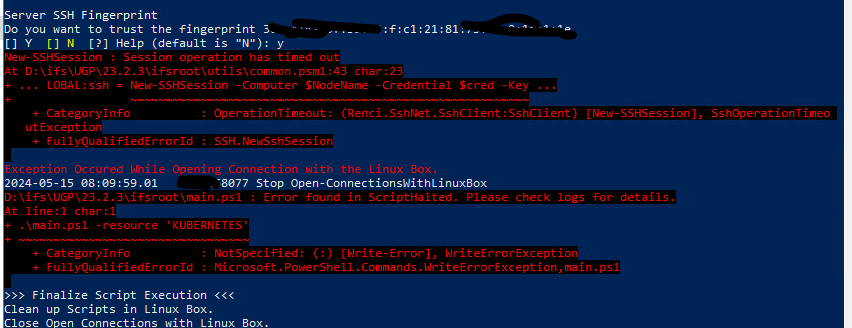
New-SSHSession : Session operation has timed out
At D:\ifs\UGP\23.2.3\ifsroot\utils\common.psm1:43 char:23
+ ... LOBAL:ssh = New-SSHSession -Computer $NodeName -Credential $cred -Key ...
+ ~~~~~~~~~~~~~~~~~~~~~~~~~~~~~~~~~~~~~~~~~~~~~~~~~~~~~~~~~
+ CategoryInfo : OperationTimeout: (Renci.SshNet.SshClient:SshClient) [New-SSHSession], SshOperationTimeo
utException
+ FullyQualifiedErrorId : SSH.NewSshSession
Exception Occured While Opening Connection with the Linux Box.
2024-05-15 08:09:59.01 068077 Stop Open-ConnectionsWithLinuxBox
D:\ifs\UGP\23.2.3\ifsroot\main.ps1 : Error found in ScriptHalted. Please check logs for details.
At line:1 char:1
+ .\main.ps1 -resource 'KUBERNETES'
+ ~~~~~~~~~~~~~~~~~~~~~~~~~~~~~~~~~
+ CategoryInfo : NotSpecified: (:) [Write-Error], WriteErrorException
+ FullyQualifiedErrorId : Microsoft.PowerShell.Commands.WriteErrorException,main.ps1