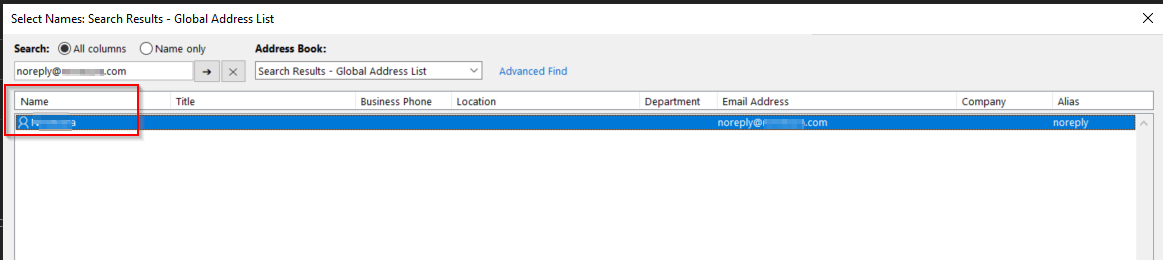As of now, the system generated emails (eg: emails via Custom Events - Email action) have sender name as ‘IFS9PROD’ or ‘IFS9TEST’.
We are on App9.
The email address of the sender is what we have put in MAIL_SENDER1 (in IFS Connect).

Email address is fine for us, but we would like to have the sender name something else.
Do you know where we can change this?